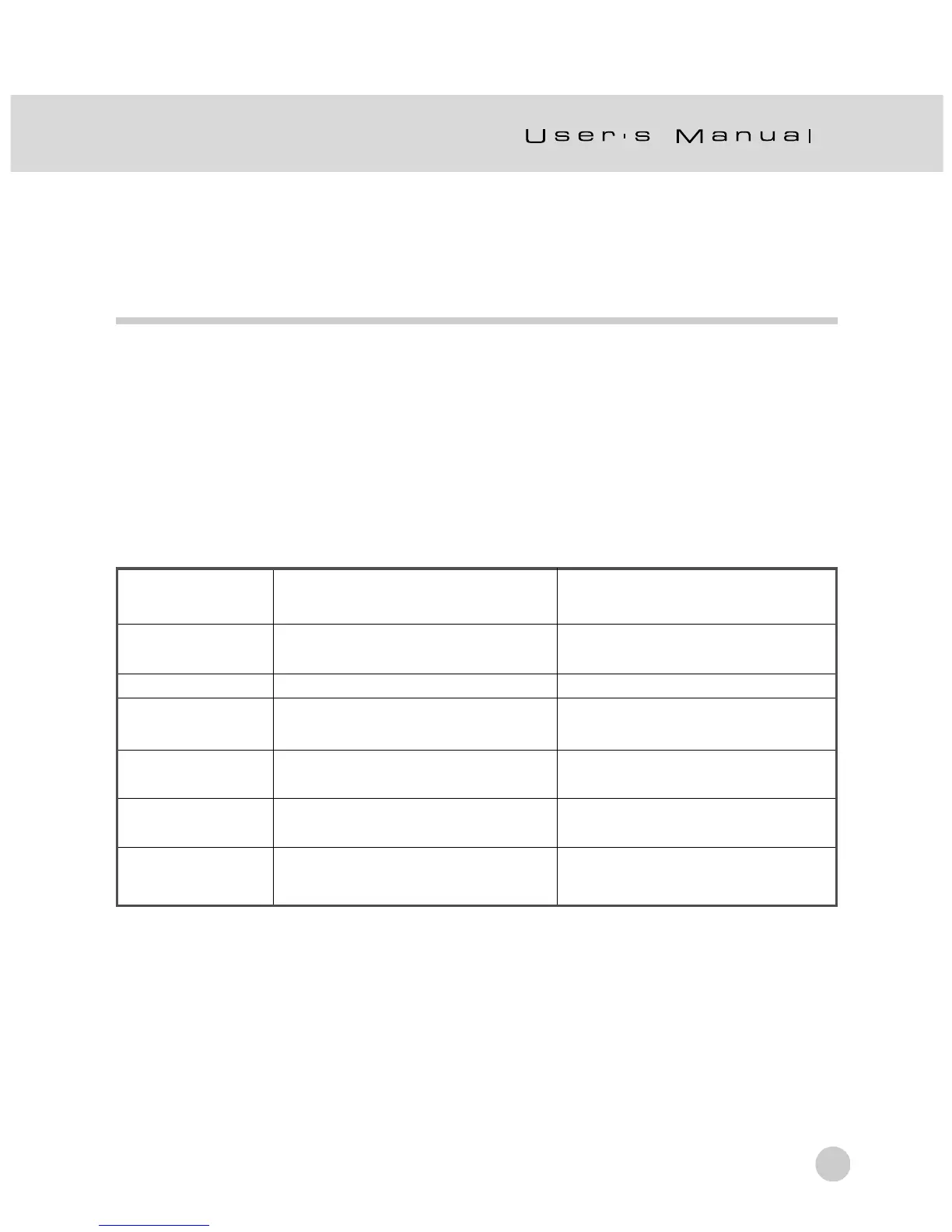67
TRANSFERRING RECORDED IMAGES/
MOVIES TO YOUR COMPUTER
You can share recorded images and movies with your family or friends via e-mail
or post them on the Web. Before doing those things, you need to connect the
camera to your computer by using the USB cable and then transfer the images/
movies.
To transfer images/movies from the camera to your computer, follow these steps:
Step 1:Installing the USB driver
Step 2:Connecting the camera to your computer
Step 3:Downloading images/movies
System Requirements System Requirements
(Windows) (Macintosh)
CPU Pentium 166 MHz processor or PowerPC G3/G4
higher
OS Windows 98/98SE/Me/2000/XP OS 8.6 or higher
Memory 32MB 32MB
(64MB RAM recommended) (64MB RAM recommended)
Free Space on 128 MB hard disk space 128 MB hard disk space
Hard Disk
Required Devices A CD-ROM Drive, A CD-ROM Drive,
An Available USB Port An Available USB Port
Color Monitor Color Monitor (800x600, 24-bit Color Monitor (800x600,
or higher recommended) 24-bit or higher recommended)