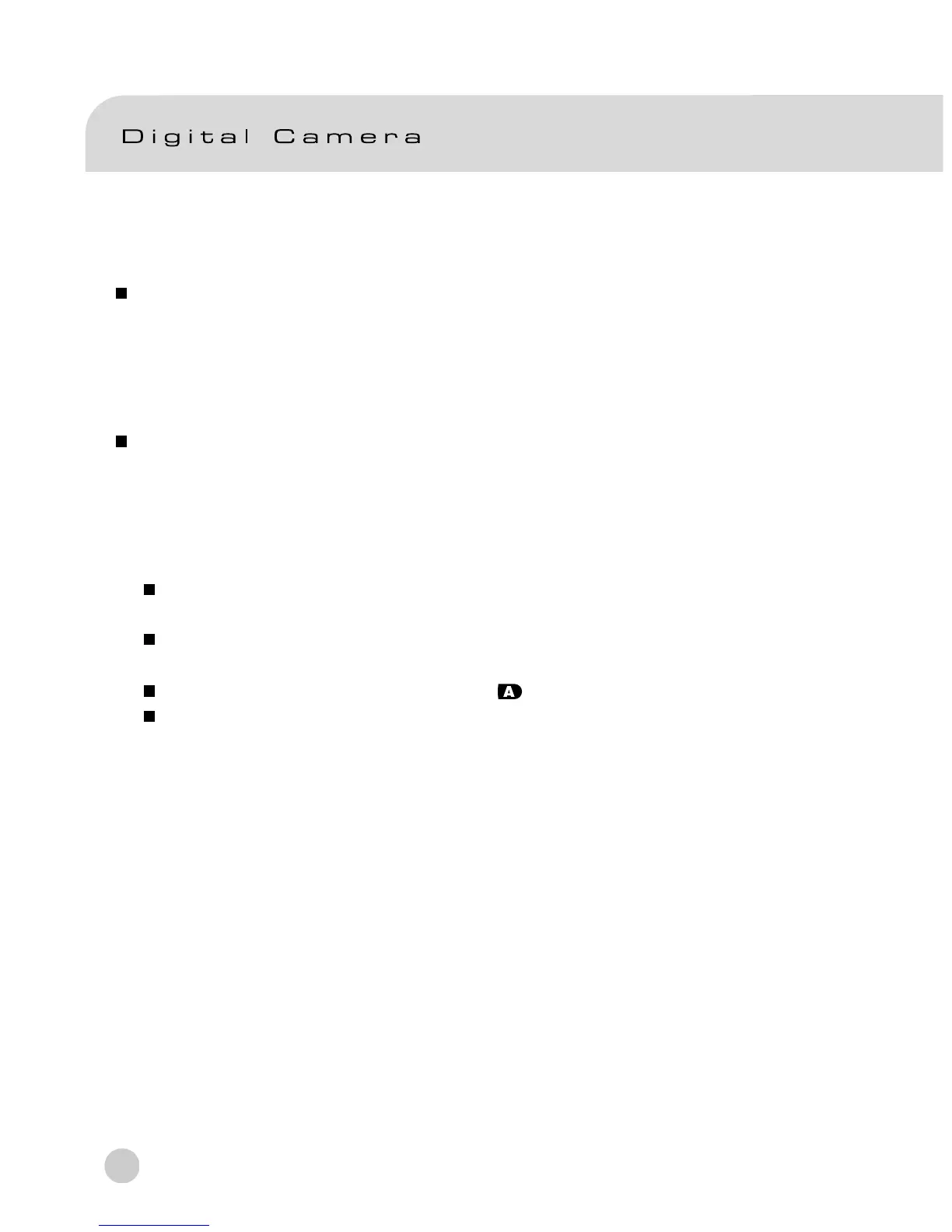32
Effective Subjects and Set Values
Positive (+) Compensation
• Copying of printed text (black characters on white paper)
• Backlit portraits
• Very bright scenes (such as snowfields) and highly reflective subjects
• Shots made up predominantly of sky
Negative (-) Compensation
• Spotlit subjects, particularly against dark backgrounds
• Copying of printed text (white characters on black paper)
• Scenes with low reflectivity, such as shots of green or dark foliage
Note:
While selecting the “Backlight compensation capturing mode” , the EV value sets to +1.3 EV
automatically and the setting of exposure compensation value is ignored.
In “Exposure compensation”, the default value is “0.0EV”. The setting range is as follows:
-2.0 / -1.7 / -1.3 / -1.0 /- 0.7 / -0.3 / 0 (default) / +0.3 / +0.7/ +1.0 / +1.3 / +1.7 / +2.0
Exposure Compensation cannot be set in [ ] mode.
The ideal brightness sometimes cannot be obtained even if a large exposure value is set
in dark photographic conditions.
In this case, press the shutter button, and check the brightness in the preview image
(photographed still image).