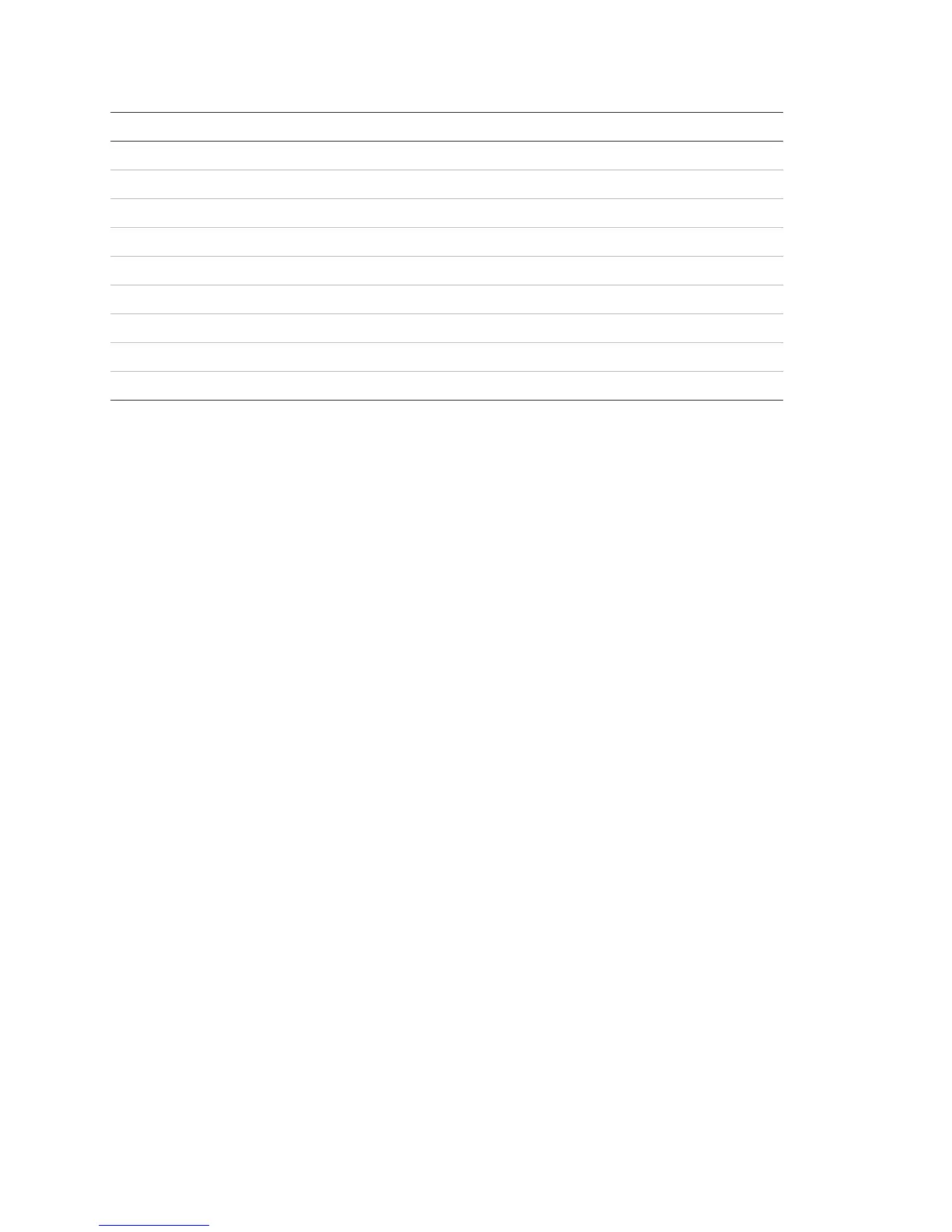Appendix B: Specifications
98 TruVision DVR 10 User Manual
Model TVR 10
Relay output 1
Voice talk 1 channel (using audio in)
Support Buzzer Yes
Power supply 12 VDC
Power consumption 40 W
Operating temperature 14 to 131°F (−10 to 55°C)
Relative humidity 10% to 90%
Dimensions (W x H x D) 12.36 x 1.77 x 8.88 in (314 x 45 x 225 mm)
Weight Approx. 3.5 lb. (1.6 kg) with 1 HDD
PAL: 176×144(QCIF), 352×288(CIF), 704×288(2CIF), 528×384(DCIF), 704×576(4CIF);
NTSC: 176×120(QCIF), 352×240(CIF), 704×240(2CIF), 528×320(DCIF), 704×480(4CIF).
Battery removal
The TVR 10 unit contains one 3 V Lithium battery. This battery can only be removed
by a recycling or service technician. The remote control comes with two AAA alkaline
batteries.
To remove the remote control batteries:
1. Detach the remote control’s back cover.
2. Replace the batteries with any standard AAA batteries.
3. Reattach the cover.
4. Dispose of the batteries as required by local ordinances or regulations.
