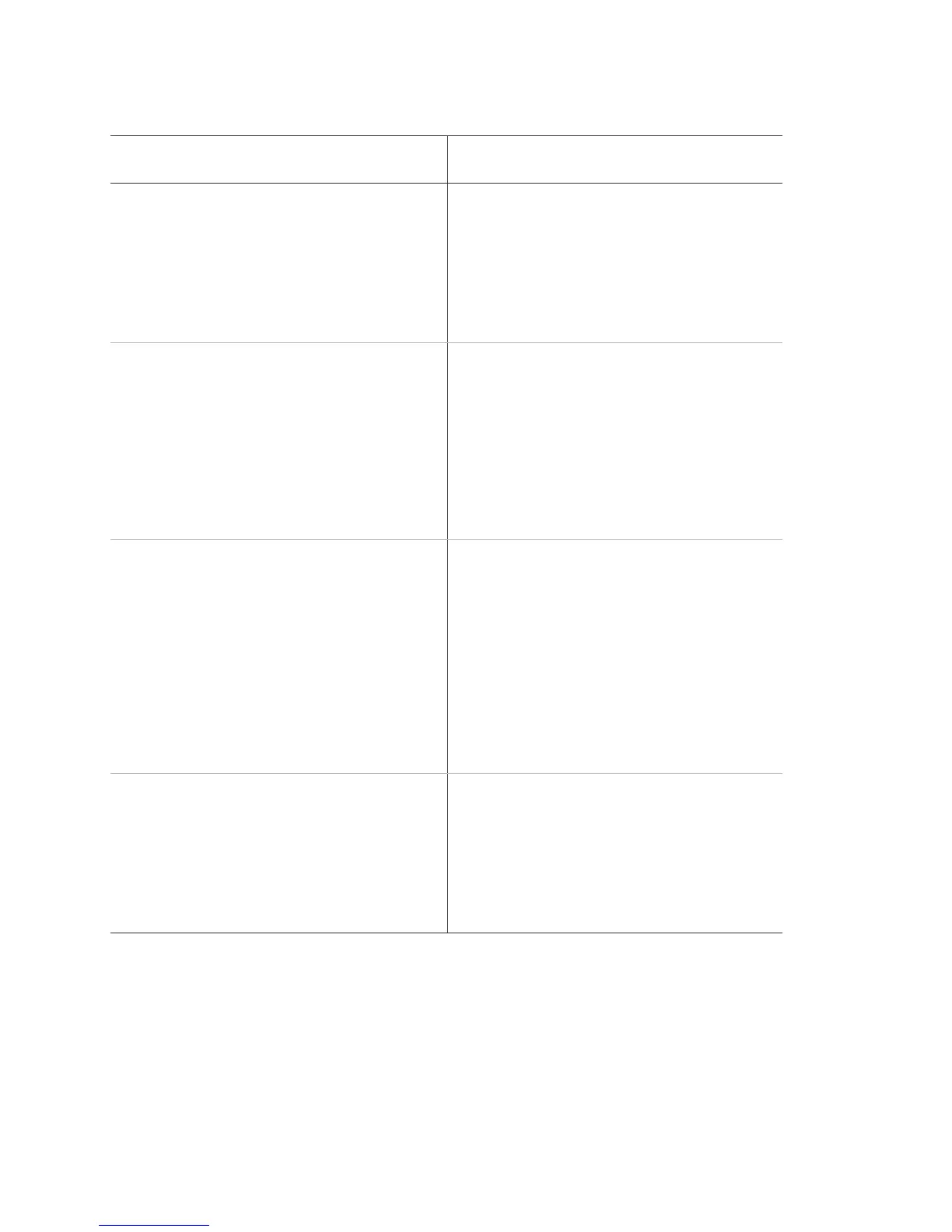Chapter 3: Operating instructions
20 TruVision DVR 10 User Manual
Table 6: Menu commands and screen options
Main menu
command
Dialog screen options Main menu
command
Dialog screen options
Display Device ID
Require password
Menu timeout
Video standard
Enable scaler
Menu transparency
Date and Time
Multi-Screen
Camera Camera
Camera title position
Adjust video
Time and date display
Motion detection
Advanced settings
Copy to camera
Recording Record mode
Camera
Stream type
Resolution
Frame rate
Bit rate
Record schedule
Pre-event time
Post-event time
Copy to camera
Network IP address
Subnet mask
Gateway
Port
HTTP port
Advanced settings
PPPoE
DDNS
Alarms Alarm input
Input type
Alarm handling, policy, and PTZ
linkage
Alarm rules / PTZ
Copy to alarm in
Alarm out
Duration
Alarm out time
Copy to alarm out
Notifications
PTZ Camera
Baud rate
Data bits
Stop bits
Parity
Flow control
Protocol
PTZ address
Preset
Preset tour
Shadow tour
Copy to camera
User Add/Delete
Password/Verify
Default privileges
Set Privileges
Utilities System information
View log
Alarm output
Hard disk
Firmware upgrade
Factory defaults
Reboot
Power off
Using the main menu
Click a command on the main menu to display the related screen. Alternatively, you
can use the Up or Down Arrow buttons to select a menu command or screen option,
and then press the ENTER or OK button to confirm the selection.
