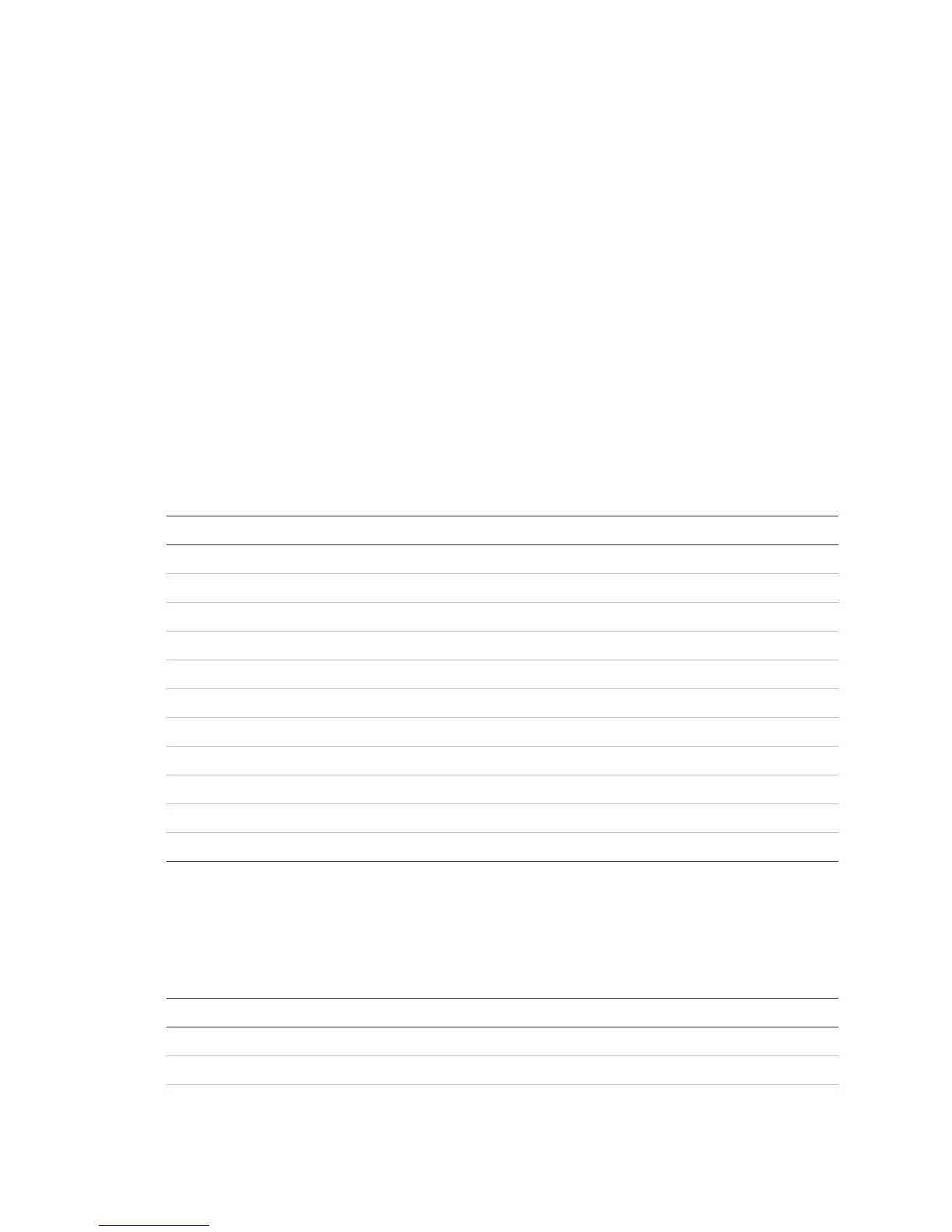TruVision DVR 10 User Manual 103
Appendix E
Factory defaults
Menu defaults
Function Setting
Date format MM/DD/YY
Normal record speed 30 frames per second (NTSC), 25 frames per second (PAL) at CIF
Stream type Audio & Video
Menu timeout 1 minute
Video standard NTSC
Disk overwrite mode Overwrite
Brightness 50%
Contrast 50%
Hue 50%
Saturation 50%
Daylight Savings Time Off
Network defaults
Function Setting
IP address 192.168.111.111
Subnet mask 255.255.255.0
Gateway address 0.0.0.0
