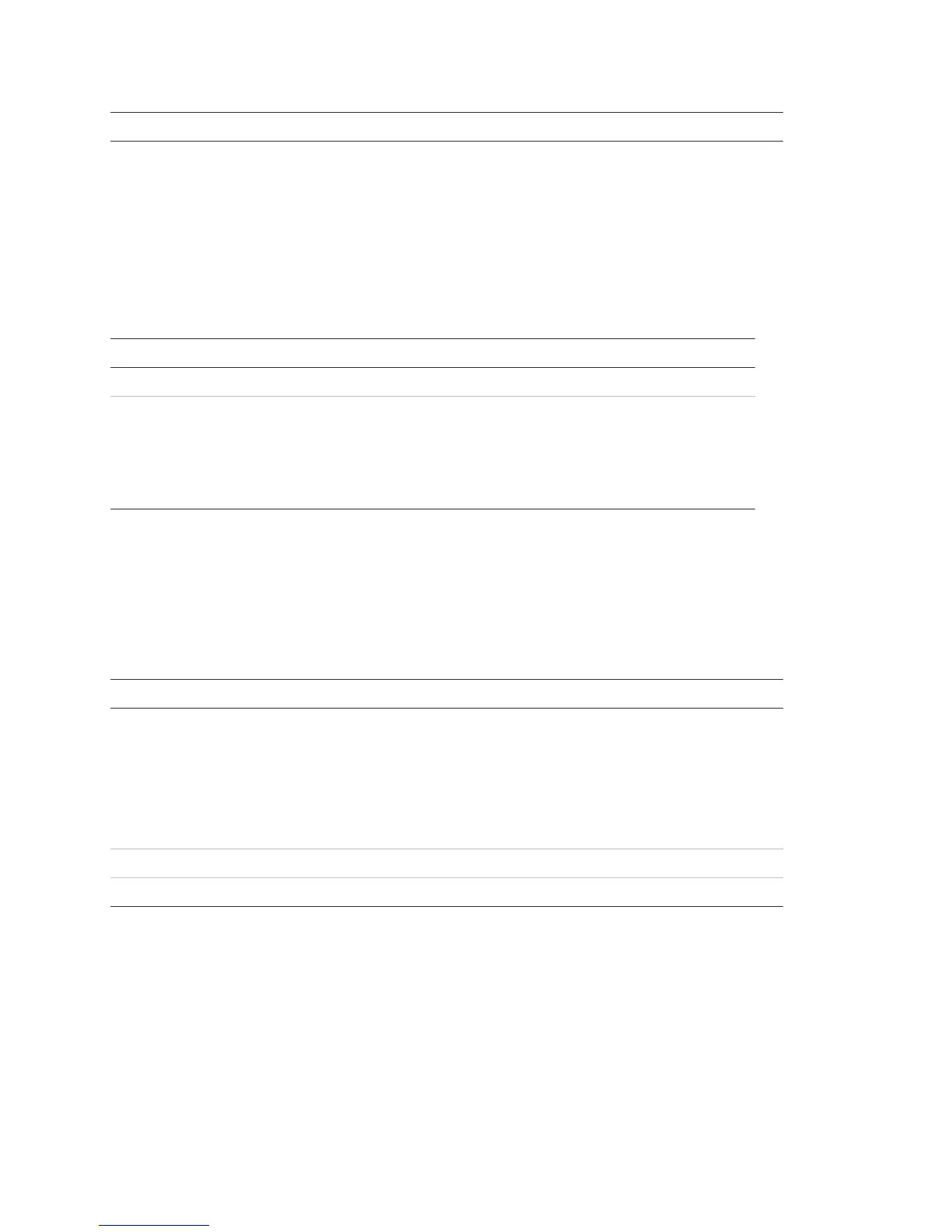Appendix A: Mouse control function
94 TruVision DVR 10 User Manual
Mouse control Function
[1] Using the mouse can only call the first 96 of the 128 presets.
Camera name position configure interface
Table 26: Channel name or OSD position configure interface
Mouse control Function
Drag Camera name position follows the pointer.
Right-click Displays menu with these commands:
• Confirm
• Cancel
• Style (for OSD only)
Area configure interface
Table 27: Area configure interface
Mouse control Function
Right-click Displays menu with these commands:
• Confirm
• Cancel
• Clear
• Full (appears only for motion detect area configuration)
Drag Extends or shrinks an area
Pointer The primary grid follows with the pointer
