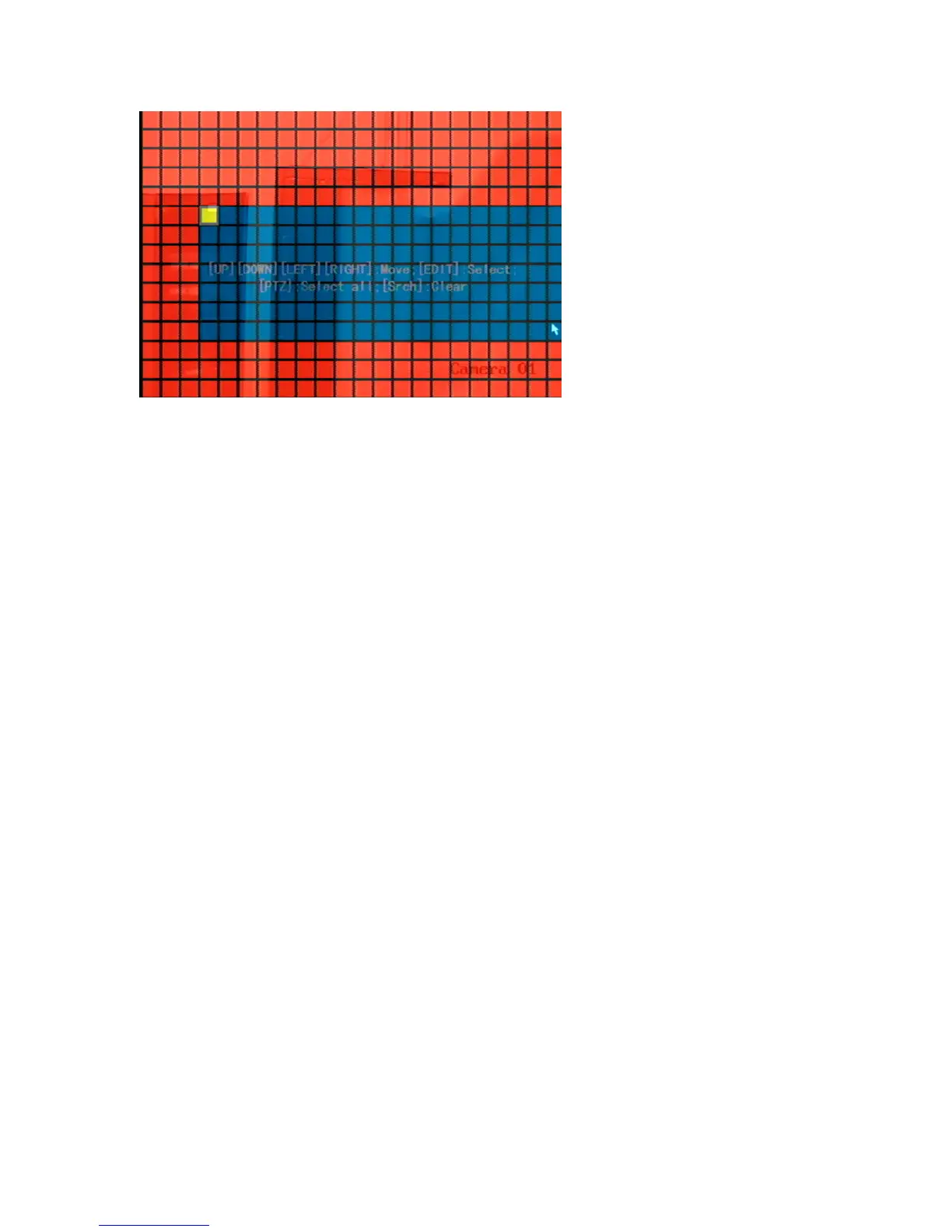Chapter 5: Advanced setup
52 TruVision DVR 10 User Manual
6. Click the mouse to save that area for privacy masking.
7. Press ENTER to return to the Advanced Settings screen.
8. Repeat steps 4 to 7 for additional areas for privacy masking. You can set up four
masked areas on a screen.
9. Click Confirm on the Advanced Settings screen to save your changes and return
to the main menu.
Note: The cancel privacy masking, disable the Privacy Masking option on the
Advanced Settings screen.
Camera tamper alarm
The TVR 10 lets you define camera tamper alarms. A camera tamper alarm refers to
an alarm triggered when a camera view is blocked (either deliberately or
accidentally). For example, the system can trigger an alarm if someone spray paints
the camera lens. The alarm displays on the status bar of the screen.
Use the Rules screen (shown in
Figure 19 on page 53) to specify a part of the display
screen that can detect a tamper that eventually triggers the alarm. In addition, you
can define how the system alerts you of the tamper alarm.
