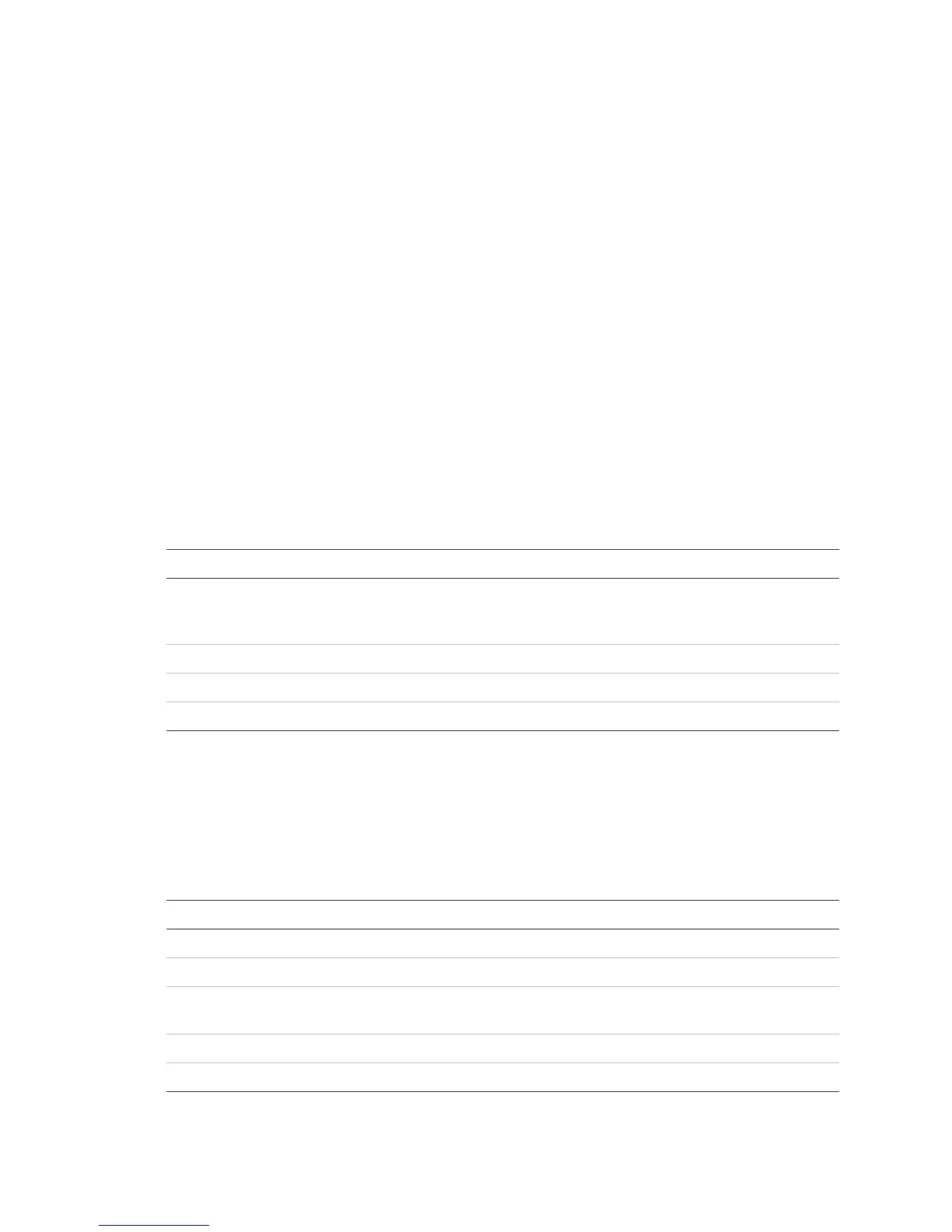TruVision DVR 10 User Manual 93
Appendix A
Mouse control function
Display interface
Table 24: Display interface
Mouse control Function
Double-click Toggles between single camera to multiscreen views. Displays single
camera view of camera you double-clicked on from the multiscreen
view
Scroll wheel forward Switches to previous screen
Scroll wheel backward Switches to the next screen
Right-click Displays the mouse menu
PTZ interface
Table 25: PTZ interface
Mouse control Function
Double-click Moves to the center of the screen (for SAE\YAAN protocol)
Drag Selects an area to zoom in (for SAE\YAAN protocol)
Click If you select an area for zooming in this action, which will save the
poison as No.60 and zoom in the area (for SAE\YAAN protocol)
Scroll wheel forward Switches to previous channel
Scroll wheel backward Switches to the next channel [1]
