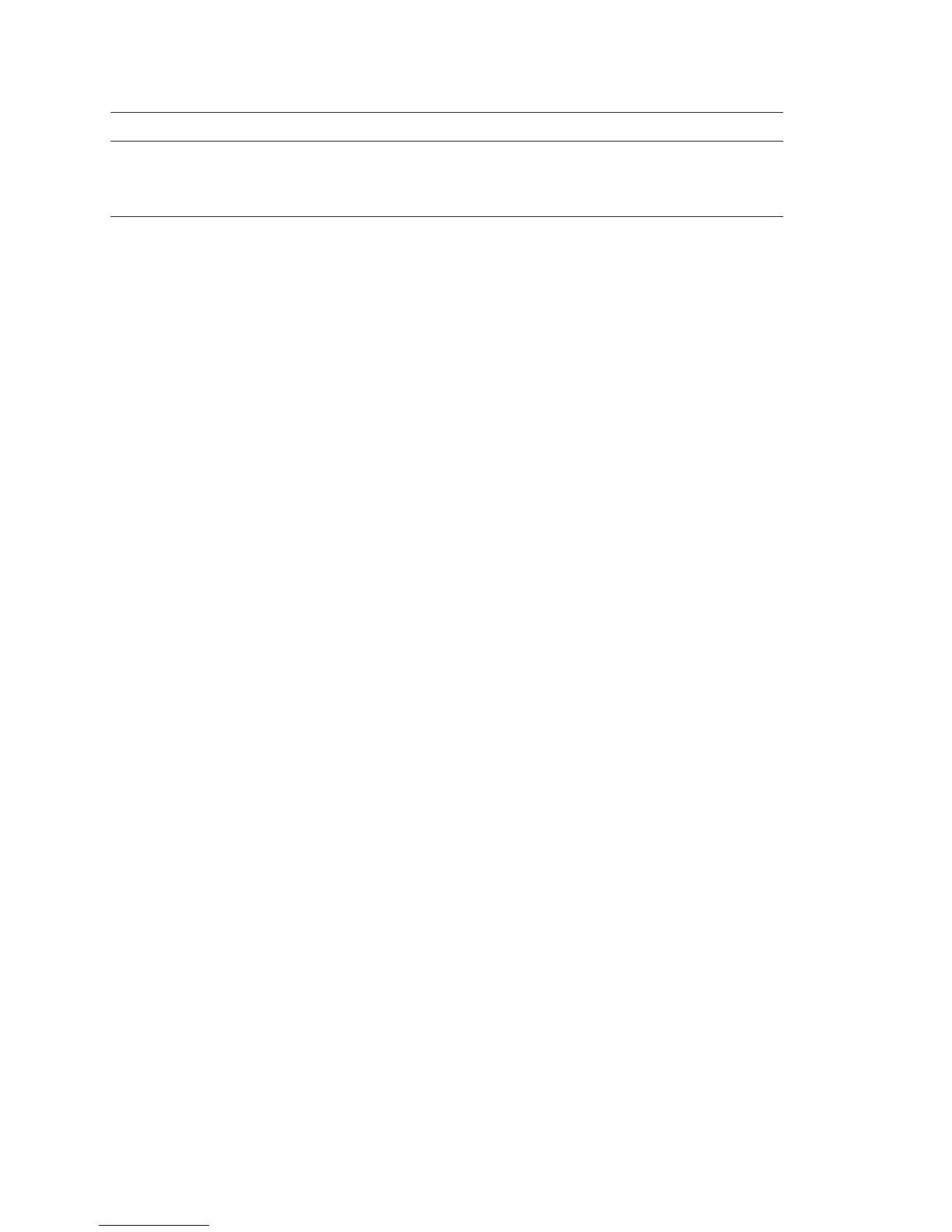Appendix C: Troubleshooting
100 TruVision DVR 10 User Manual
Failure Possible reasons
Client software cannot view the TVR 10 live
image.
Network error.
Connected using wrong TVR 10 parameters (IP
address, port number, username or password, etc).
