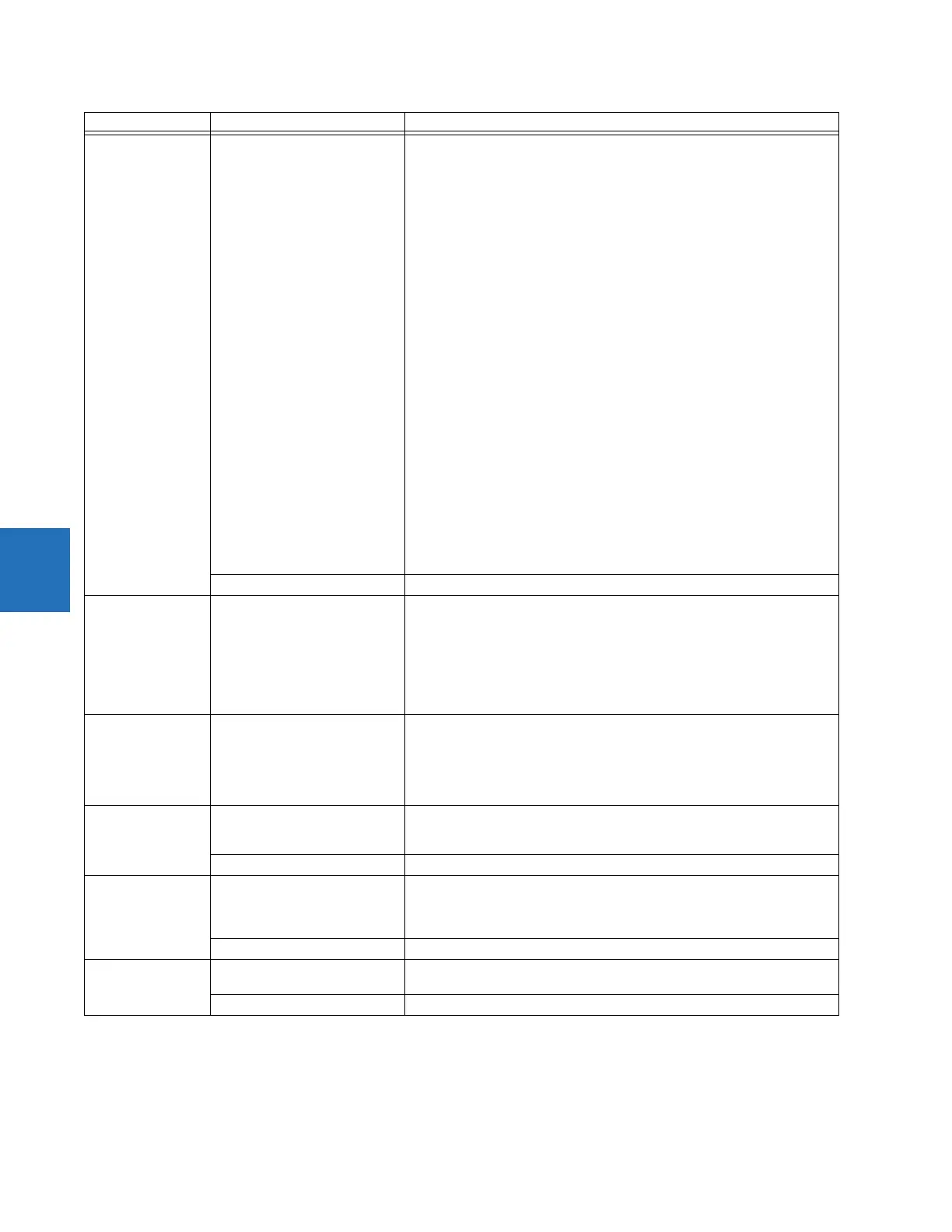5-172 C70 CAPACITOR BANK PROTECTION AND CONTROL SYSTEM – INSTRUCTION MANUAL
FLEXLOGIC CHAPTER 5: SETTINGS
5
ELEMENT:
Disconnect switch
SWITCH 1 OFF CMD
SWITCH 1 ON CMD
SWITCH 1 CLOSED
SWITCH 1 OPEN
SWITCH 1 DISCREP
SWITCH 1 TROUBLE
SWITCH 1 ΦA CLSD
SWITCH 1 ΦA OPEN
SWITCH 1 ΦA BAD ST
SWITCH 1 ΦA INTERM
SWITCH 1 ΦB CLSD
SWITCH 1 ΦB OPEN
SWITCH 1 ΦB BAD ST
SWITCH 1 ΦB INTERM
SWITCH 1 ΦC CLSD
SWITCH 1 ΦC OPEN
SWITCH 1 ΦC BAD ST
SWITCH 1 ΦC INTERM
SWITCH 1 BAD STATUS
SWITCH 1 TAG ON
SWITCH 1 TAG OFF
SWITCH 1 SUBD CLSD
SWITCH 1 SUBD OPEN
SWITCH 1 BYPASS ON
SWITCH 1 BYPASS OFF
Disconnect switch 1 open command initiated
Disconnect switch 1 close command initiated
Disconnect switch 1 is closed
Disconnect switch 1 is open
Disconnect switch 1 has discrepancy
Disconnect switch 1 trouble alarm
Disconnect switch 1 phase A is closed
Disconnect switch 1 phase A is open
Disconnect switch 1 phase A bad status is detected (discrepancy between
the 89/a and 89/b contacts)
Disconnect switch 1 phase A intermediate status is detected (transition from
one position to another)
Disconnect switch 1 phase B is closed
Disconnect switch 1 phase B is open
Disconnect switch 1 phase B bad status is detected (discrepancy between
the 89/a and 89/b contacts)
Disconnect switch 1 phase B intermediate status is detected (transition from
one position to another)
Disconnect switch 1 phase C is closed
Disconnect switch 1 phase C is open
Disconnect switch 1 phase C bad status is detected (discrepancy between
the 89/a and 89/b contacts)
Disconnect switch 1 phase C intermediate status is detected (transition from
one position to another)
Disconnect switch 1 bad status is detected on any pole
Switch 1 tagged so manual trip and close is blocked
Switch 1 not tagged
Switch 1 status manually substituted to closed
Switch 1 status manually substituted to open
Switch 1 control interlocking is bypassed manually
Switch 1 control interlocking is not bypassed manually
SWITCH 2 to 12 Same set of operands as shown for SWITCH 1
ELEMENT:
Teleprotection
channel tests
TELEPRO CH1 FAIL
TELEPRO CH2 FAIL
TELEPRO CH1 ID FAIL
TELEPRO CH2 ID FAIL
TELEPRO CH1 CRC FAIL
TELEPRO CH2 CRC FAIL
TELEPRO CH1 PKT LOST
TELEPRO CH2 PKT LOST
Channel 1 failed
Channel 2 failed
The ID check for a peer relay on channel 1 has failed
The ID check for a peer relay on channel 2 has failed
CRC detected packet corruption on channel 1
CRC detected packet corruption on channel 2
CRC detected lost packet on channel 1
CRC detected lost packet on channel 2
ELEMENT:
Teleprotection
inputs/outputs
TELEPRO INPUT 1-1 On
↓
TELEPRO INPUT 1-16 On
TELEPRO INPUT 2-1 On
↓
TELEPRO INPUT 2-16 On
Flag is set, Logic =1
↓
Flag is set, Logic =1
Flag is set, Logic =1
↓
Flag is set, Logic =1
ELEMENT:
Thermal overload
protection
THERMAL PROT 1 PKP
THERMAL PROT 1 OP
Thermal overload protection 1 picked up
Thermal overload protection 1 operated
THERMAL PROT 2 Same set of operands as shown for THERMAL PROT 1
ELEMENT:
Time of day timer
TIME OF DAY 1 OFF
TIME OF DAY 1 ON
TIME OF DAY 1 START
TIME OF DAY 1 STOP
Time of day timer 1 is off
Time of day timer 1 is on
One-second pulse at set time of day timer 1 start time
One-second pulse at set time of day timer 1 stop time
TIME OF DAY 2 to 5 Same set of operands as shown for TIME OF DAY 1
ELEMENT:
Trip bus
TRIP BUS 1 PKP
TRIP BUS 1 OP
Asserted when the trip bus 1 element picks up
Asserted when the trip bus 1 element operates
TRIP BUS 2 to 6 Same set of operands as shown for TRIP BUS 1
Operand type Operand syntax Operand description
