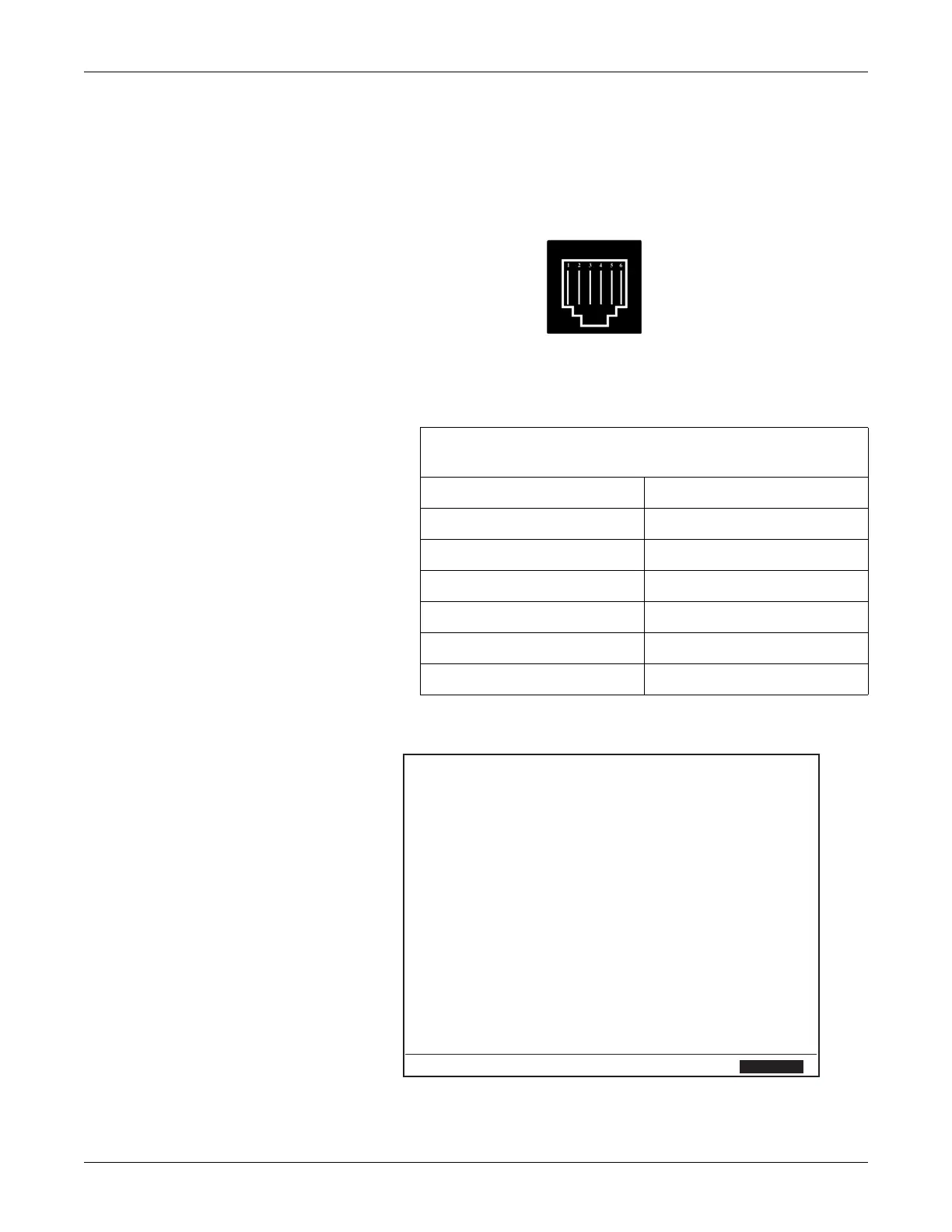Revision C 250cx Series Maternal/Fetal Monitor 4-49
2036947-001
Maintenance: RS-232C Connector Loopback Test
4. Verify that, after a few seconds, the status Loopback OK displays. OK indicates
that the test has passed.
NOTE: If Off remains displayed, the test has failed; contact your GE Service
Representative. Do not use this port to connect to any peripheral
equipment until the port or Communications Board has been serviced.
RJ-11C Connector
Communications Screen
Table 12. J109, J110, and J111
Communications Ports Connector Pinout
J109, J110, Or J111 Pin # Signal Description
1RTS
2RXD
3GND
4GND
5TXD
6CTS
Exit
Communications Setup
Baudrate Mode
J111 2400 Loopback OK
J110 2400 Loopback OK
J109 2400 Loopback OK
