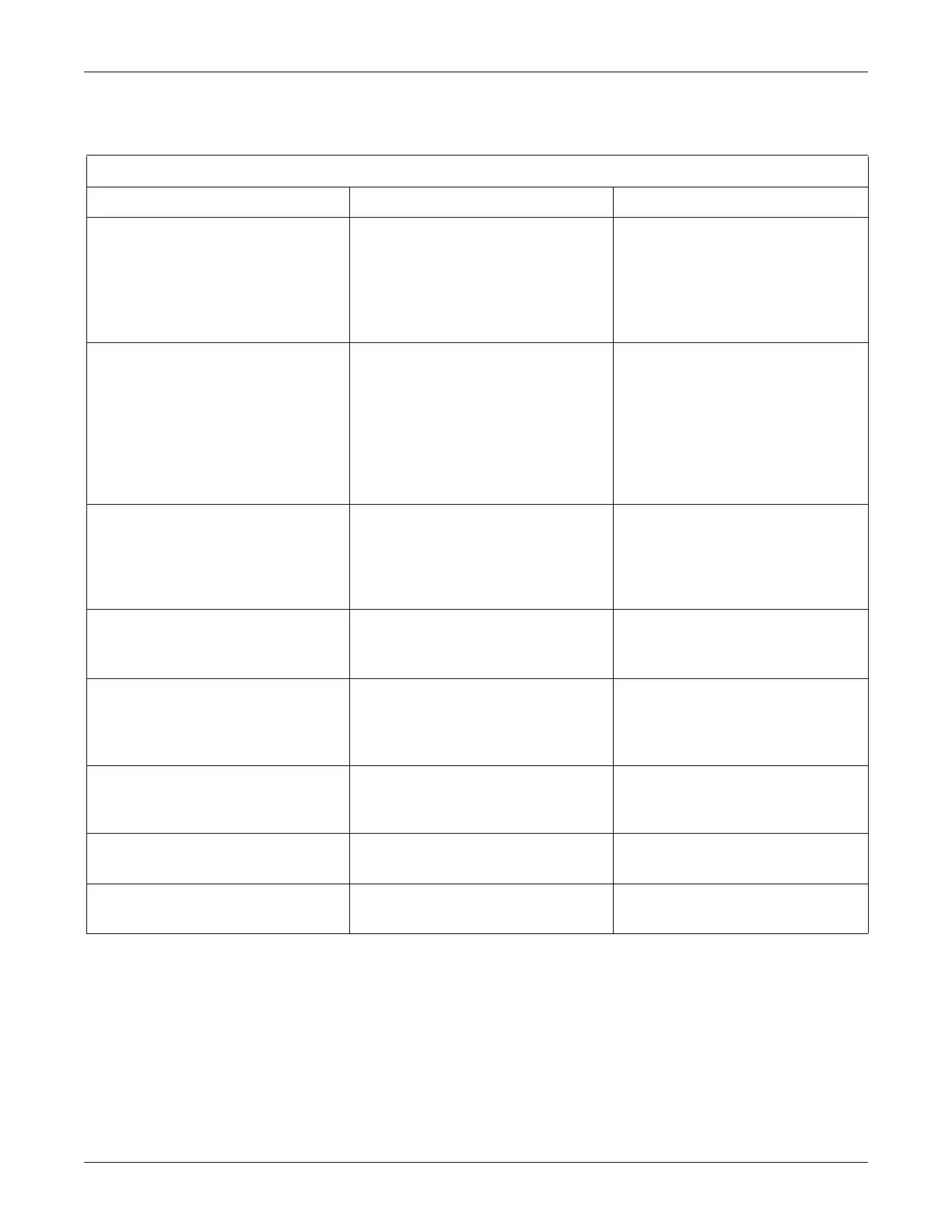5-50 250cx Series Maternal/Fetal Monitor Revision C
2036947-001
Troubleshooting: General Troubleshooting
Blood Pressure Troubleshooting
Table 21. Blood Pressure Troubleshooting
Problem Probable Cause Possible Solution
High reading.
Measurement taken during uterine
contraction.
Annotate chart, then take a manual
reading in-between contractions.
If possible, cancel reading during
contraction.
Enable the monitor’s Smart BP
feature.
CHECK CUFF message displayed in NIBP
area of display.
Improper cuff position.
Loose cuff.
Air pressure error.
Maternal movement.
Hose not properly connected to monitor.
Neonatal cuff connected.
Reposition cuff.
Tighten cuff.
Contact Biomedical Engineering
Department.
Restrict patient limb movement.
Ensure that hose is firmly attached to
monitor.
Ensure an adult cuff is connected.
OVERPRESSURE message displayed in
NIBP area of display.
Cuff pressure has exceeded the
overpressure limit of 315 mmHg. ± 15
mmHg.
Kinked hose.
Blocked hose.
Restrict patient limb movement. If this
is not the case, contact Biomedical
Engineering Department.
Check the external cuff for kinks.
Perform pneumatic test.
COMM message displayed in NIBP area of
display.
Communication error between the built-
in NIBP module and the remainder of the
monitor circuitry.
Call Biomedical Engineering
Department.
MOTION message displayed in NIBP area
of display.
Excessive maternal movement. Restrict patient limb movement.
Restrain limb if necessary.
Talk to patient about the importance of
minimizing limb movement.
Dashes (– – –) displayed in NIBP area of
display.
Unable to determine blood pressure. Reposition cuff
Check patient for arrhythmia. Move cuff
to another limb.
REPAIR message display in NIBP area of
display.
System error or self-test failure. Contact Biomedical Engineering
Department.
WEAK SIGNAL message
Monitor unable to make a determination
due to insufficient signal.
Assess patient situation.
