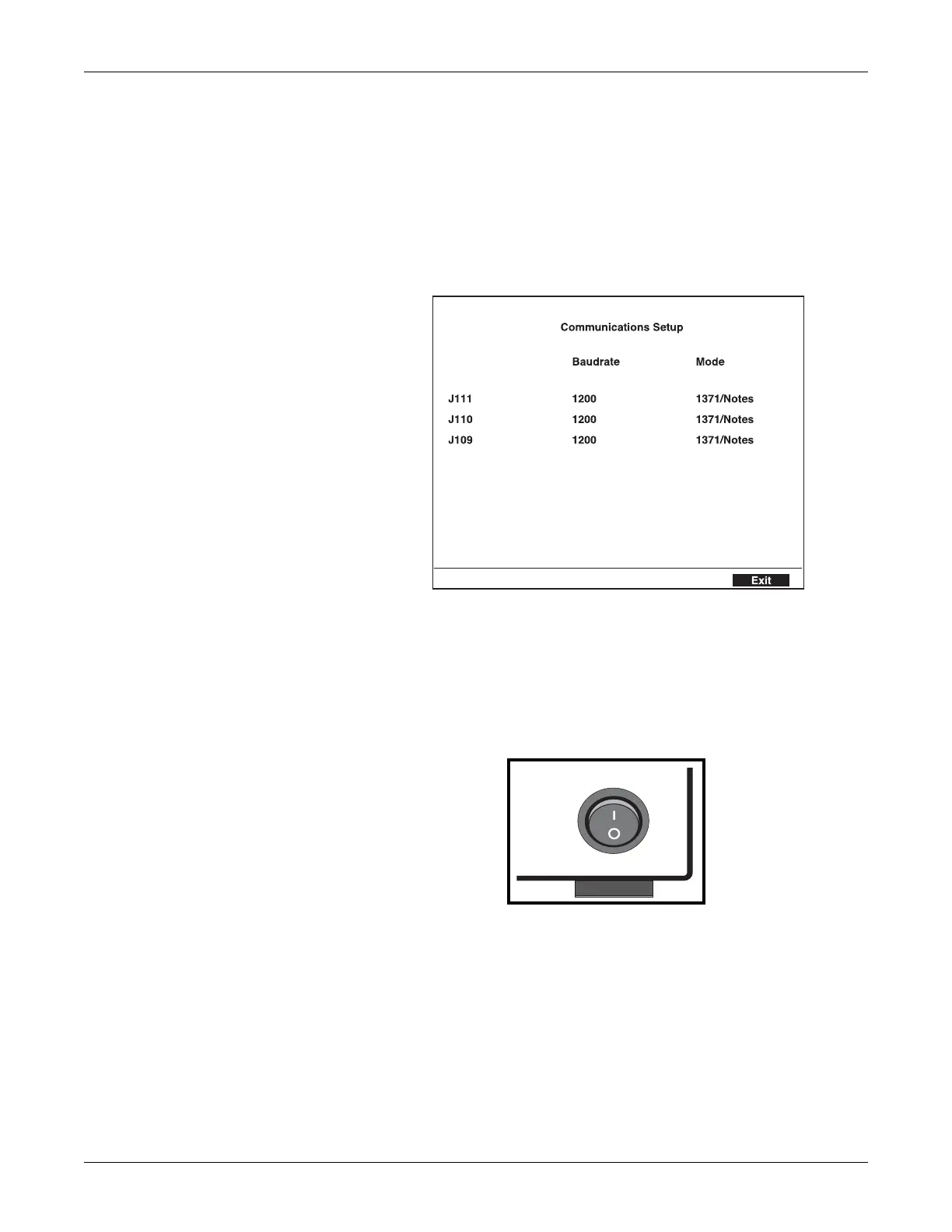3-6 250cx Series Maternal/Fetal Monitor Revision C
2036947-001
Installation: Power
Mode
This field selects the mode for communication and must be compatible with the
external device. Use the Trim Knob control to cycle through the available settings:
Nellcor, Factory, Critikon, 1371, 1371/Notes, and 250Plus. (Each port is factory set to the
1371/Notes mode.)
NOTE: The Factory mode is reserved for factory testing only.
Communications Setup Screen
Power
1. Ensure the Power switch is in the off (O) position.
Turning the Monitor On/Off
2. Connect the detachable line cord to the rear panel power connector; plug the
other end into a hospital grade grounded wall outlet of appropriate voltage. (If
you are unsure about the voltage, contact your hospital Biomedical Engineering
Department or GE Service Representative.)
Monitor ID
250
