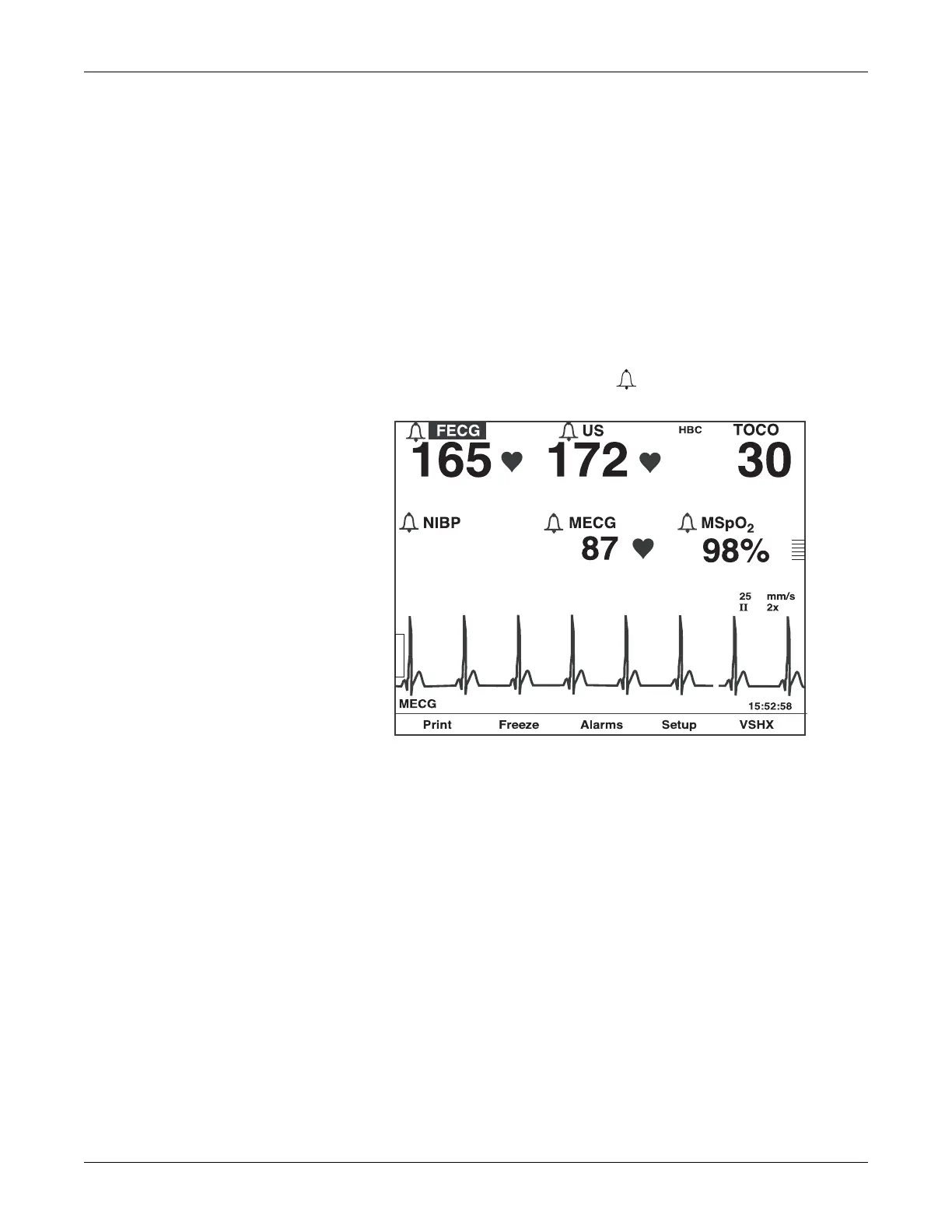2-8 250cx Series Maternal/Fetal Monitor Revision C
2036947-001
Equipment Overview: Softkeys
Display Example
From the graphic below, you can determine the following:
Blood pressure is not active as indicated by the absence of numerics.
Maternal pulse oximetry is active by presence of pulse amplitude indicator.
MECG is selected as the heart rate source as indicated by the MECG mode title
softkey—rather than Pulse.
The MECG waveform is displayed at 25 mm/sec, at a size of 2x, with lead II
selected.
Heartbeat coincidence is enabled as indicated by the HBC acronym in the
primary labor parameters area.
All alarms are enabled as indicated by .
Maternal/Fetal Monitor Display Example
Setup Screens
Review Chapters 3 and 4 of the Corometrics 250cx Series Operator’s Manual for
information on the individual parameters and setup screens.
Softkeys
A softkey is an area on the screen that can be selected with the Trim Knob control.
When the softkey is activated by pressing the Trim Knob control, it may cycle
through available settings or it may display a setup screen.
Mode Title Softkeys
Most of the mode titles in the display are also softkeys which give access to
corresponding setup screens:
US
,
US2
,
FECG
,
NIBP
,
MECG
,
Pulse
, and
MSpO
2
.
