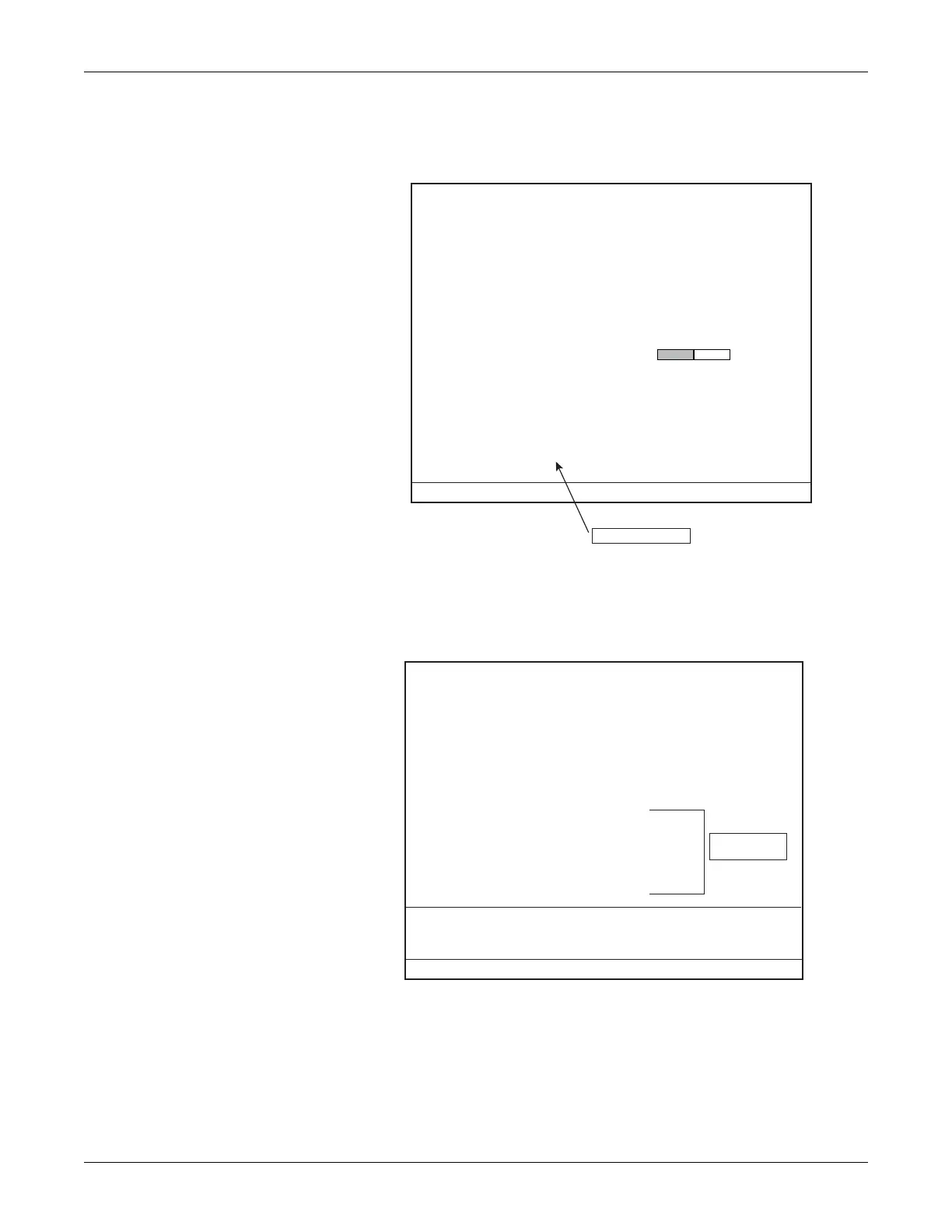3-14 250cx Series Maternal/Fetal Monitor Revision C
2036947-001
Installation: Service Mode Screens
Install Options Screens
Install Options Screen 1
NOTE: The Install Options Screens consist of two separate screens. Select the
NextPage softkey to access the second screen.
Install Options Screen 2
Install Options Screen 1
PrintAll TestsCOMM RestartNextPage
Language:
Line Frequency:
Scaling:
HR Offset:
Paper Chime:
Paper Volume:
HBC:
FM Remote Mark:
Recorder Font Size:
SpO
2
Scale:
English
60 Hz
30-240
Large
Low/Out
5
On
On
Off
Auto
Only with 259 Model
VS Print Interval: Real Time
Install Options Screen 2
Log PrevPage Restart
Fetal Alert/Alarm:
FECG Artifact Elimination:
Smart BP:
NIBP 1 min Interval:
NIBP Display:
SatSeconds:
Store Current To Hospital
Default TOCO Reference:
Alarms
Off
25
On
On
On
10
Default Settings: Hospital
Only available with
259 model
Re-Alarm: 120 sec
Alert Suspend: Off
