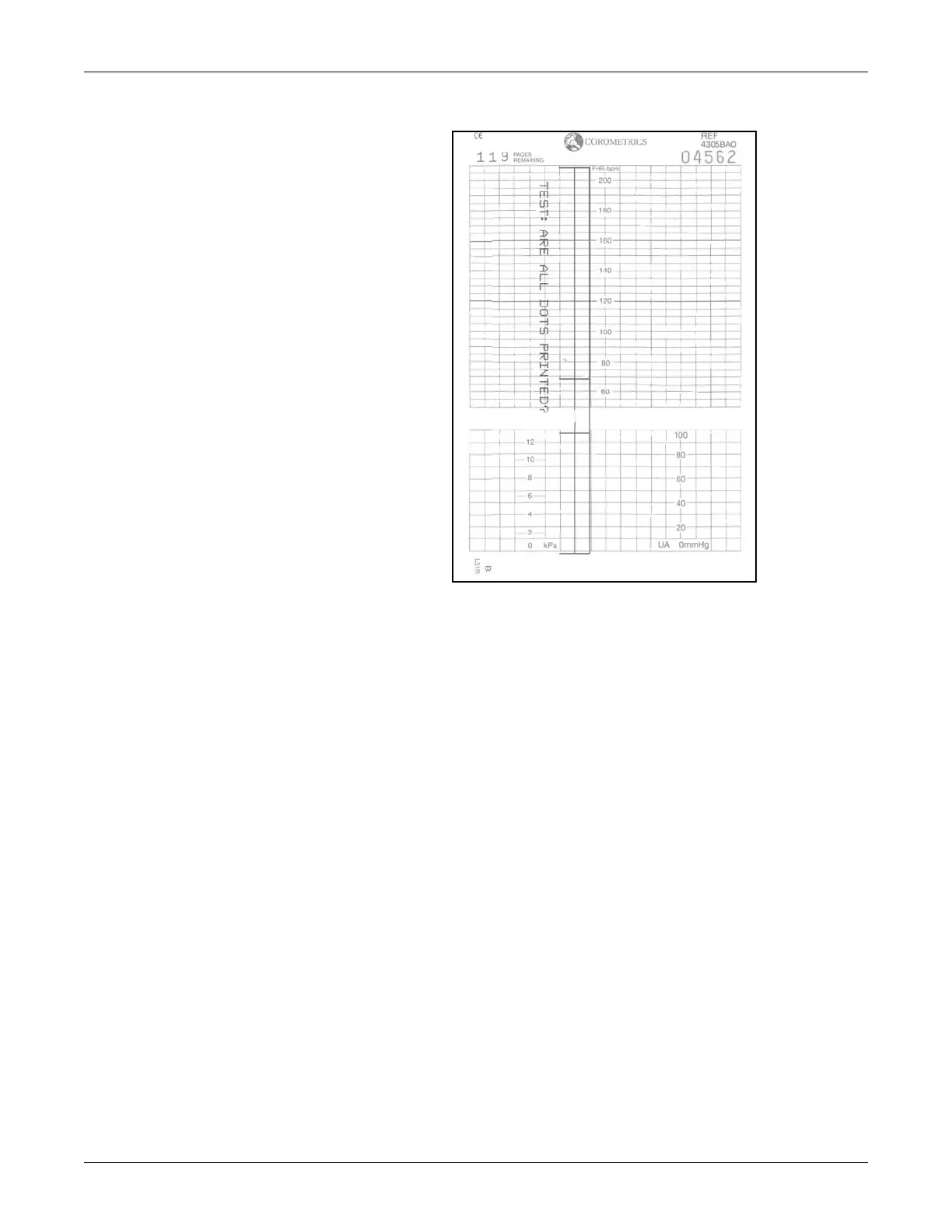Revision C 250cx Series Maternal/Fetal Monitor 5-13
2036947-001
Troubleshooting: Diagnostic Control Screen
Vertical Offset Adjustment Self-Test Trace
Paper-Low/Paper-Out Photosensor
Although these two reflective-sensors may be replaced in the field, tight tolerance
repositioning is required to ensure that the sensors function properly. Therefore, it is
recommended that the photosensors be replaced by a GE Service Representative. If
the replacement is done locally, it must be done according to the following
procedure.
NOTE: When facing the front of the monitor: the paper-low sensor is on the right
side; the paper-out sensor is on the left side.
Removing the Paper-Low/Paper-Out Photosensor
Use the following procedure for removing the paper-low or paper-out photosensor.
1. Turn off the 250cx Series Monitor and disconnect the power cord from the
monitor.
2. Remove the nine screws which secure the monitor top cover. Four screws are
located on the bottom of the monitor and five are located in the back.
3. Remove the cover by sliding it toward the rear of the monitor.
4. Disconnect the respective sensor cable from the black sensor housing. Record
the orientation of the connector for replacement later.
