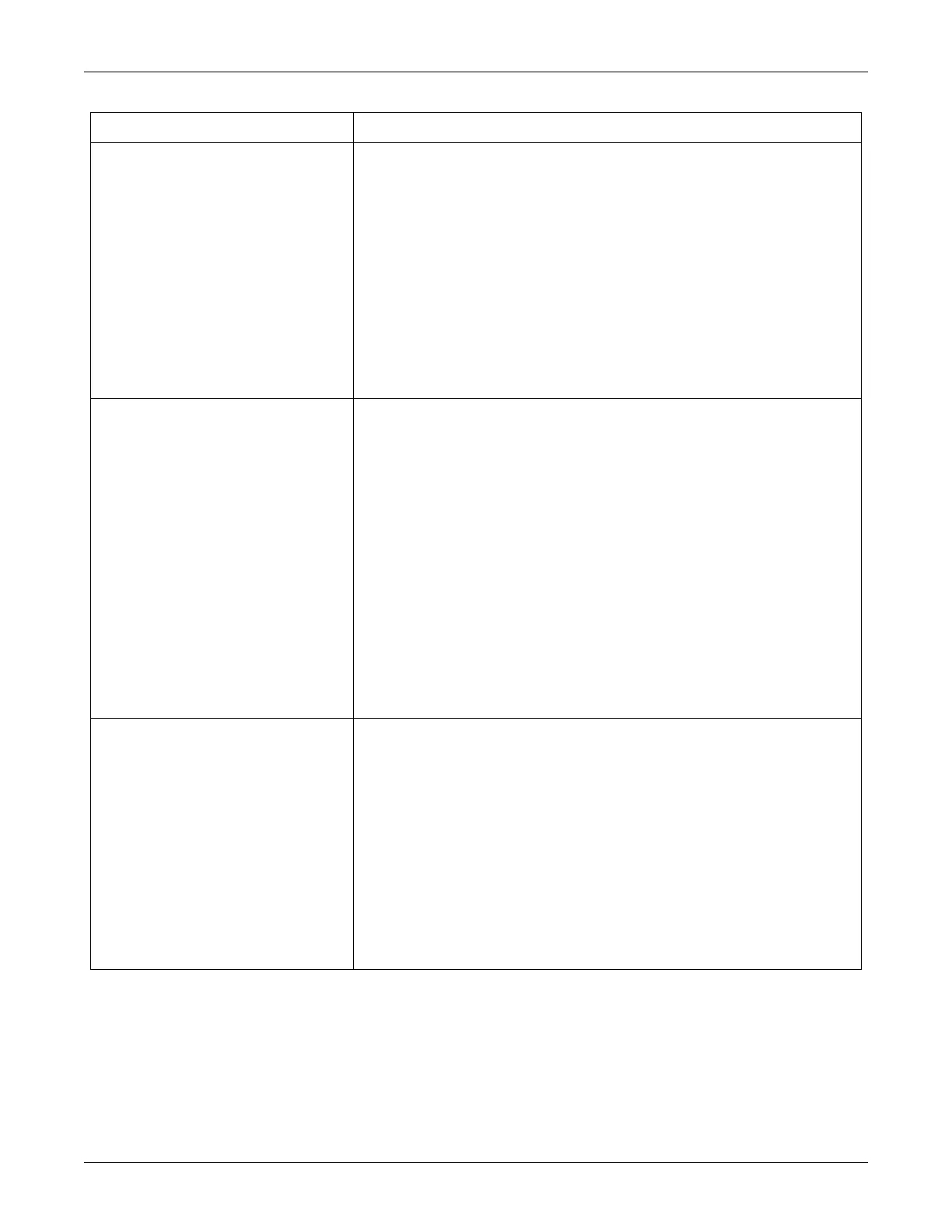Revision C 250cx Series Maternal/Fetal Monitor 5-19
2036947-001
Troubleshooting: FAQs
How do I enable the MHR/P, Maternal
Heart Rate Pulse, trend recorder tracing?
1. Rotate the Trim Knob to highlight the field for MHR/P. (This field is located
approximately in the center of the display, and may indicate MECG, Pulse or INOP,
according on the settings that are currently enabled.
2. Once the MHR/P field is highlighted, press the Trim Knob. The display changes to
show the MHR/P Setup screen.
3. Now rotate the Trim Knob to highlight the HR/PR: setting. (It should read Off.)
4. Once the HR/PR: setting is highlighted, press the Trim Knob again. The current
setting displays in blinking inverse video.
5. Now rotate the Trim Knob to change the current setting. Select a setting of On (to
enable MHR/P trace) or Off.
6. Once you set the desired trace setting, press the Trim Knob to confirm your
selection. The current setting stops blinking.
7. To exit the Service mode, follow the instructions at the top of Page 16.
How do I change the source parameter for
MHR/P, Maternal Heart Rate Pulse?
1. Rotate the Trim Knob to highlight the field for MHR/P. This field is located
approximately in the center of the display, and may indicate MECG, Pulse or INOP
according to the settings that are currently enabled.
2. Once the MHR/P field is highlighted, press the Trim Knob. The display changes to
show the MHR/P Setup screen.
3. Now rotate the Trim Knob to highlight the Source: setting. (It will read Auto, MSpO
2
,
MECG.)
4. Once the Source: setting is highlighted, press the Trim Knob again. The current
setting displays in blinking inverse video.
5. Now rotate the Trim Knob to change the current setting. Select from Auto, MSpO
2
,
MECG. If you select Auto, the pulse value parameter is automatically selected
according to the parameters that are currently enabled with precedence, highest to
lowest, in the following order: MECG, MSpO
2
.
6. Once you set the desired source parameter, press the Trim Knob to confirm your
selection. The current value setting stops blinking.
7. To exit the Service mode, follow the instructions at the top of Page 16.
How do I enable the MSpO
2
, Maternal
Blood Oxygen Saturation, trend recorder
tracing?
1. Rotate the Trim Knob to highlight the field for MSpO
2
. (This field is located above the
center, on the right side of the display.)
2. Once the MSpO
2
field is highlighted, press the Trim Knob. The display changes to
show the MSpO
2
Setup screen.
3. Now rotate the Trim Knob to highlight the % O
2
Trace: setting. (It should read Off.)
4. Once the % O
2
Trace: setting is highlighted, press the Trim Knob again. The current
setting displays in blinking inverse video.
5. Now rotate the Trim Knob to change the current setting. Select a setting of On (to
enable MSpO
2
trace) or Off.
6. Once you set the desired trace setting, press the Trim Knob to confirm your
selection. The current setting stops blinking.
7. To exit the Service mode, follow the instructions at the top of Page 16.
Question Answer
