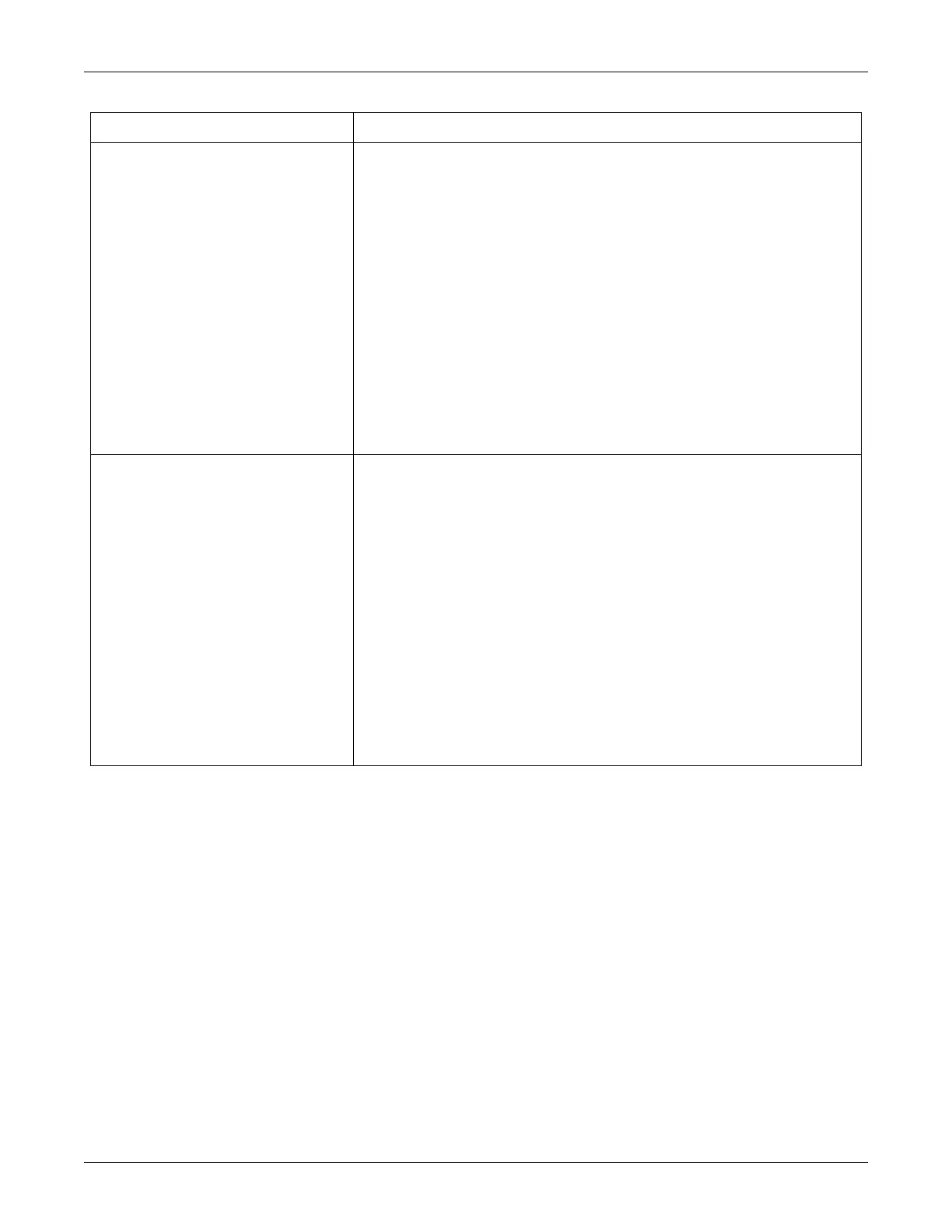5-26 250cx Series Maternal/Fetal Monitor Revision C
2036947-001
Troubleshooting: FAQs
How do I change the volume for MHR
Pulse tones?
1. Rotate the Trim Knob to highlight the field for MHR/P. (This field is located near the
center of the display, and may indicate MECG, Pulse or INOP, depending on the
settings that are currently enabled.
2. Once the MHR/P field is highlighted, press the Trim Knob. The display changes to
show the MHR/P Setup screen.
3. In the MHR/P Setup screen, rotate the Trim Knob to highlight Volume: setting. This
setting is at the vertical center in the left half of the display, next to the Volume: bar
graph.
4. Once the Volume: setting is highlighted, press the Trim Knob again. The current
setting displays in blinking inverse video.
5. Now rotate the Trim Knob to change the current volume setting. Select a value
between 0 and 9. As the setting changes, the bar graph changes to reflect the
current setting.
6. Once you set the desired alarm value, press the Trim Knob to confirm your selection.
The current value setting stops blinking.
7. To exit the Service mode, follow the instructions on Page 16.
How do I change the volume for NIBP
completion indication?
1. Rotate the Trim Knob to highlight the field for NIBP. (This field is slightly above
center, on the left side of the display.
2. Once the NIBP field is highlighted, press the Trim Knob. The display changes to
show the NIBP Setup screen.
3. In the NIBP Setup screen, rotate the Trim Knob to highlight the NIBP Done Vol:
setting. This setting is slightly above vertical center, in the right half of the display,
next to the NIBP Done Vol: bar graph.
4. Once the NIBP Done Vol: setting is highlighted, press the Trim Knob again. The
current setting displays in blinking inverse video.
5. Now rotate the Trim Knob to change the current volume setting. Select a value
between 0 and 9. As the setting changes, the bar graph changes to reflect the
current setting. With each change, an audio tone, that reflects the selected audio
level, is heard.
6. Once you set the desired alarm value, press the Trim Knob to confirm your selection.
The current value setting stops blinking.
7. To exit the Service mode, follow the instructions at the top of Page 16.
Question Answer
