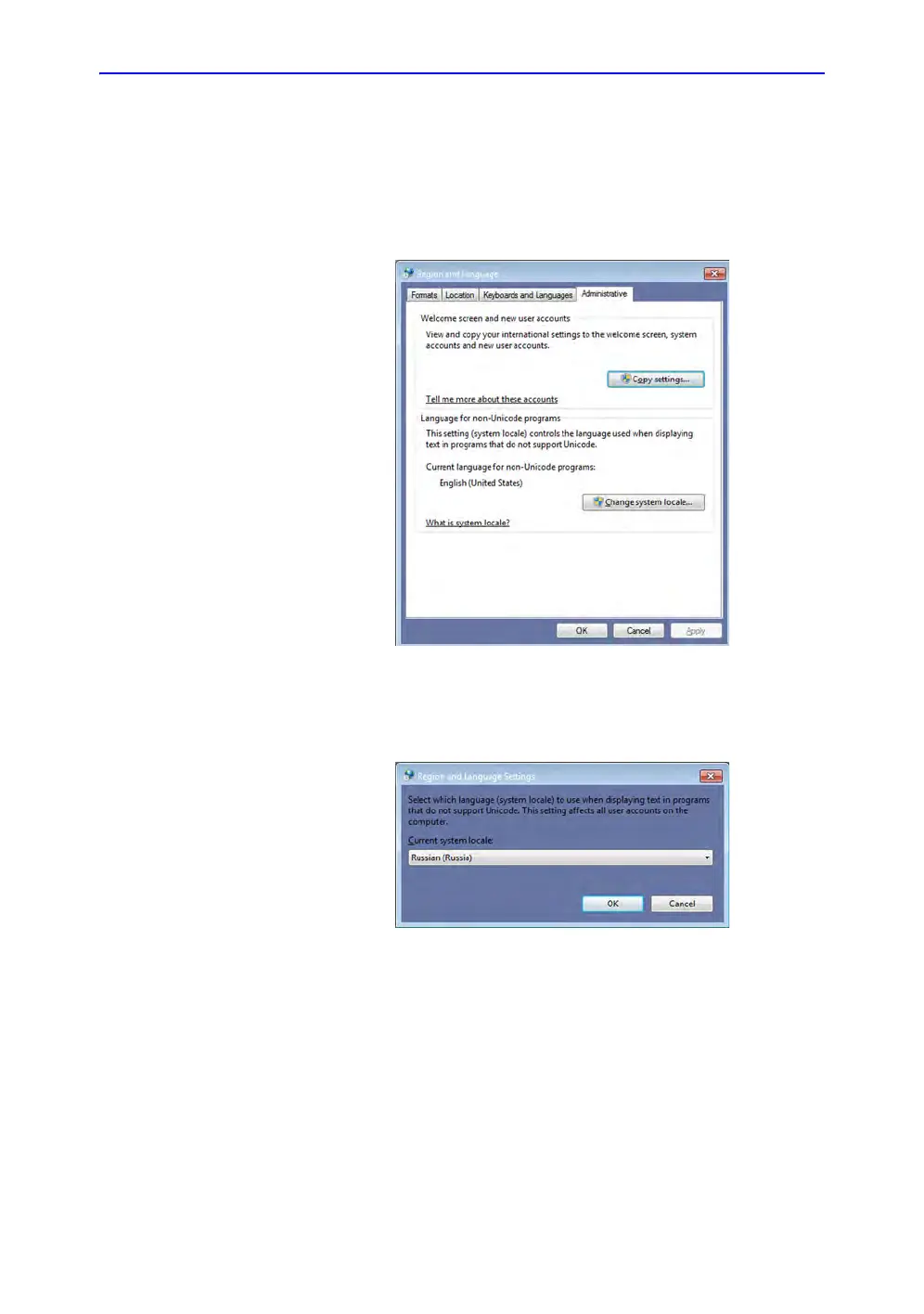After the Exam is Over
3-22
LOGIQ E9
–
User Guide
Direction 5454884-100 English
Rev. 1
Keyboard Setup for Russian/Greek Languages (continued)
6. Select the “Administrative” tab. In the “Language for
non-Unicode programs” section select the “Change system
locale...” button. The “Region and Language Settings”
pop-up menu appears.
Figure 3-8. Change system locale
7. Under “Current system locale:” select “Russian (Russia)”/
”Greek (Greece).” Press OK.
Figure 3-9. Set Language