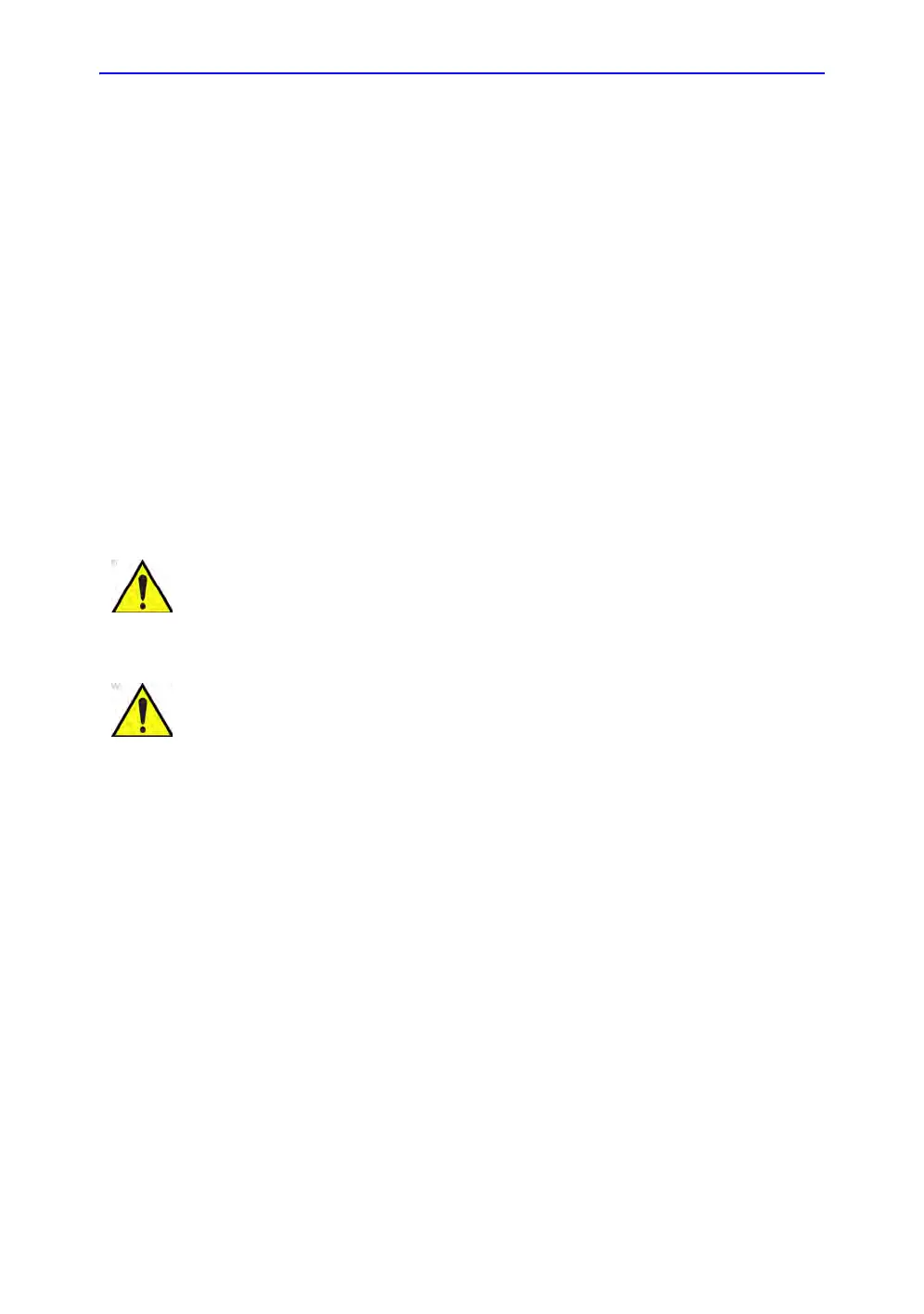After the Exam is Over
3-30
LOGIQ E9
–
User Guide
Direction 5454884-100 English
Rev. 1
EZBackup and EZMove (continued)
7. The status menu appears. When the backup/move has
been completed, press Next.
NOTE: When/if you need to insert the next media, a message
appears providing you with the media label. Label the
media, then insert the next media and press OK.
8. When the backup is complete, the completed wizard page
appears. Press Finish.
9. Do a patient archive after each EZBackup/EZMove (move).
NOTE: Use Import to restore EZBackup images.
We recommend attaching the patient list to the EZBackup/
EZMove media. Insert the media and select DICOM CD
Read from the Patient Screen for dataflow (if you use a USB
drive, select DICOM USB Drive Read). Select any patient
and press the left Set key to print the patient list on the
digital printer for each CD/DVD.
NEVER restore the patient archive from media made previous
to the last move. You can still do a backup/move daily; but
ALWAYS do a patient archive backup after each move.
DO NOT use the USB Hard Disk Drive for patient storage. The
USB HDD is not considered a permanent storage device.
If you connect the USB HDD to a virus-infected computer, the
USB HDD may also be infected with a computer virus.