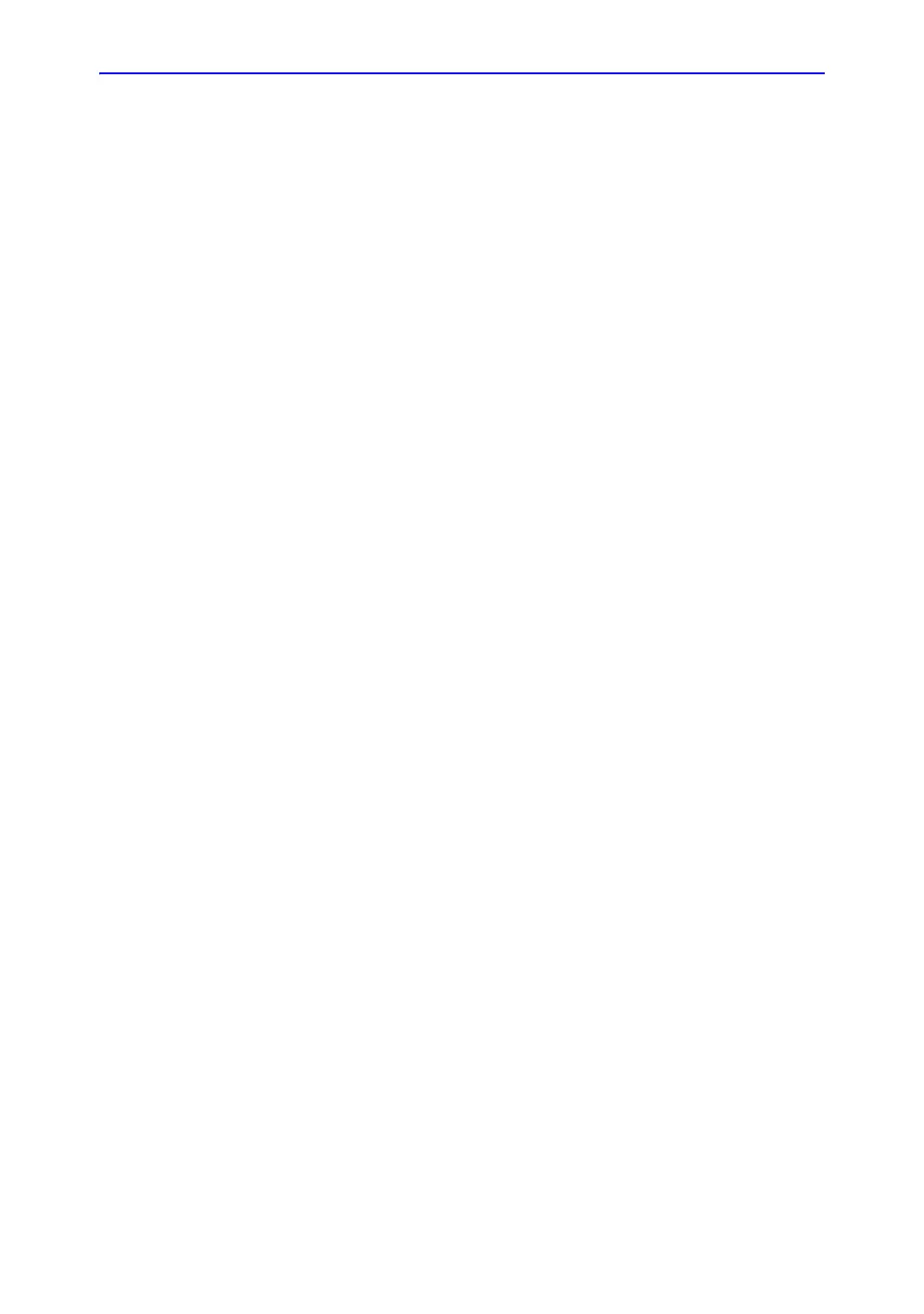System Care and Maintenance
LOGIQ E9
–
User Guide
3-65
Direction 5454884-100 English
Rev. 1
Cleaning the Air Filters (continued)
Cleaning
To clean the top air filter,
1. Gently remove the filter cover. Pull the cover out and away
from the LOGIQ E9. Set it down.
2. Remove the foam filter.
3. Clean the foam filter with soap and water. Let dry.
4. Replace the filter.
5. Replace the filter cover. Position it back into place on the
back of the LOGIQ E9.
The bottom filter is held in place with magnets. To clean the
bottom air filter,
1. You need to kneel down on the floor to access the bottom
filter. Locate the metal handle extending from the air filter on
the bottom of the LOGIQ E9.
2. You may need two hands to remove this filter. One hand is
used to pull on the piece of cloth that extends from the filter
and the other hand is used to wedge a finger just under a
corner of the filter. In this step, firmly take hold of the metal
handle that extends from the filter.
3. Position your other hand at a corner of the filter and wedge
a finger between the filter and the bottom of the LOGIQ E9.
4. Pull down on the filter with the finger that is wedged
between the filter and the LOGIQ E9 while pulling on the
metal handle that extends from the filter at the same time to
remove the filter.
5. Clean this filter with soap and water. Let dry.
6. Reposition the filter at the bottom of the LOGIQ E9.