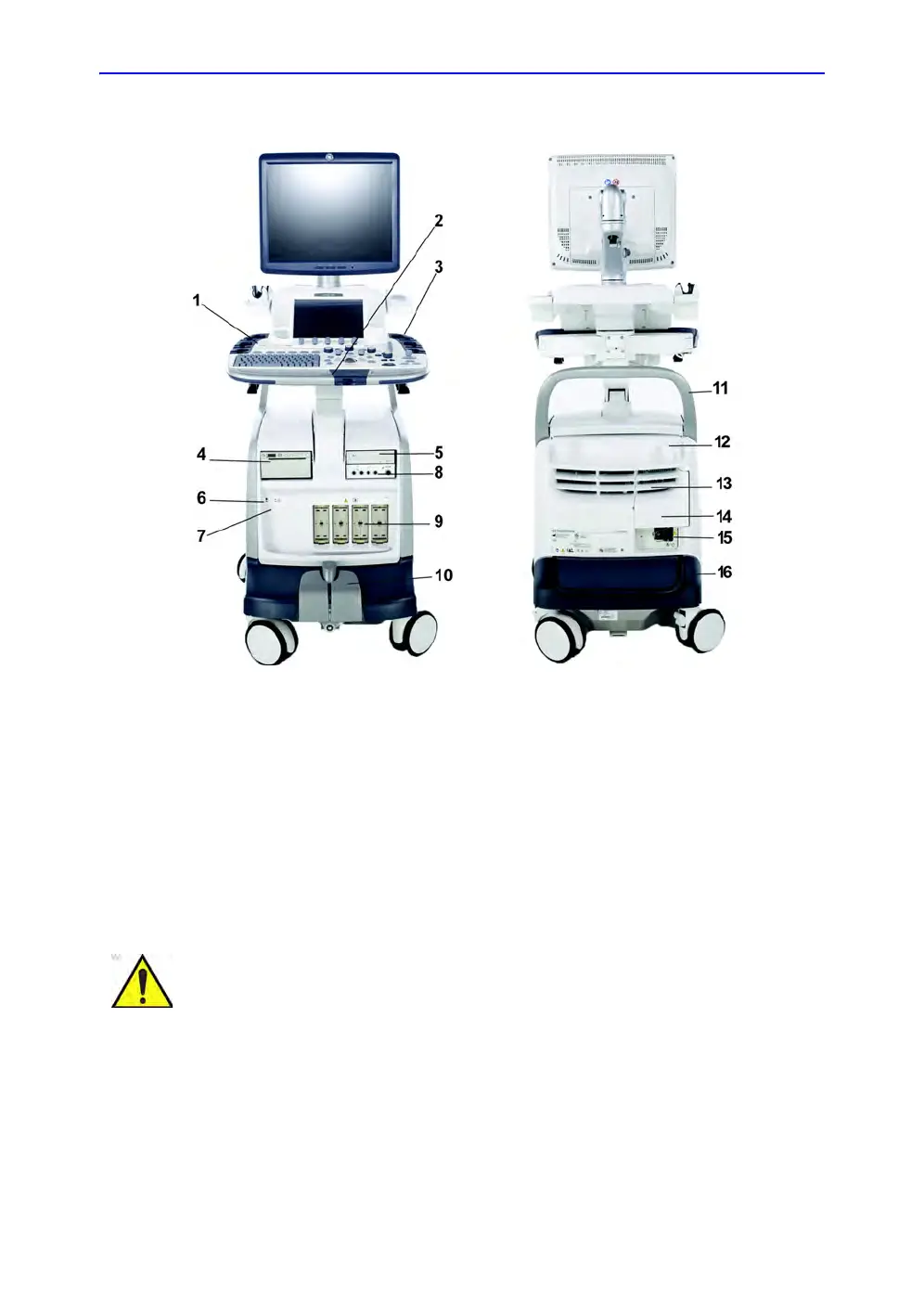Getting Started
1-8
LOGIQ E9
–
User Guide
Direction 5454884-100 English
Rev. 1
Console Graphics (continued)
Figure 1-3. LOGIQ E9 System (front and back views)
1. Power On/Off; Operator Panel USB Ports
2. Brake and Up/Down Controls
3. Probe Cable Management Hooks (underneath
Operator Panel)
4. Black/White Printer
5. CD/DVD Drive
6. Network and Hard Disk Drive Indicators. USB
Ports
7. Patient I/O (ECG, CW Probe Connector)
8. Volume Navigation Connectors
9. Probe Connectors
10. Brake Pedal
11. Rear Handle
12. Power Cord Hook
13. Op Panel Up/Down Manual Release Lever
14. Access to Peripheral USB Ports, Audio In/Out,
DVI Connector, Ethernet Connectors, S-Video
15. Breaker, Ground and Power Cord
16. Back Filter
DO NOT touch the patient and any of the connectors on the
ultrasound unit simultaneously, including ultrasound probe
connectors.
DO NOT touch the conducting parts of the USB, Ethernet,
Video, Audio cables when connecting equipment to the unit.