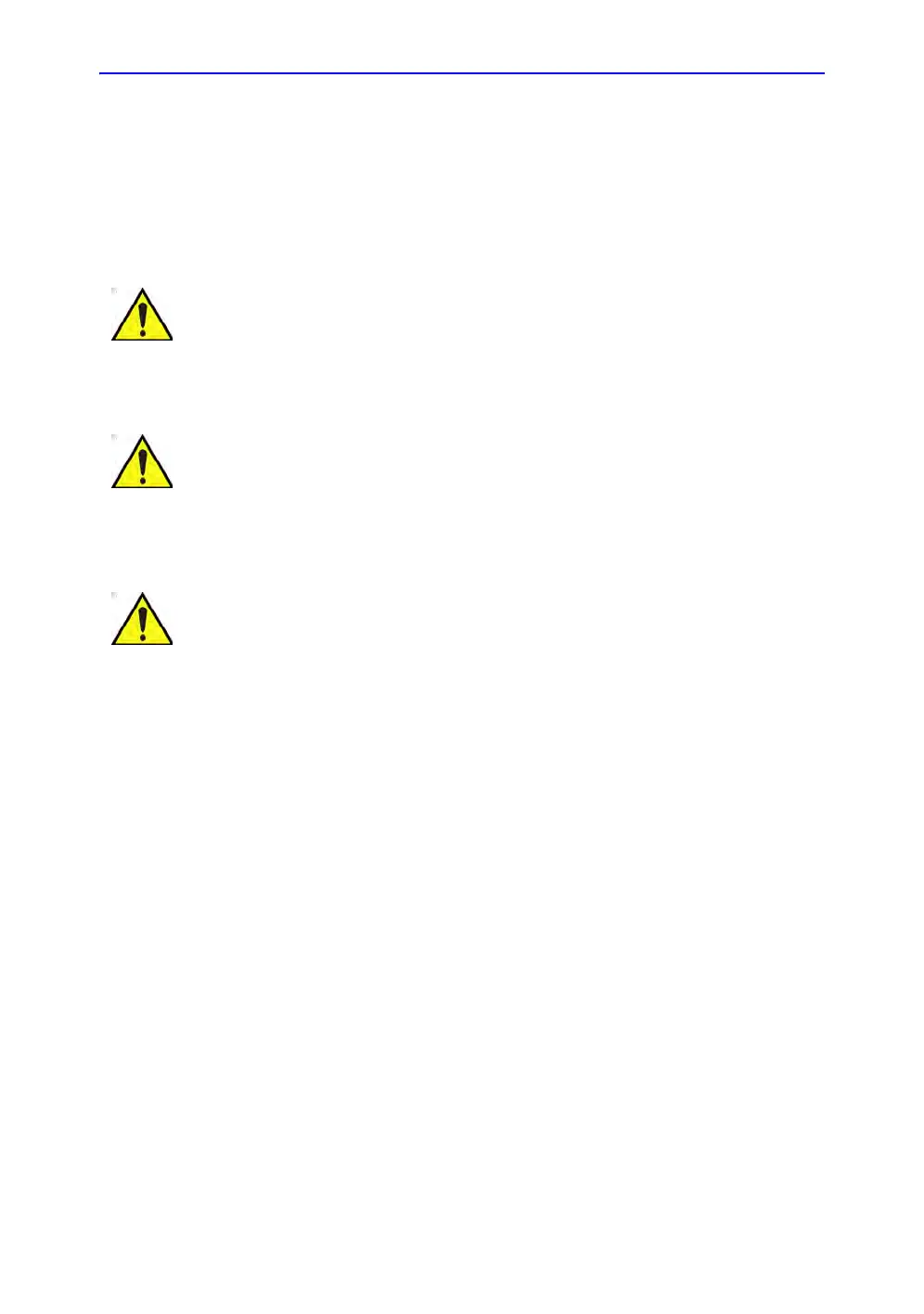Getting Started
1-10
LOGIQ E9
–
User Guide
Direction 5454884-100 English
Rev. 1
Peripheral/Accessory Connector Panel
LOGIQ E9 peripherals CAN ONLY BE properly connected using
the Peripheral/Accessory Connector Panel located behind the
rear door: Color Digital or Report printer, Audio In/Out, DVI
Analog Video Output, S-Video, and Ethernet.
For compatiblity reasons, use only GE-approved probes,
peripherals, or accessories.
DO NOT connect any probes or accessories without approval
by GE.
The connection of equipment or transmission networks other
than as specified in these instructions can result in electric
shock hazard. Alternate connections will require verification of
compatibility and conformity to IEC/EN 60601-1-1 by the
installer.
To avoid breaking the back cover while opening it in order to
connect up the network cable, use a paper clip and pull hard to
open up the back cover door.