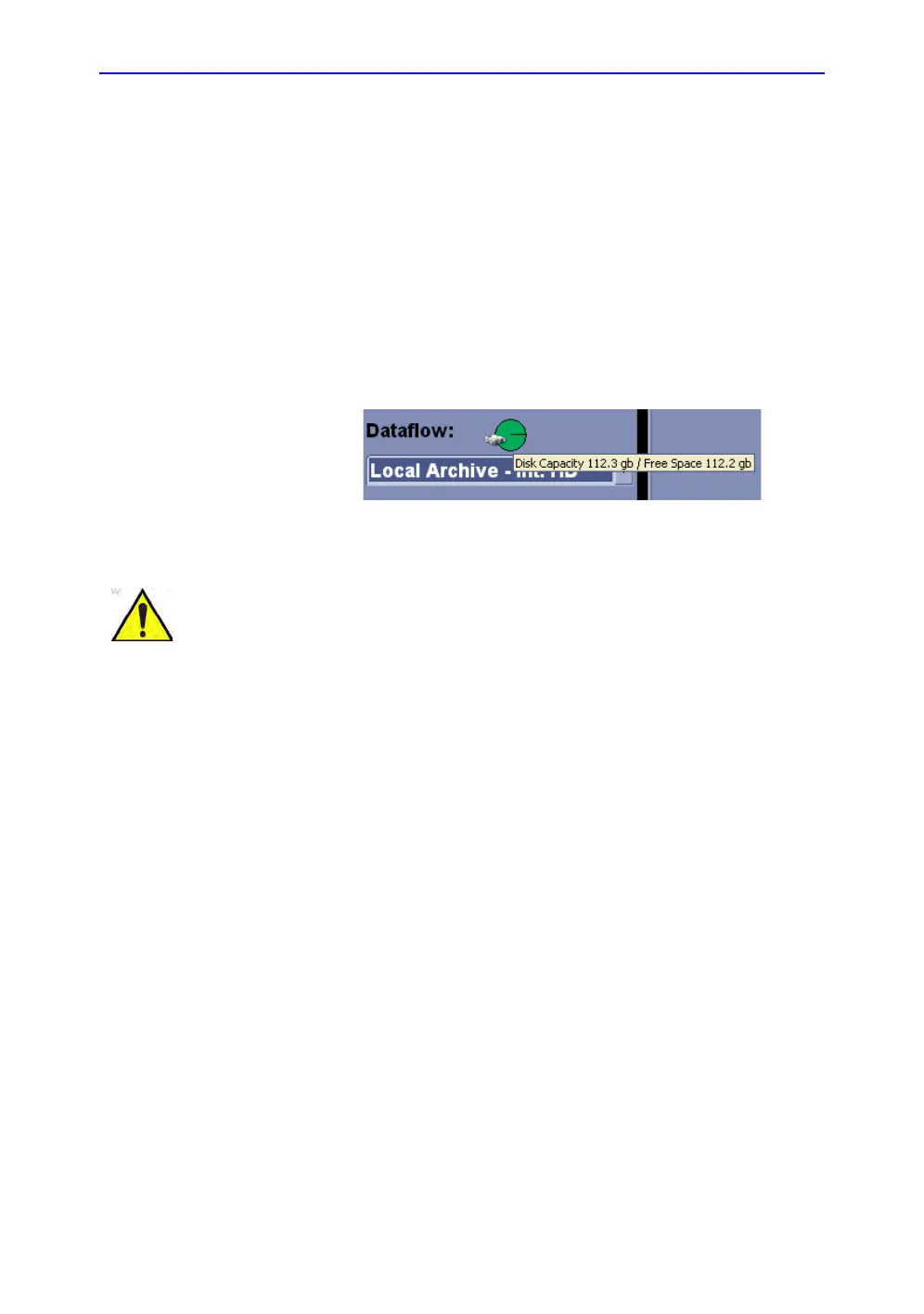Getting Started
1-70
LOGIQ E9
–
User Guide
Direction 5454884-100 English
Rev. 1
EZBackup/EZMove
One-step method to backup (move and delete patient images)
to an external media.
Dataflow Selection
Select the appropriate dataflow.
NOTE: If you use a DVD-R, select DICOM CD Read in Dataflow.
If you place the cursor on the icon, the pop-up menu displays
disk capacity.
Figure 1-46. Dataflow Pop-up
Exit
Used to exit the Patient Menu.
Ensure you have selected a dataflow. If No Archive is selected,
no patient data is saved. A Ø appears next to Dataflow if No
Archive is selected.