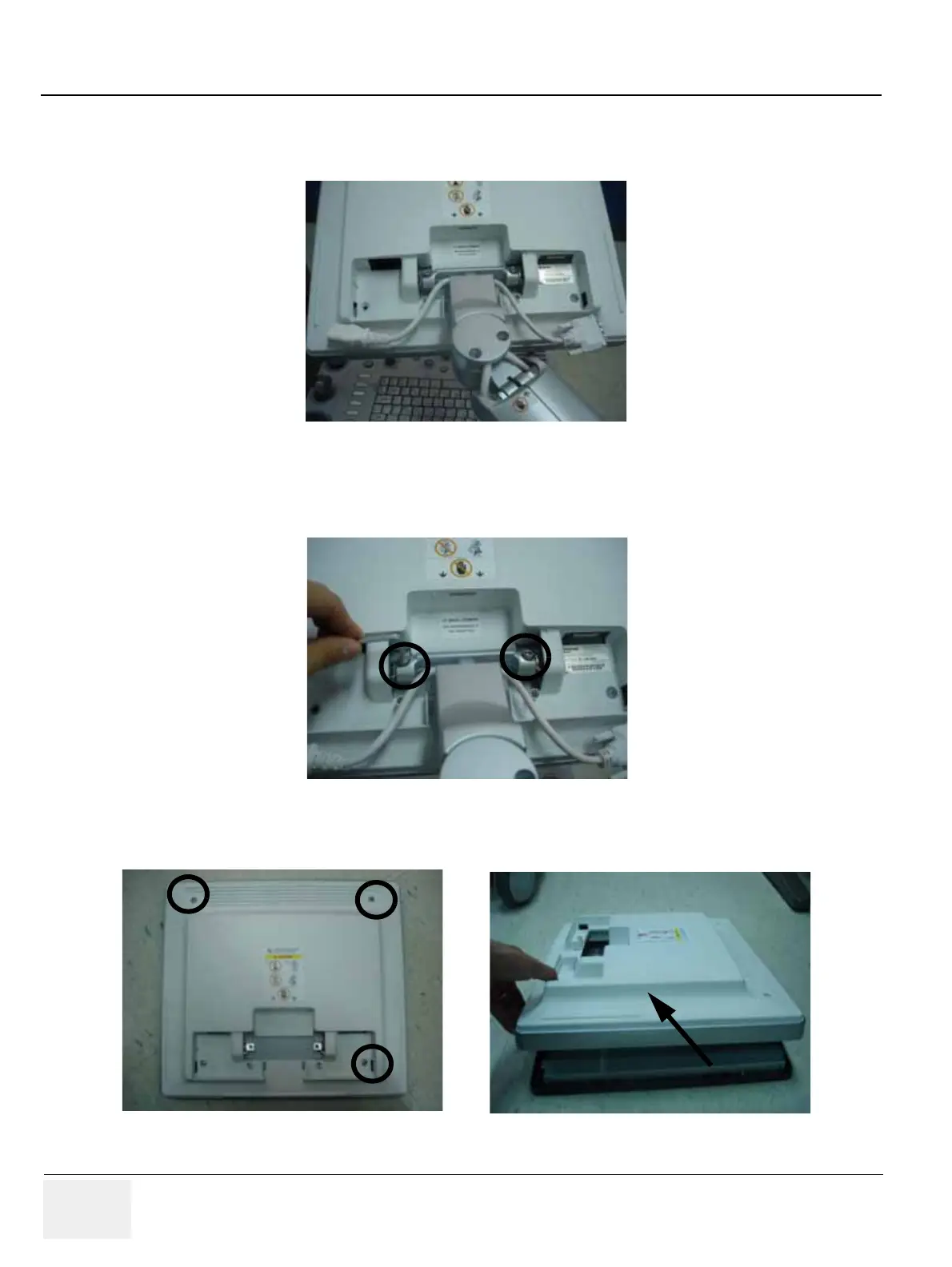GE HEALTHCARE
DIRECTION 5245279, REVISION 3 LOGIQ™ P6/P6 PRO SERVICE MANUAL
8 - 4 Section 8-2 - DISASSEMBLY/RE-ASSEMBLY
8-2-1-2 Removal procedure (cont’d)
3.) Disconnect power cable and DVI cable. Refer to the figure below.
4.) Unscrew 2 screws(5177684, HSH M5x20 WHT) to separate 17" LCD monitor. Refer to the figure
below.
5.) Unscrew 3 screws to remove the 17" LCD rear cover. Refer to the figure below.
Figure 8-3 Disconnecting power cable and DVI cable
Figure 8-4 Separating the 17" LCD monitor
Figure 8-5 Removing the 17" LCD rear cover
