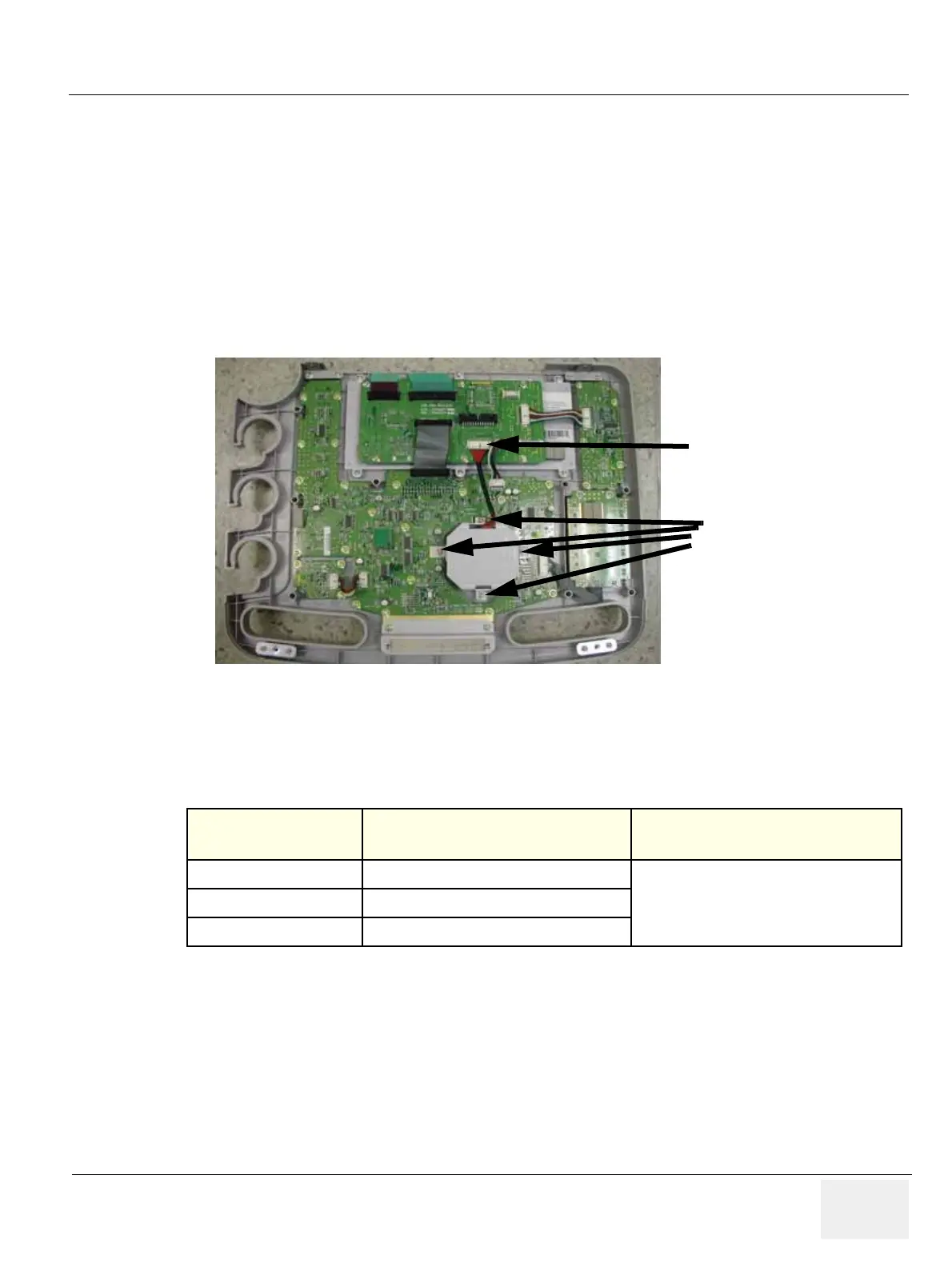GE HEALTHCARE
DIRECTION 5245279, REVISION 3 LOGIQ™ P6/P6 PRO SERVICE MANUAL
Section 8-2 - DISASSEMBLY/RE-ASSEMBLY 8 - 39
8-2-8 Trackball Assy
8-2-8-1 Tools
• Common philips screwdrivers
8-2-8-2 Preparations
• Shut down the system and switch off the main breaker.
8-2-8-3 Removal procedure
1.) Remove the Main Keyboard Assy. Refer to the 8-2-6 "Main Keyboard Assy" on page 8-36.
2.) Unscrew 4 screws (1-4) and disconnect the cable. Refer to the Figure 8-75.
3.) Perform the following functional tests. If all are successful, include the debrief script provided below.
8-2-8-4 Mounting Procedure
Install the new parts in the reverse order of removal.
Figure 8-75 Screws and connector for Trackball
Table 8-9 Functional Tests
Service Manual
Section
Functional Test / Diagnostic Test Debrief Script
Section 4-3-1
Power On/Boot Up
“Service Manual, Direction
5245279, Rev 3+, Section 8-2-8. Equipment
passed all required tests and is ready for use. “
Section 4-3-2
Power Off / Shutdown
Section 4-7-3
Trackball Assy validation
4 screws
connector
