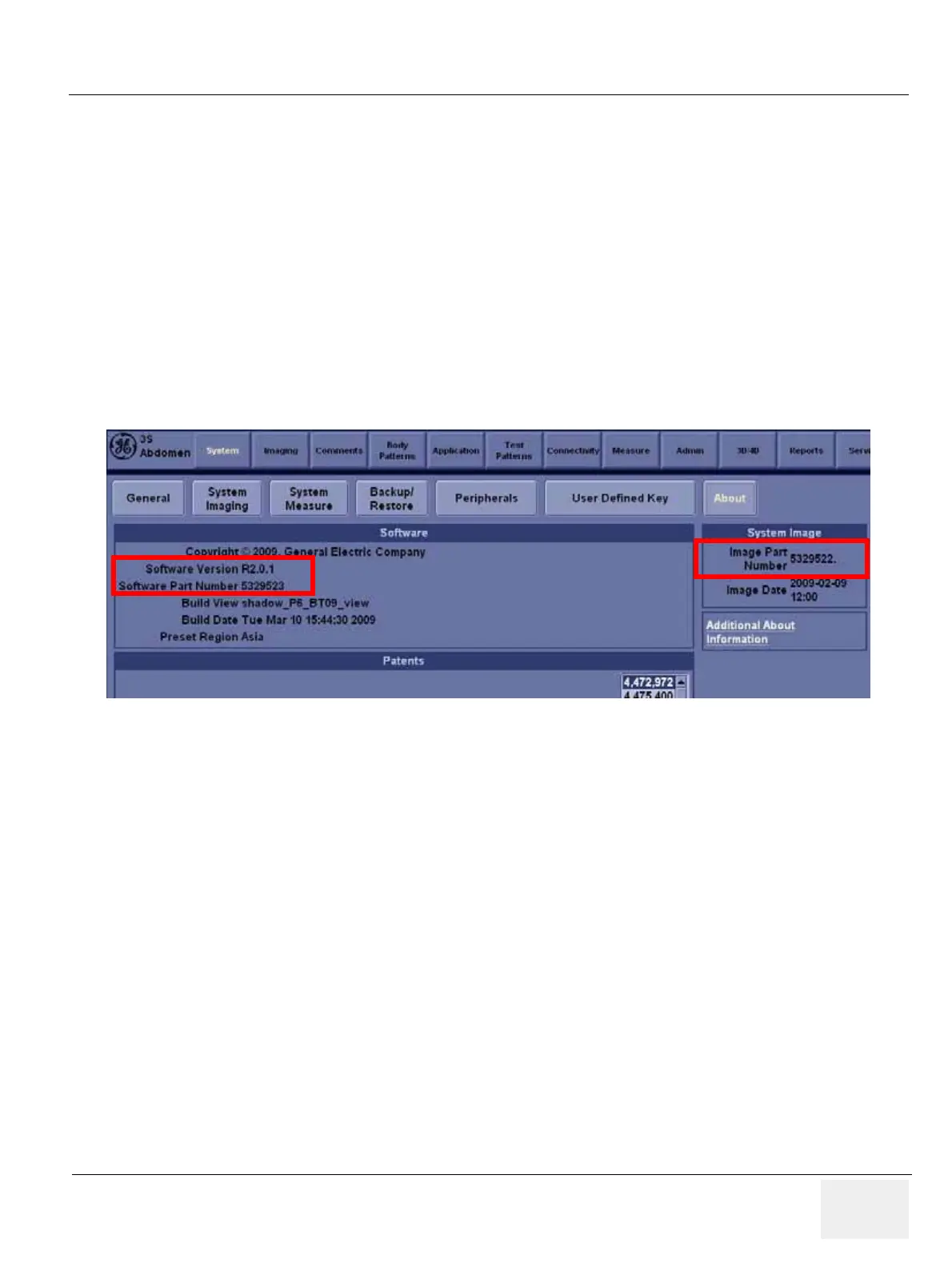GE HEALTHCARE
DIRECTION 5245279, REVISION 3 LOGIQ™ P6/P6 PRO SERVICE MANUAL
Section 8-4 - Software Installation 8 - 125
8-4-4 Standard Confirmation & Functional Checks
Configure the system settings and perform functional checks after installation of software.
Items for configuration and functional checks include:
- Confirmation of the software version
- Preset Data (if necessary)
- Patient Image Data (if necessary)
- Functional Checks for Service Platform (Diagnostic Program)
8-4-4-1 Confirming software version
1.) Click on Utility, then select System.
2.) Click on About tab. The software version will be shown on the monitor as shown. Confirm the
following: Refer to the Figure 8-187.
3.) Make sure that Application Software Version (R2.x.x), Software Part Number (described on the
Application Software CD-ROM) and Image Part Number (described on the Base Image Software
CD-ROM).
Figure 8-187 Confirmation of software version
