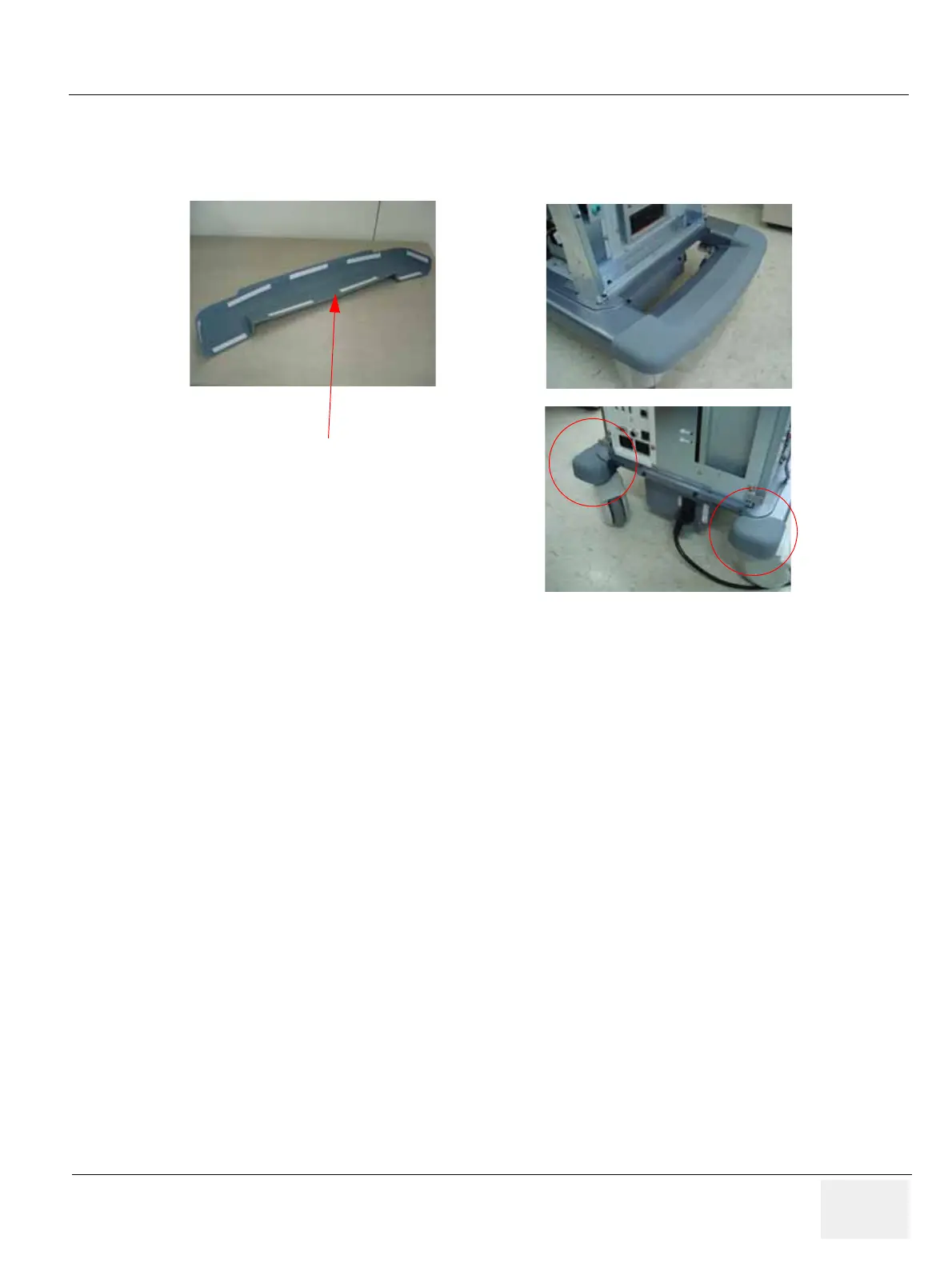GE HEALTHCARE
DIRECTION 5245279, REVISION 3 LOGIQ™ P6/P6 PRO SERVICE MANUAL
Section 8-7 - Mechanical Option Installation instruction 8 - 203
8-7-15 Protect Cover Installation
1.) Install the prtective covers in rear and front as shown in Figure 8-337 using the double side adhesive
tape.
Figure 8-337 Protect Cover Installation
Double side adhesive tape
