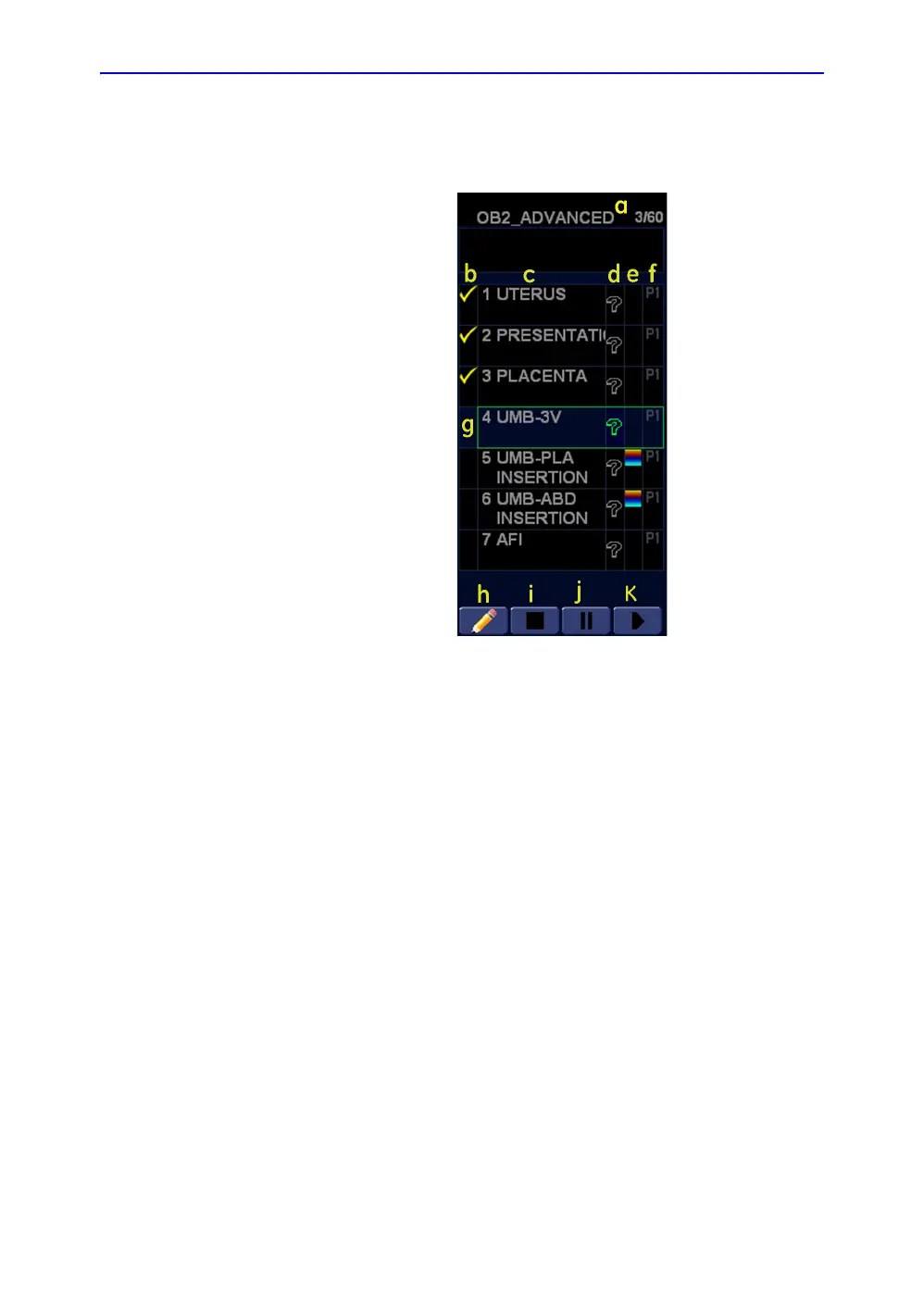Scan Coach (Option)
LOGIQ V2/LOGIQ V1 – User Guide 2-23
Direction 5610736-100 Rev. 9
Using Scan Coach (For R1.0.x) (continued)
Figure 2-6. Scan Coach Display Description
a. Program name, completed steps/ total number of steps.
b. Program step status (Complete/Incomplete). A
checkmark indicates that this step has been completed.
You can also manually check the box to bypass this
step.
c. Step Number, Step Name
d. Select this icon to view the reference image.
e. This column indicates the mode or when a
measurement needs to be made.
f. This column indicates that the action moves the
Program to the next step.
g. Active step. The box is green when the program is
active or yellow when it is paused.
h. Edit (Pencil Icon)
i. Stop
j. Pause or Resume
k. In/Out Step