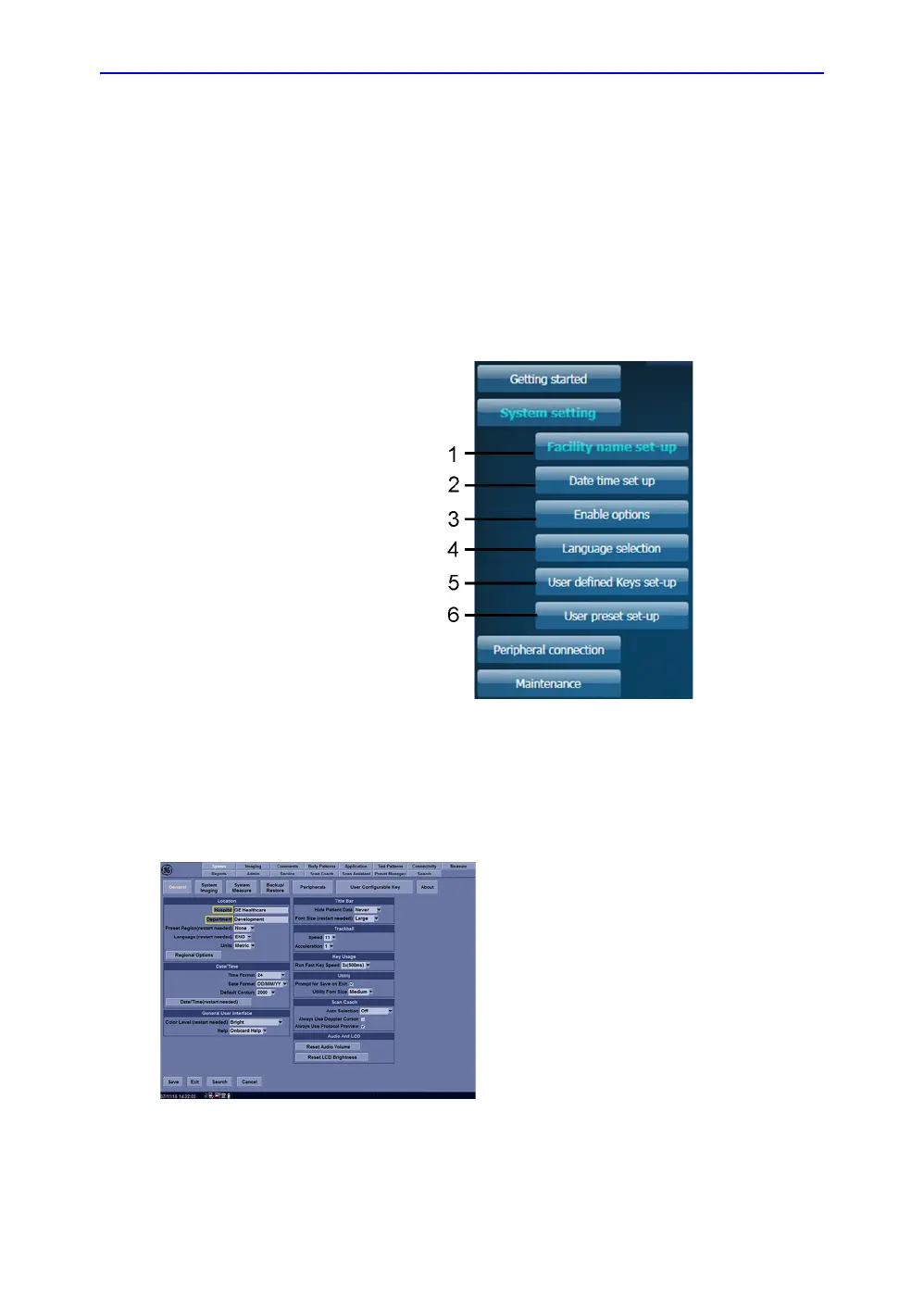Onboard Help
LOGIQ V2/LOGIQ V1 – User Guide 6-9
Direction 5610736-100 Rev. 9
System Setting
This section includes six subsections:
1. Facility name set-up
2. Date/time set-up
3. Enable options
4. Language selection
5. User defined keys set-up
6. User preset set-up
Figure 6-12. Getting Started
Facility name set-up
Figure 6-13. Facility name set-up
Press Utility key and then select
General tab. Input the hospital name
using the Hospital field and respective
Department using the Department field.
