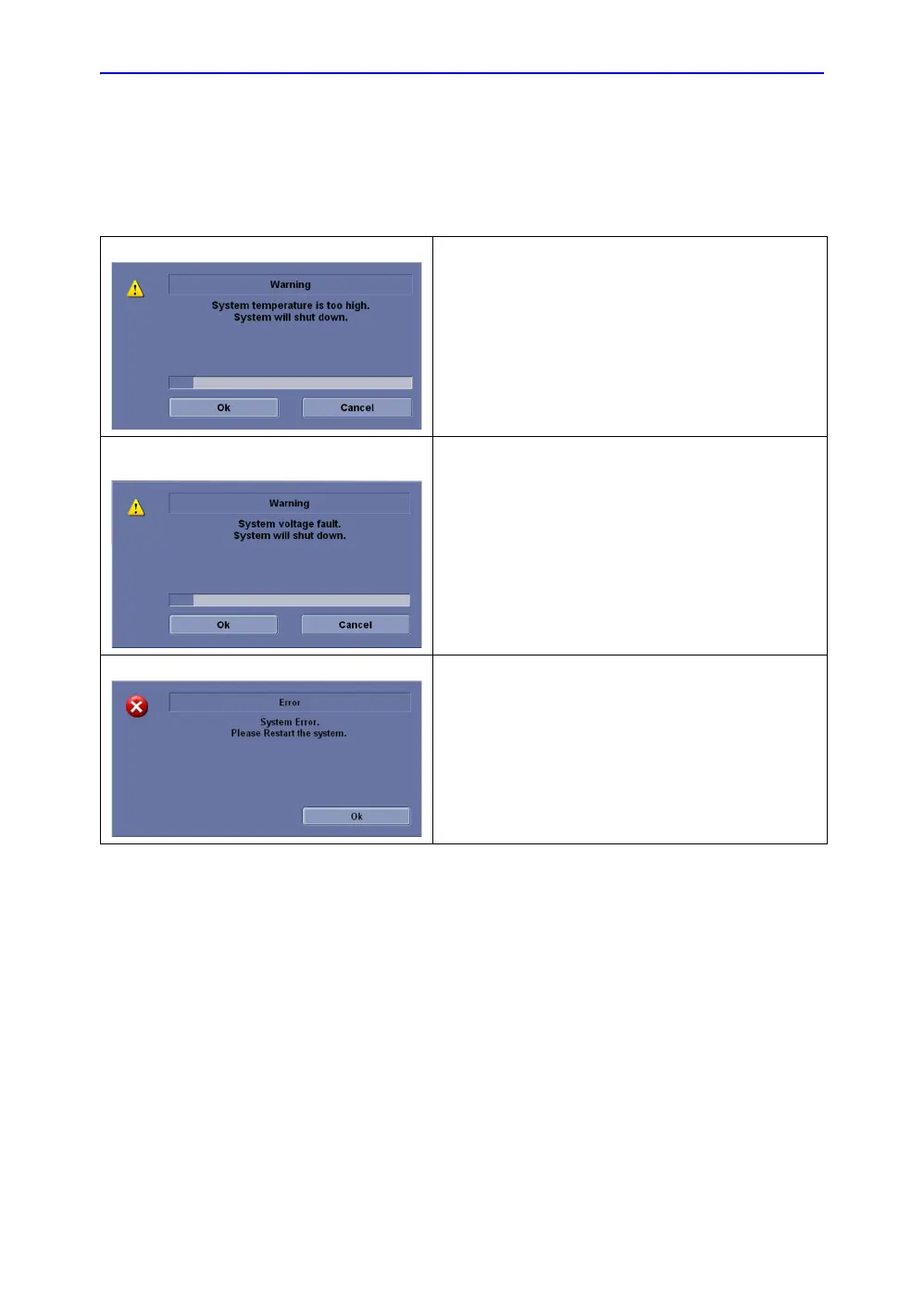After the Exam is Over
3-44 LOGIQ V2/LOGIQ V1 – User Guide
Direction 5610736-100
Rev. 9
Troubleshooting
Please refer Service Manual if other messages appear on the
monitor display.
Table 3-9: Troubleshooting
System temperature is too high. System will shut down.
1. Select OK and reboot the system.
2. Check whether the ventilation hole is blocked, if yes,
clean the ventilation hole.
3. If it still not works, stop operating the equipment and
perform the proper action for the patient. Inform a
qualified service person and contact a Service
Representative for information.
System voltage fault. System will shut down.
1. Select OK and reboot the system.
2. If the same message appears after reboot, shut
down the system then turn on the system.
3. If it still not works, stop operating the equipment and
perform the proper action for the patient. Inform a
qualified service person and contact a Service
Representative for information.
System Error. Please reboot the system.
1. Select OK and reboot the system.
2. If the same message appears after reboot, shut
down the system then turn on the system.
3. If it still not works, stop operating the equipment and
perform the proper action for the patient. Inform a
qualified service person and contact a Service
Representative for information.
