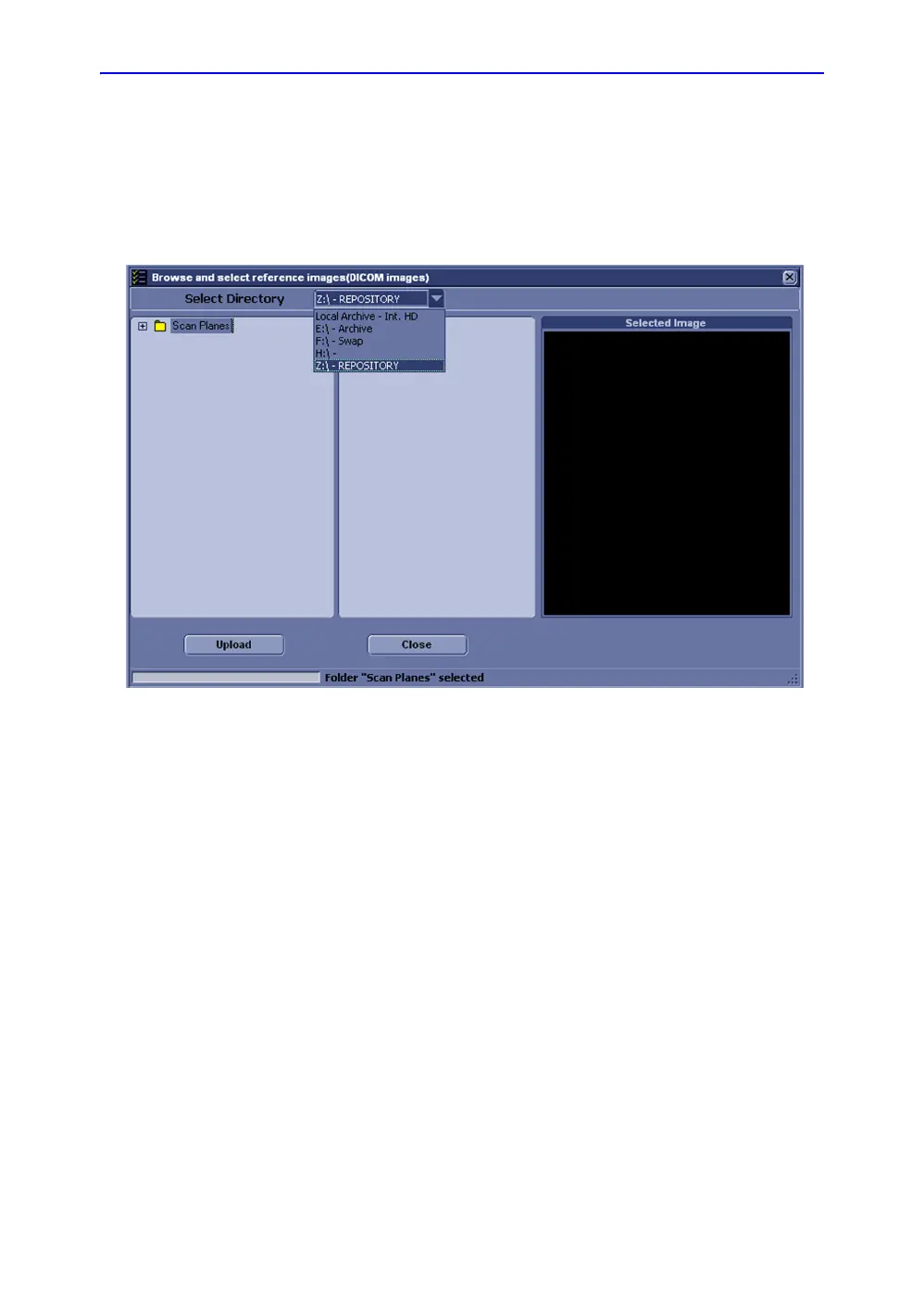Performing an Exam
2-38 LOGIQ V2/LOGIQ V1 – User Guide
Direction 5610736-100
Rev. 9
Edit Scan Coach Protocol (continued)
The reference image can also be uploaded from external
USB stick/HDD/CD/DVD. Select the correct directory from
the pull-down menu, and then select the appropriate image
to upload.
Figure 2-24. Upload Reference Image 2
5. Upload Probe Position Image and Schema Image from the
folder called “Other Images” of the corresponding
application, or from the external devices.
NOTE: For R1.1.x software, a protocol can be created without
uploading the reference image, but the protocol without
reference image do not display in Utility ->Scan Coach ->Scan
Coach Manager. It can be found via Utility ->Scan Assistant
->Scan Assistant Manager -> Custom Programs.
