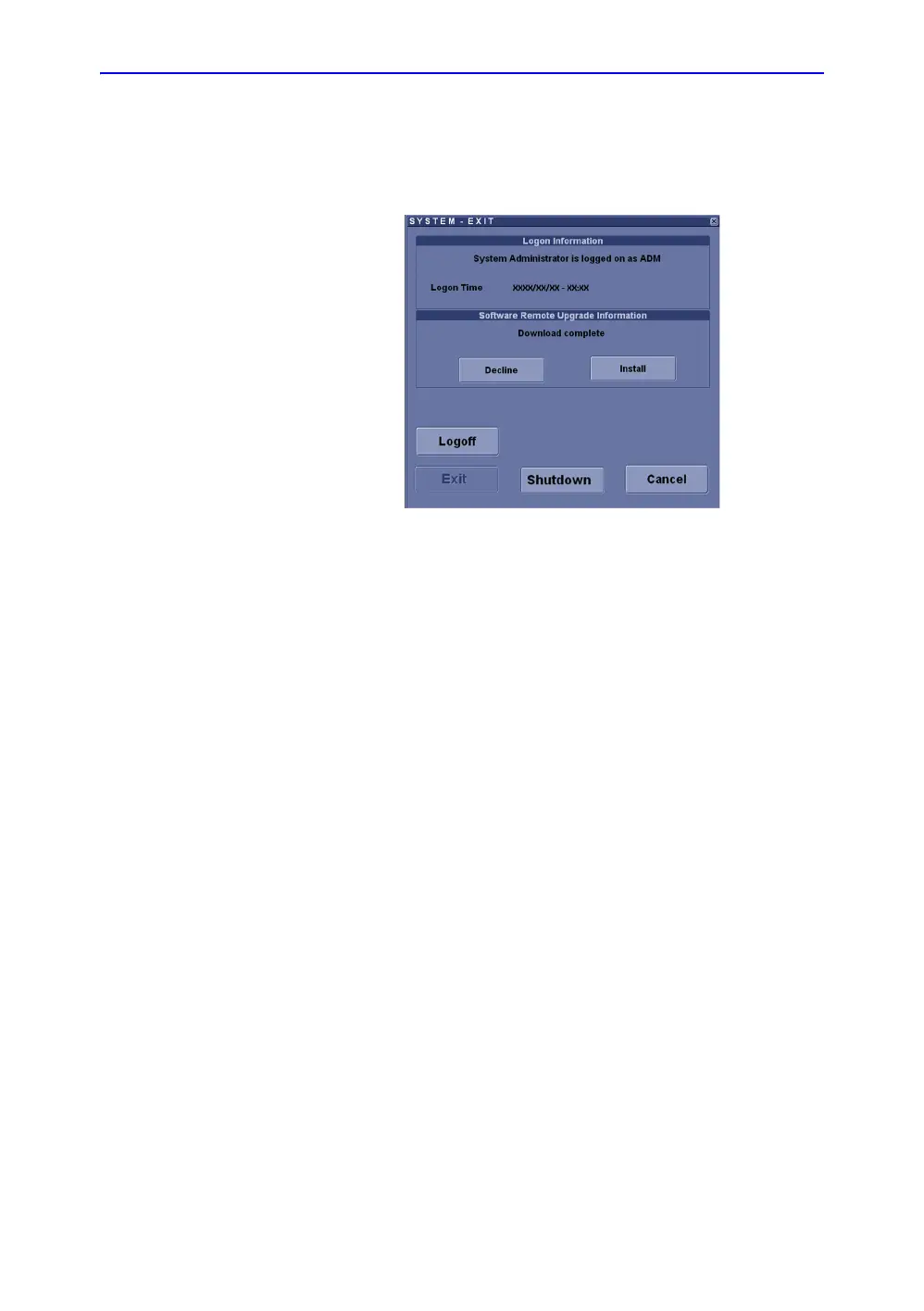After the Exam is Over
3-48 LOGIQ V2/LOGIQ V1 – User Guide
Direction 5610736-100
Rev. 9
Software download and installation (continued)
3. The following dialog is displayed when the software
download is complete. Select Install.
Figure 3-30. Software Ready To Be Installed
• Decline: DO NOT install the downloaded software; no
software upgrade will be performed. If you decline this
installation, you WILL NOT be offered the chance to
install this software package again. You can contact with
GE Service Engineer to perform the install at a later
time.
Multiple screens appear during the software installation
process. DO NOT interrupt this process AND follow
instructions as they appear on the display.
NOTE: A typical installation may take up to 15 minutes.