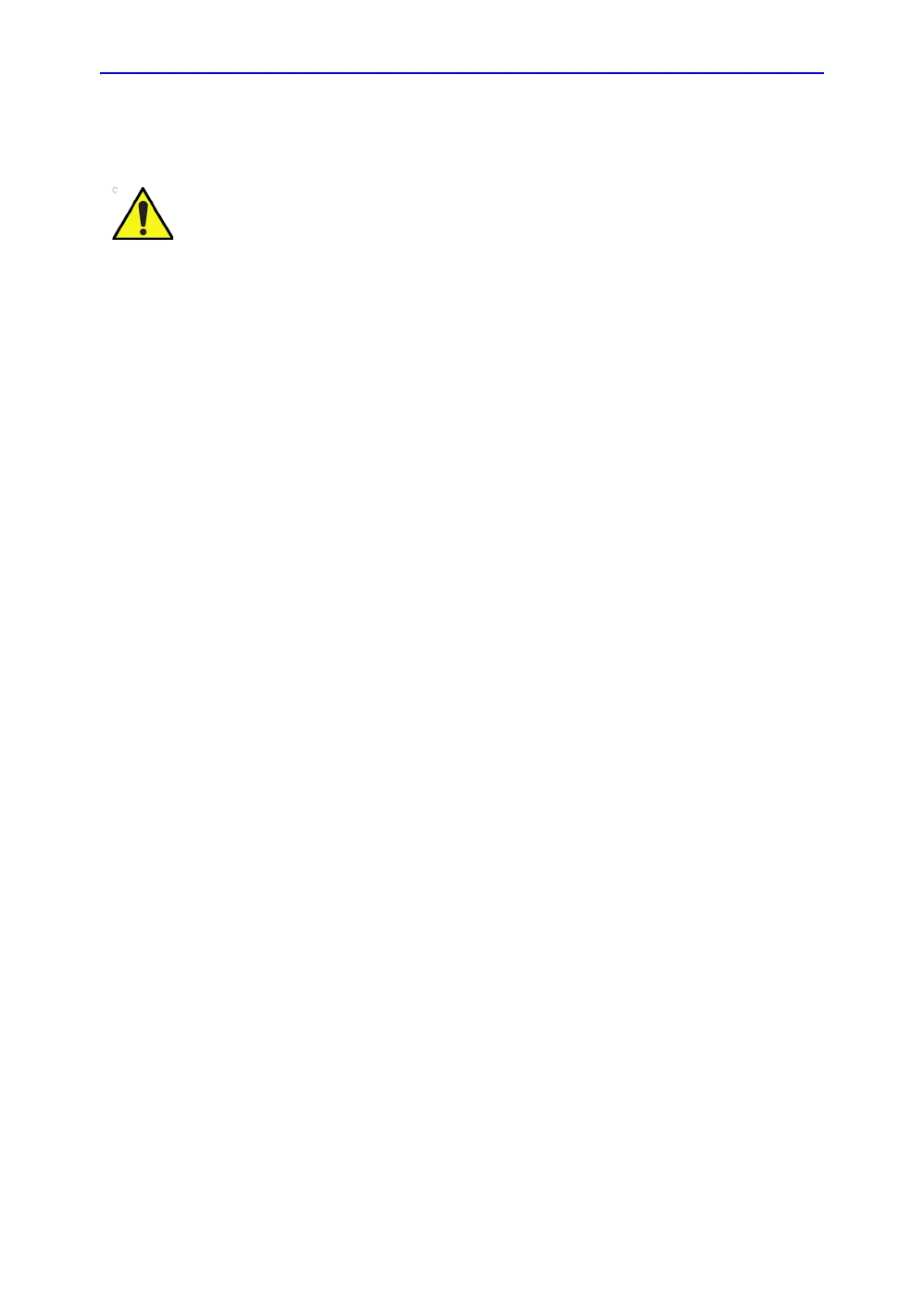Probe Overview
LOGIQ V2/LOGIQ V1 – User Guide 5-7
Direction 5610736-100 Rev. 9
Mechanical hazards
A defective probe or excessive force can cause patient injury or
probe damage:
• Observe depth markings and do not apply excessive force
when inserting or manipulating intercavitary probes.
• Inspect probes for sharp edges or rough surfaces that
could injure sensitive tissue.
• DO NOT apply excessive force to the probe connector
when inserting into the probe port. The pin of a probe
connector may bend.
