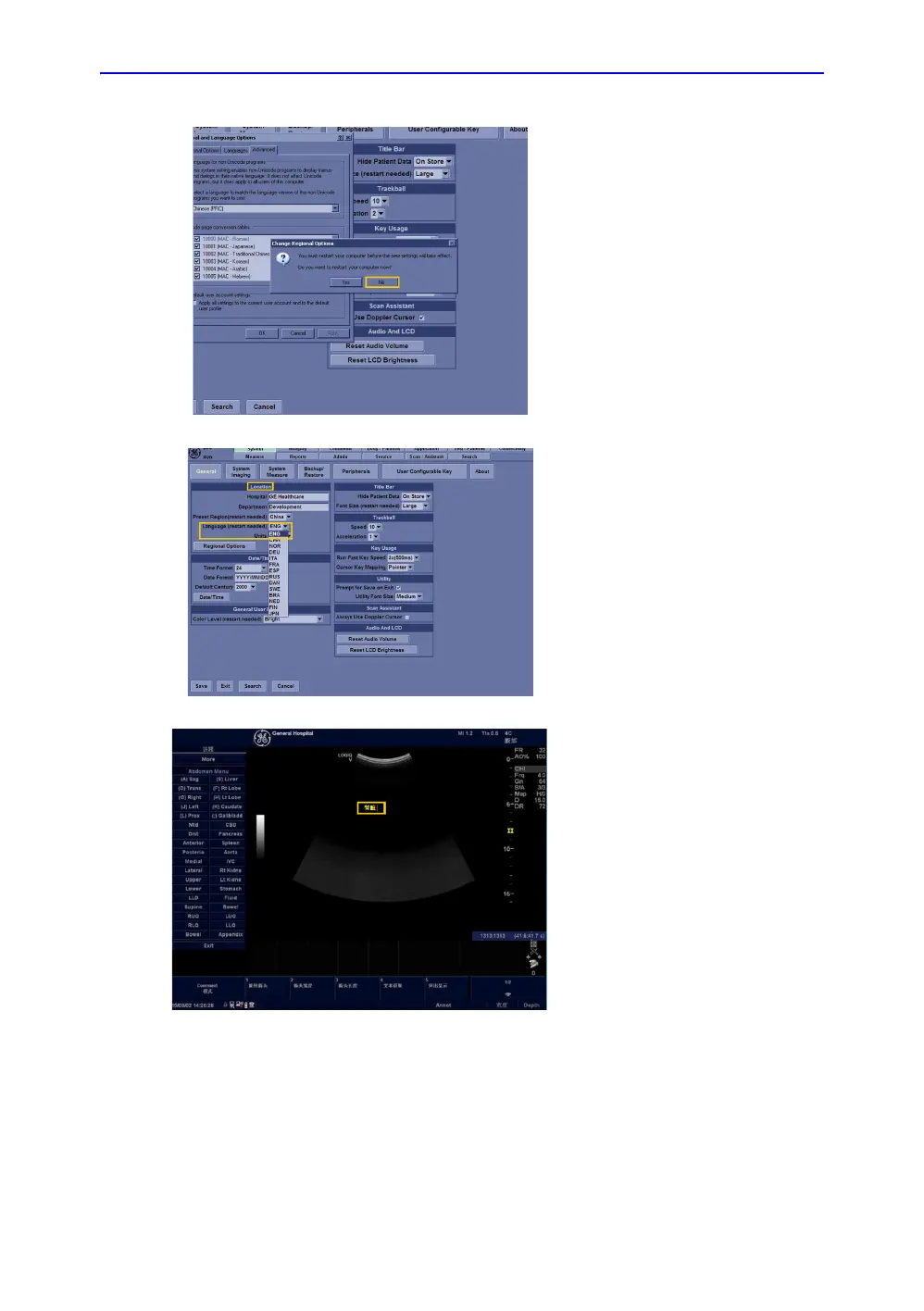Onboard Help
LOGIQ V2/LOGIQ V1 – User Guide 6-13
Direction 5610736-100 Rev. 9
Figure 6-16. Language selection
4/6 An indication for re-start is followed.
Click No.
5/6 Press Utility and then select the
System tab. Next select the General
Tab. Select Language under
Location. This is where the language
from English to Chinese can be
configured. Select Save & Exit Utility.
6/6 An indication for re-start is suggested.
Select OK.
