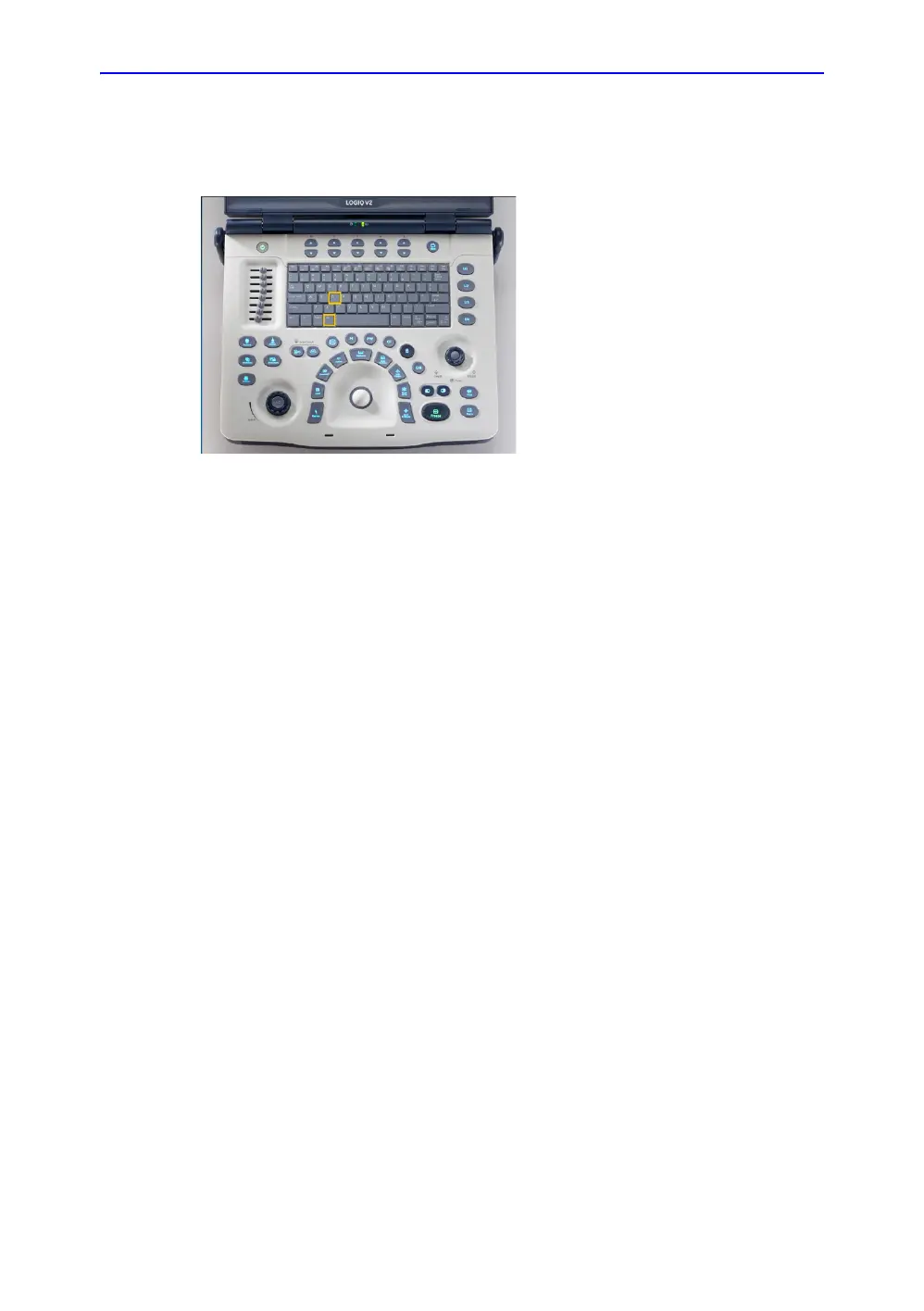Onboard Help
LOGIQ V2/LOGIQ V1 – User Guide 6-43
Direction 5610736-100 Rev. 9
Log Export
1/4 The system has the ability to collect a
screen capture of the image monitor,
system presets, and the logs to be
shared with GE support. Make sure a
formatted USB stick is connected to
the device. The press the Alt+D keys
simultaneously.
