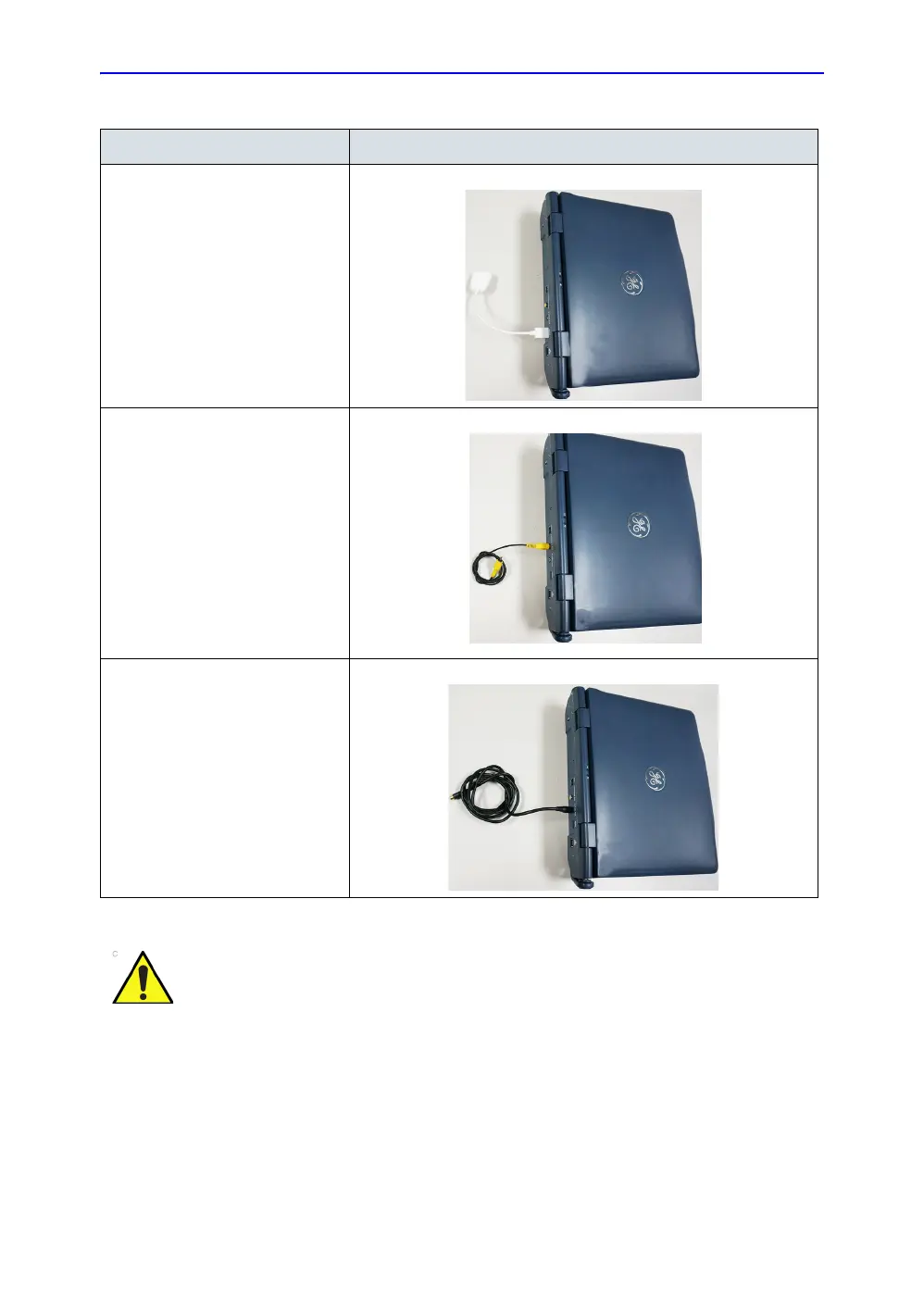Overview
LOGIQ V2/LOGIQ V1 – User Guide 1-29
Direction 5610736-100 Rev. 9
NOTE: Please refer to the manufacture’s operation manual of each
peripheral for information needed by the user to operate the
peripheral safely.
VGA output connection (through
an external video adapter from
HDMI)
Composite out port
You can configure the output
format via the Utility -> System ->
Peripherals.
S-Video out port
You can configure the output
format via the Utility -> System ->
Peripherals.
Table 1-4: Other Peripheral ports connection
Peripherals Illustration
When using the Footswitch, DO NOT hold down the footswitch
pedal. Press and release the Footswitch pedal. Pushing and
holding down the pedal behaves the same way as pushing and
holding down a key on the keyboard.
