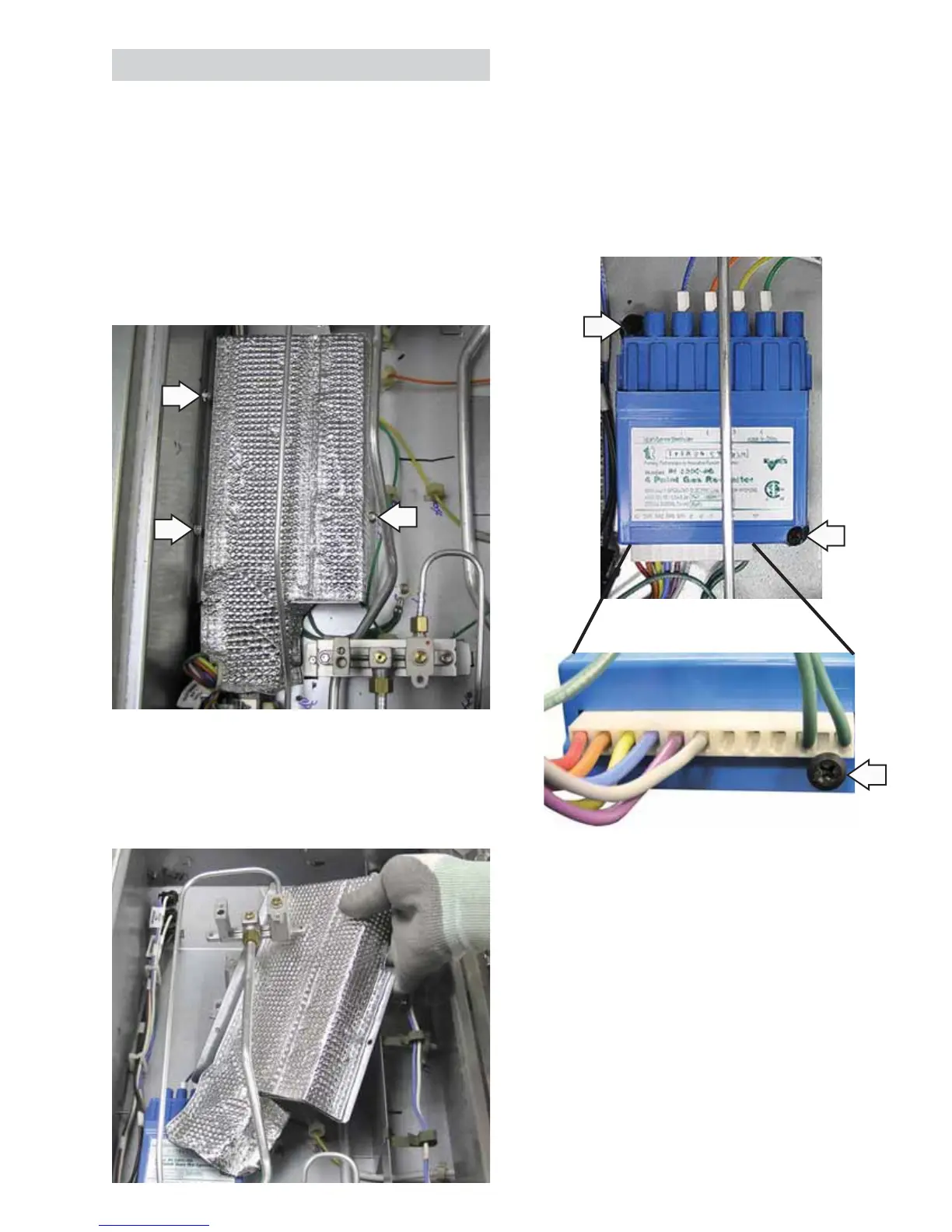– 43 –
Spark Module
The spark module is located under the left-side
surface burner pan.
To remove the spark module:
Remove the left-side surface burner pan. (See 1.
Surface Burner Pan.)
Remove the three 1/4-in. hex-head screws that 2.
attach the module cover to the burner box.
3. Remove the two 1/4-in. hex-head screws that
attach the left rear burner to the burner bracket.
4. Lift the left rear burner and maneuver the
module cover out from the burner box.
5. Remove the 2 Phillips-head screws that attach
the module to the burner box.
6. Remove the Phillips-head screw that secures the
module wire harness.
7. Mark and disconnect the igniter wires and
disconnect the wire harness from the spark
module.