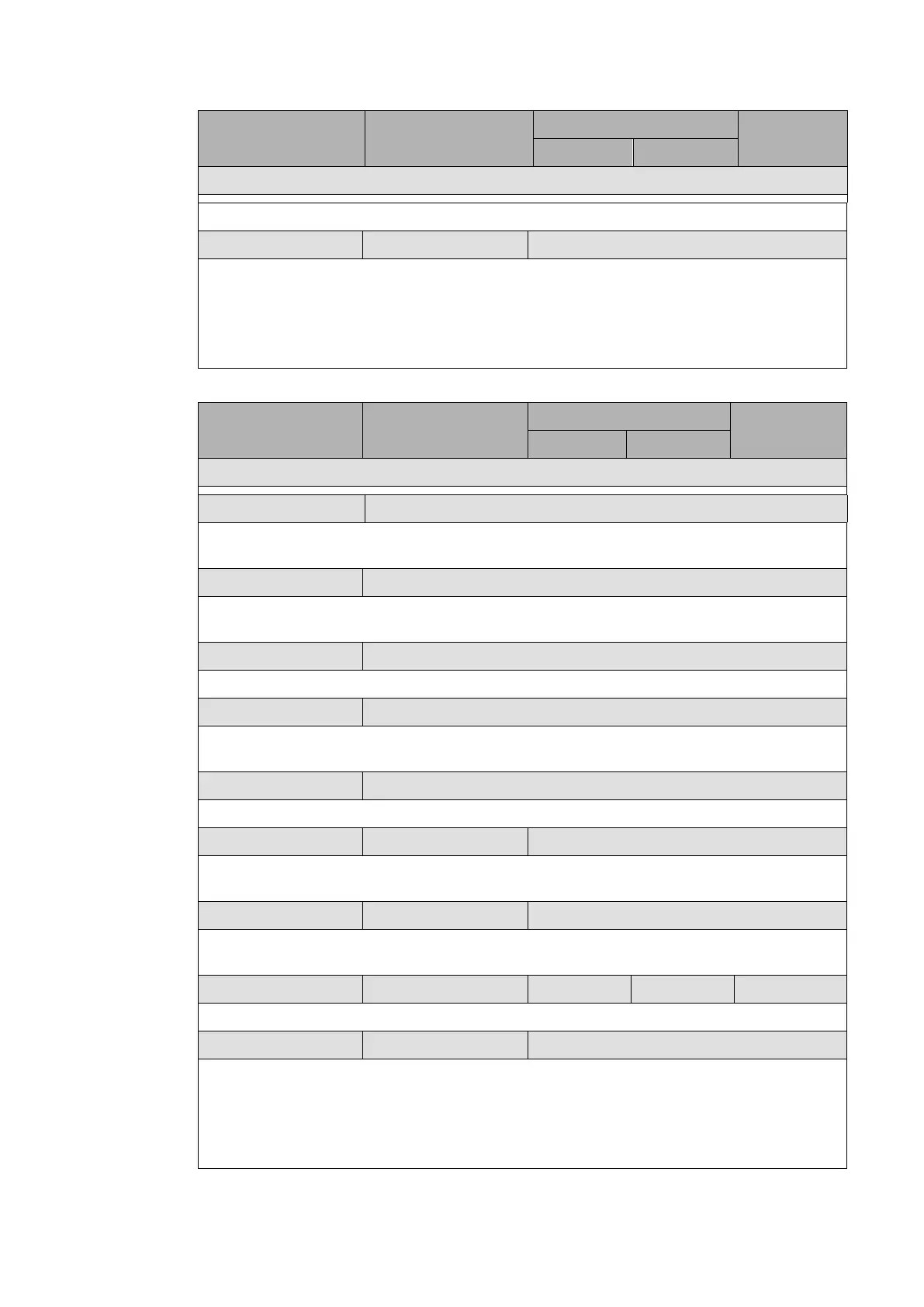P44x/EN ST/Hb
P442, P444 (ST) 4-
Menu Text Default Setting
Setting Range
Step Size
Min. Max.
COMMUNICATIONS
Duration of time waited before an inactive tunnel to MiCOM S1 Agile is reset.
NIC Link Report Alarm
Configures how a failed/unfitted network link (copper or fiber) is reported:
Alarm - an alarm is raised for a failed link
Event - an event is logged for a failed link
None - nothing reported for a failed link
3.7.5.1 Communications settings for Ethernet port – DNP3.0
Menu Text Default Setting
Setting Range
Step Size
Min. Max.
COMMUNICATIONS
NIC Protocol DNP3.0
The NIC (Network Interface Cards) protocol cell Indicates that IEC 61850 will be used on
the rear Ethernet port.
IP Address
IP Address
Indicates the IP (Internet Protocol) address of the rear Ethernet port. This address is
formatted as a six-byte hexadecimal number, and is unique.
Subnet mask
Subnet mask
Displays the sub-network that the relay is connected to.
NIC MAC Address
Ethernet MAC Address
Indicates the MAC (Media Access Control) address of the rear Ethernet port. This address
is formatted as a six-byte hexadecimal number, and is unique.
Gateway
Gateway Address
Displays the IP address of the gateway (proxy) that the relay is connected to, if any.
DNP Time Sync Disabled
Disabled, Enabled
If set to ‘Enabled’, the DNP3.0 master station can be used to synchronize the time on the
relay. If set to ‘Disabled’ either the internal free running clock, or IRIG+B input are used.
DNP Meas scaling Primary
Primary, secondary or Normalized
Setting to report values in terms of primary, secondary or normalized (with respect to the
CT/VT ratio setting) values.
NIC Tunl Timeout 5 mins
1 min 30 mins 1 min
Duration of time waited before an inactive tunnel to MiCOM S1 Agile is reset.
NIC Link Report Alarm
Alarm, Event, None
Configures how a failed/unfitted network link (copper or fiber) is reported:
Alarm - an alarm is raised for a failed link
Event - an event is logged for a failed link
None - nothing reported for a failed link
