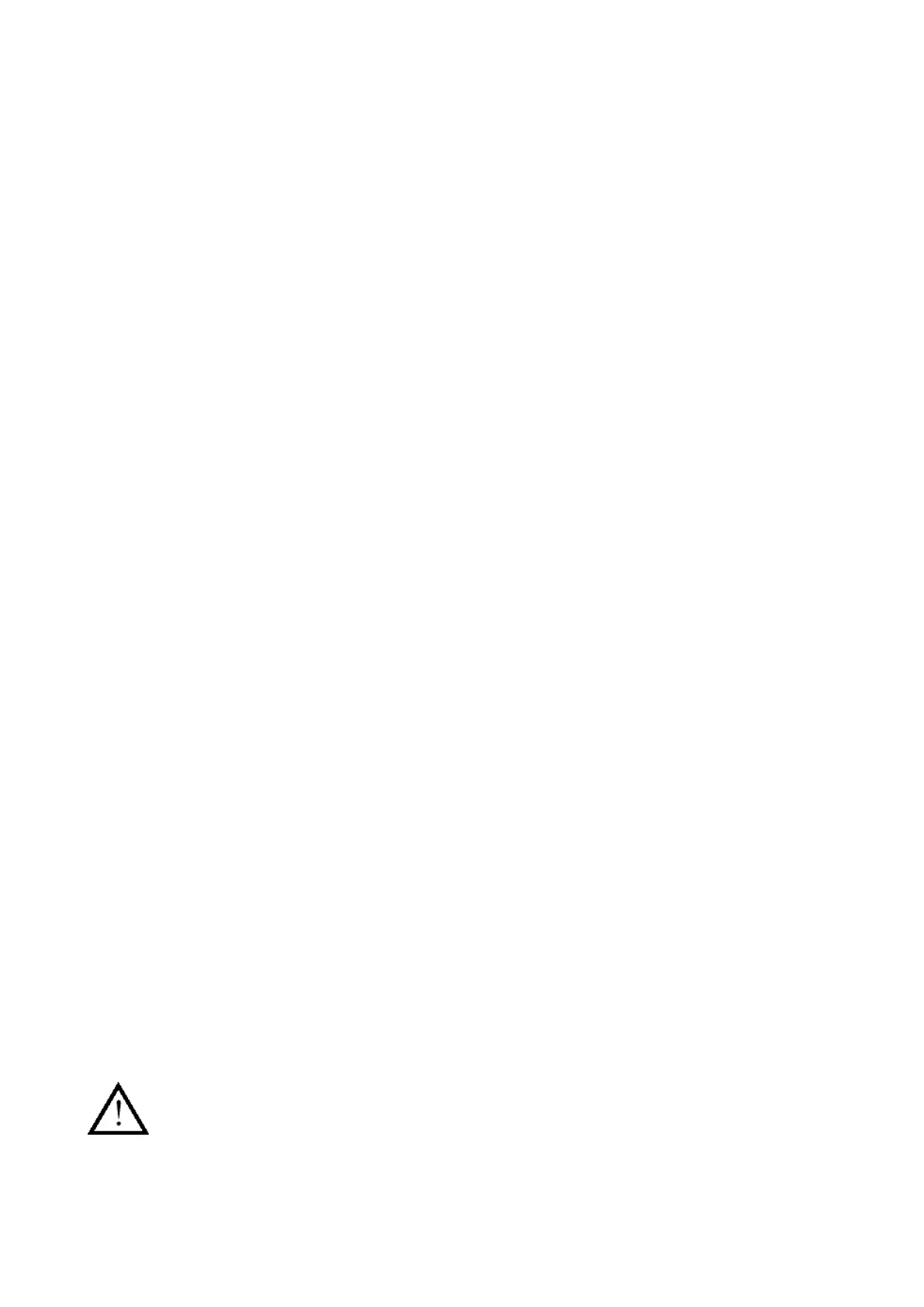b6
CM) 9-12
MiCOM P40 Agile P442, P444
4.2.1 Watchdog Contacts
Using a continuity tester, check the watchdog contacts are in the states given in Table 3 for
an energized relay.
4.2.2 Date and Time
The date and time should now be set to the correct values. The method of setting will
depend on whether accuracy is being maintained via the optional Inter-Range
Instrumentation Group standard B (IRIG-B) port on the rear of the relay.
4.2.3 With an IRIG-B signal
If a satellite time clock signal conforming to IRIG-B is provided and the relay has the optional
IRIG-B port fitted, the satellite clock equipment should be energised.
To allow the relay’s time and date to be maintained from an external IRIG-B source cell
[0804: DATE and TIME, IRIG-B Sync] must be set to ‘Enabled’.
Ensure the relay is receiving the IRIG-B signal by checking that cell [0805: DATE and TIME,
IRIG-B Status] reads ‘Active’.
Once the IRIG-B signal is active, adjust the time offset of the universal co-ordinated time
(satellite clock time) on the satellite clock equipment so that local time is displayed.
Check the time, date and month are correct in cell [0801: DATE and TIME, Date/Time]. The
IRIG-B signal does not contain the current year so it will need to be set manually in this cell.
In the event of the auxiliary supply failing, with a battery fitted in the compartment behind the
bottom access cover, the time and date will be maintained. Therefore, when the auxiliary
supply is restored, the time and date will be correct and not need to be set again.
To test this, remove the IRIG-B signal, then remove the auxiliary supply from the relay.
Leave the relay de-energized for approximately 30 seconds. On re-energisation, the time in
cell [0801: DATE and TIME, Date/Time] should be correct.
Reconnect the IRIG-B signal.
4.2.4 Without an IRIG-B signal
If the time and date is not being maintained by an IRIG-B signal, ensure that cell [0804:
DATE and TIME, IRIG-B Sync] is set to ‘Disabled’.
Set the date and time to the correct local time and date using cell [0801: DATE and TIME,
Date/Time].
In the event of the auxiliary supply failing, with a battery fitted in the compartment behind the
bottom access cover, the time and date will be maintained. Therefore when the auxiliary
supply is restored the time and date will be correct and not need to be set again.
To test this, remove the auxiliary supply from the relay for approximately 30 seconds. On re-
energisation, the time in cell [0801: DATE and TIME, Date/Time] should be correct.
4.2.5 Light Emitting Diodes (LEDs)
On power up the green LED should have illuminated and stayed on indicating that the relay
is healthy. The relay has non-volatile memory which remembers the state (on or off) of the
alarm, trip and, if configured to latch, user-programmable LED indicators when the relay was
last energised from an auxiliary supply. Therefore these indicators may also illuminate when
the auxiliary supply is applied.
Check the PSL enabled in the internal logic.
If any of these LEDs are on then they should be reset before proceeding with further testing.
If the LEDs successfully reset (the LED goes out), there is no testing required for that LED
because it is known to be operational.
Testing the alarm and out of service LEDs