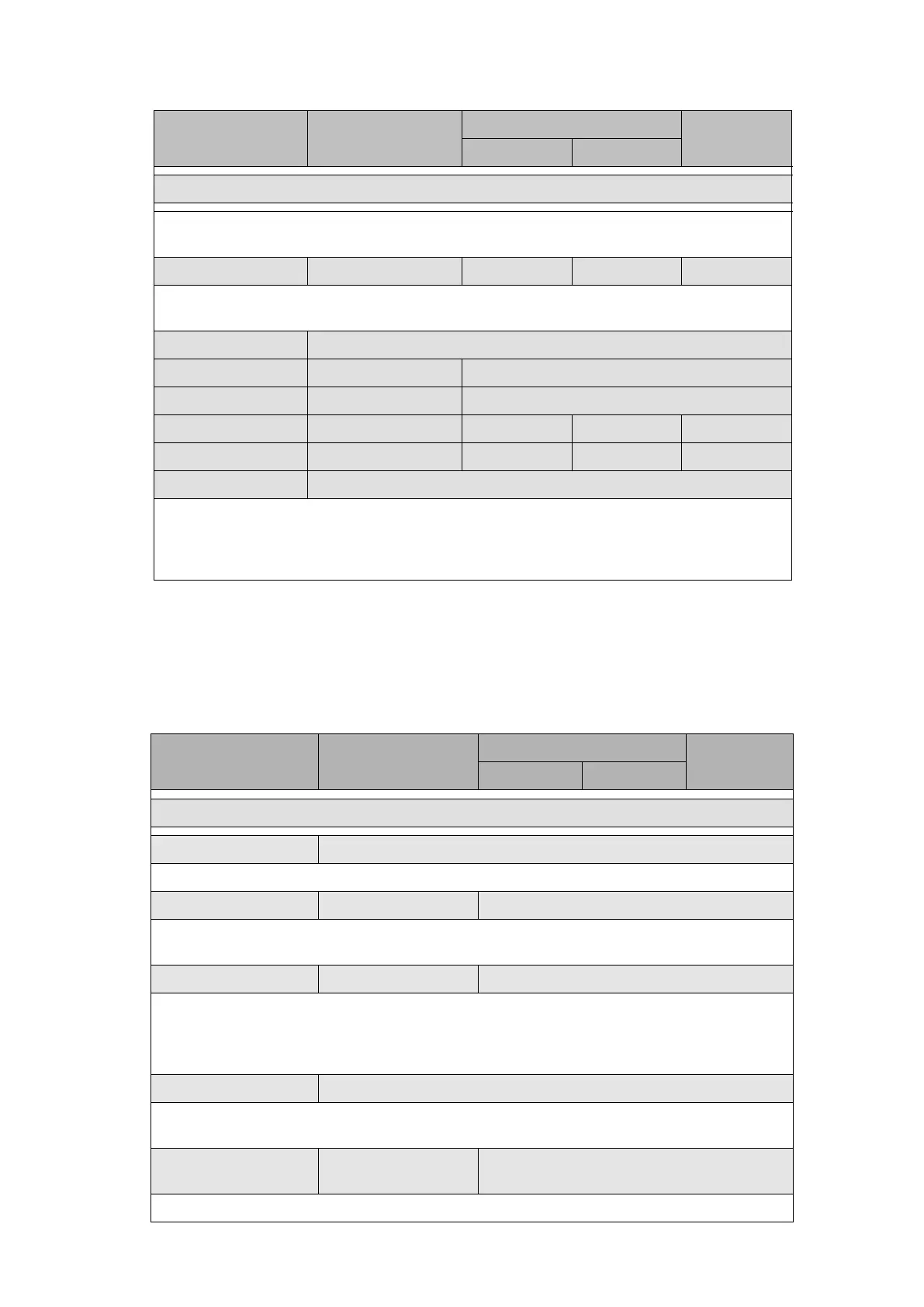44x/EN ST/Hb6
-62 MiCOM P40 Agile
Menu Text Default Setting
Setting Range
Step Size
Min Max
INTERMICOM CONF
Visible if “IM1 Fallback Mode” = “Default”.
Sets the default value to assign to the command after a time period.
IM1 FrameSyncTim 20ms 10ms 1500ms 10ms
Visible if “IM1 Fallback Mode” = “Default”.
Sets the time period to assign the known default value to the relay.
IM2 to IM4 (Cells as for IM1 above)
IM5 Cmd Type Direct Disabled/ Permissive/ Direct
IM5 Fallback Mode Default Default/ Latched
IM5 DefaultValue 0 0 1 1
IM5 FrameSyncTim 10ms 10ms 1500ms 10ms
IM6 to IM8 (Cells as for IM5 above)
As IM1 Cmd Type.
Note: Setting choices ere diffrent from IM2 to IM8 (see IM1 Cmd type).
When Cmd Type is enabled, Fallback Mode is enabled.
Default values and frameSync type are settable when fallback mode selection is “latched”.
3.12 Programmable function keys and tricolour LEDs (“Function key” menu)
The lock setting allows a function key output that is set to toggle mode to be locked in its
current active state. In toggle mode a single key press will set/latch the function key output
as high or low in programmable scheme logic. This feature can be used to enable/disable
relay functions. In the normal mode the function key output will remain high as long as the
key is pressed. The Fn. Key label allows the text of the function key to be changed to
something more suitable for the application.
Menu Text Default Setting
Setting Range
Step Size
Min. Max.
FUNCTION KEYS
Fn. Key Status 0000000000
Displays the status of each function key.
Fn. Key 1 Status Unlocked Disabled, Locked, Unlocked
Setting to activate function key. The ‘Lock’ setting allows a function key output that is set to
toggle mode to be locked in its current active state.
Fn. Key 1 Mode Toggled Toggled, Normal
Sets the function key in toggle or normal mode. In ‘Toggle’ mode, a single key press will
set/latch the function key output as ‘high’ or ‘low’ in programmable scheme logic. This
feature can be used to enable/disable relay functions. In the ‘Normal’ mode the function
key output will remain ‘high’ as long as key is pressed.
Fn. Key 1 Label Function Key 1
Allows the text of the function key to be changed to something more suitable for the
application.
Fn. Key 2 to 10
Status
Unlocked Disabled, Locked, Unlocked
Setting to activate function key (see “Fn. Key 1 Status”).
