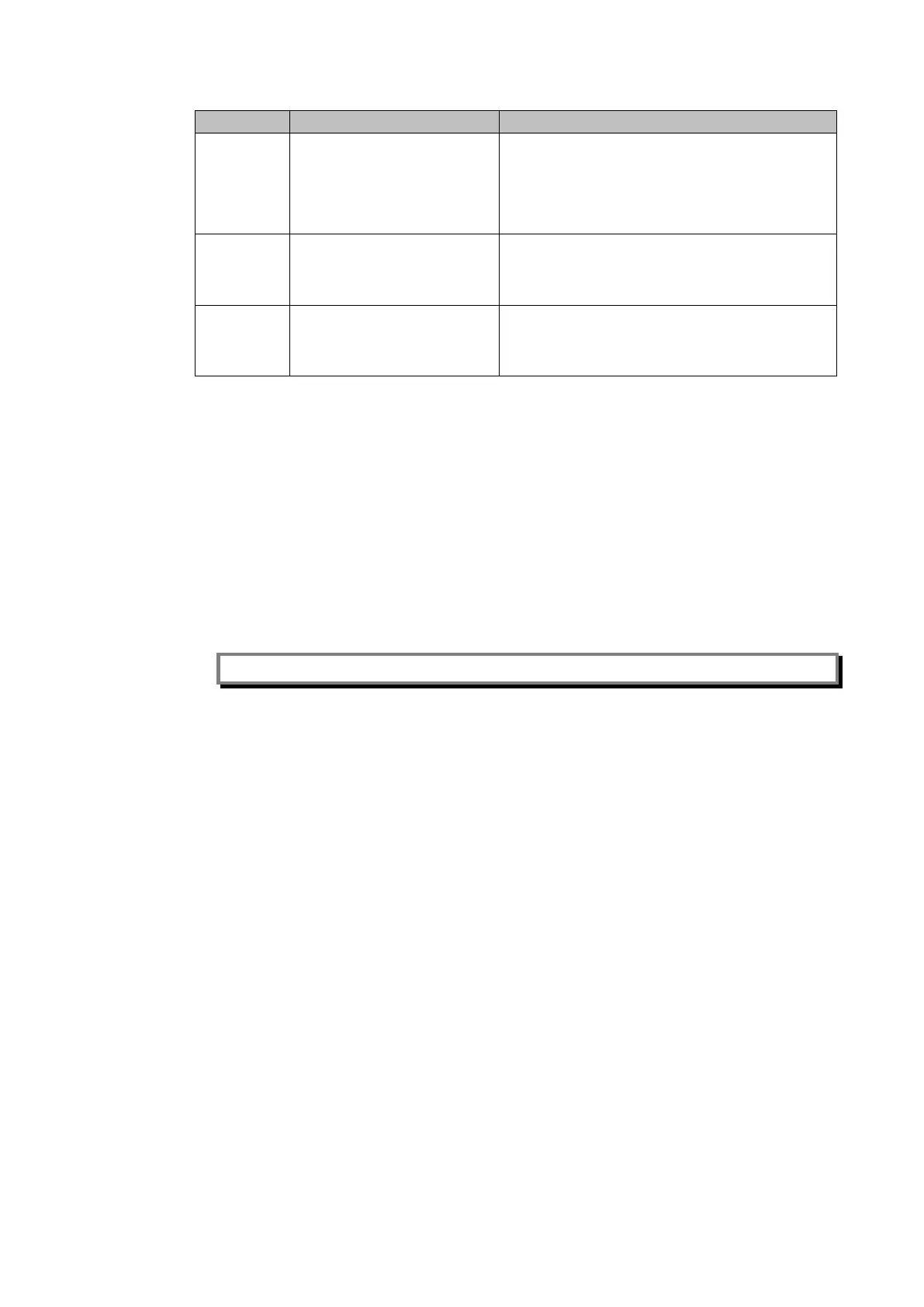P44x/EN SC/Hb
P442, P444 (SC) 12-
range cannot be accessed due to password
protection then all changes within the request are
discarded and this error response will be returned.
Note: If the start address is correct but the range
includes non–implemented addresses this
response is not produced.
03 Illegal Value
A value referenced in the data field transmitted by
the master is not within range. Other values
transmitted within the same packet will be
executed if inside range.
06 Slave Device Busy
The write command cannot be implemented due to
the database being locked by another interface.
This response is also produced if the relay
software is busy executing a previous request.
3.4 Register mapping
The relay supports the following memory page references:
Memory Page Interpretation
0xxxx Read and write access of the output relays
1xxxx Read only access of the opto inputs
3xxxx Read only access of data
4xxxx Read and write access of settings
Where xxxx represents the addresses available in the page (0 to 9999).
Note: The “extended memory file” (6xxxx) is not supported.
A complete map of the MODBUS addresses supported by the relay is shown in the Menu
Database.
MODBUS convention is to document register addresses as ordinal values whereas the
actual protocol addresses are literal values. The MiCOM relays begin their register
addresses at zero. Therefore, the first register in a memory page is register address zero.
The second register is register address 1 and so on. Note that the page number notation is
not part of the address.
3.5 Event extraction
The relay supports two methods of event extraction providing either automatic or manual
extraction of the stored event, fault, and maintenance records.
3.5.1 Manual selection
There are three registers available to manually select stored records, there are also three
read only registers allowing the number of stored records to be determined.
40100 - Select Event, 0 to 249
40101 - Select Fault, 0 to 4
40102 - Select Maintenance Record, 0 to 4
For each of the above registers a value of 0 represents the most recent stored record. The
following registers can be read to indicate the numbers of the various types of record stored.
30100 - Number of stored records
30101 - Number of stored fault records
30102 - Number of stored maintenance records
