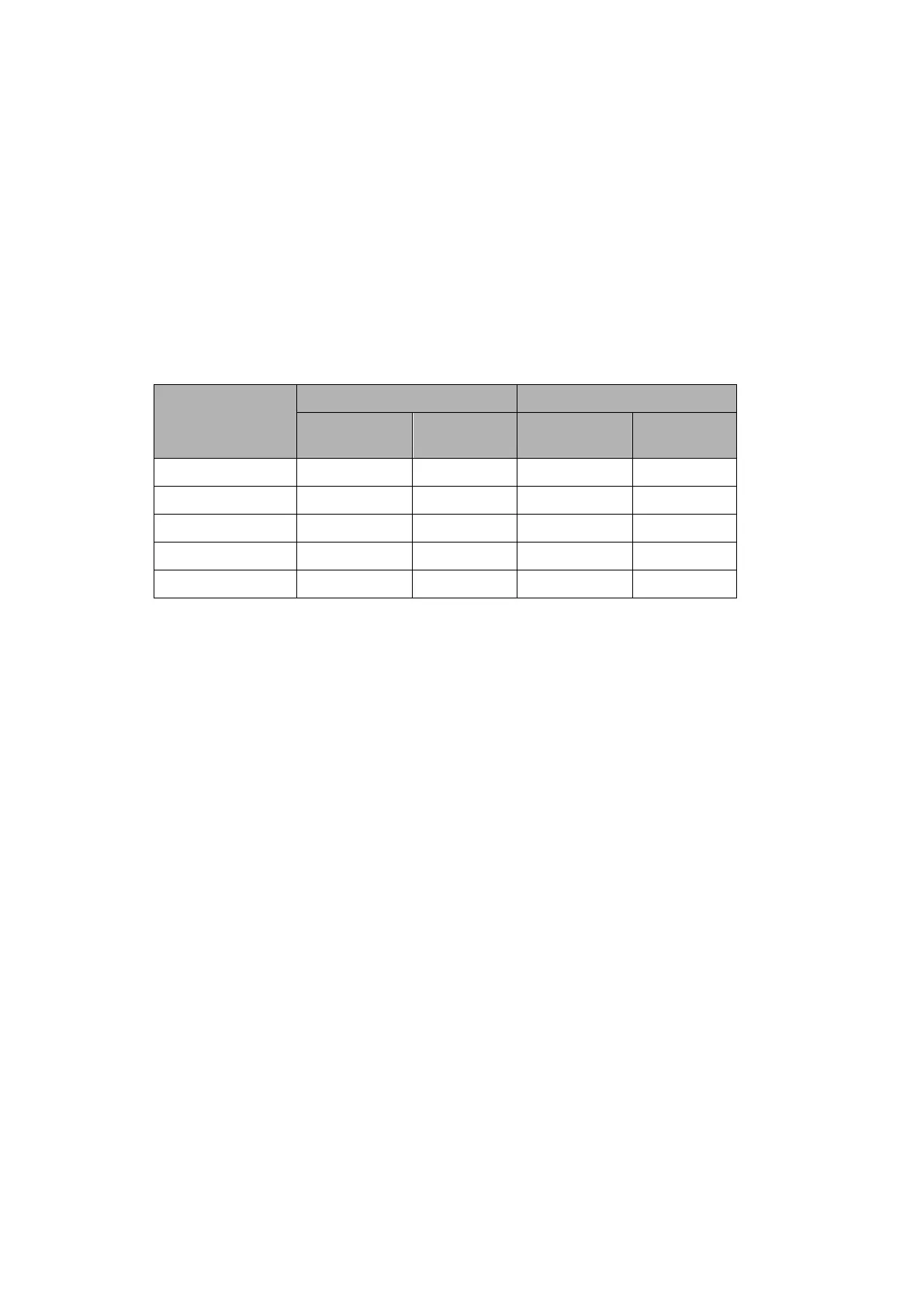44x/EN AP/Hb6
-128 MiCOM P40 Agile
5.3.2 VT Ratios
Only 2 values have to be known and entered:
1. Phase VT Primary current (from 100 to 100 kV) given by the manufacturer.
2. Phase VT secondary current (80 or 140 V) given by the manufacturer.
5.4 Opto inputs configuration
The MiCOM P44x is fitted with universal opto-isolated logic inputs (opto inputs) that can be
programmed for the nominal battery voltage of the circuit of which they are a part i.e. thereby
allowing different voltages for different circuits e.g. signalling, tripping. They can also be
programmed as Standard 60% - 80% or 50% - 70% to satisfy different operating constraints
(Dual Opto).
Threshold levels are as follows:
Nominal Battery
Voltage (Vdc)
Standard 60% - 80% 50% - 70%
No Operation
(logic 0) Vdc
Operation
(logic 1) Vdc
No Operation
(logic 0) Vdc
Operation
(logic 1) Vdc
24 / 27 <16.2 >19.2 <12.0 >16.8
30 / 34 <20.4 >24.0 <15.0 >21.0
48 / 54 <32.4 >38.4 <24.0 >33.6
110 / 125 <75.0 >88.0 <55.0 >77.0
220 / 250 <150.0 >176.0 <110 >154
Table 10: Opto-config threshold levels
This lower value eliminates fleeting pickups that may occur during a battery earth fault, when
stray capacitance may present up to 50% of battery voltage across an input.
Each input also has selectable filtering which can be utilised. This allows use of a pre-set
filter of ½ cycle which renders the input immune to induced noise on the wiring: although this
method is secure it can be slow, particularly for intertripping. This can be improved by
switching off the ½ cycle filter in which case one of the following methods to reduce ac noise
should be considered. The first method is to use double pole switching on the input, the
second is to use screened twisted cable on the input circuit.
5.5 HOTKEYS / Control inputs
5.5.1 Control inputs
The control inputs function as software switches that can be set or reset either locally or
remotely. These inputs can be used to trigger any function that they are connected to as part
of the PSL. There are three setting columns associated with the control inputs which are:
“CONTROL INPUTS”, “CTRL I/P CONFIG” and “CTRL I/P LABELS”. The function of these
columns is described below.
The Control Input commands can be found in the ‘Control Input’ menu. In the ‘Ctrl I/P status’
menu cell there is a 32 bit word which represent the 32 control input commands. The status
of the 32 control inputs can be read from this 32 bit word. The 32 control inputs can also be
set and reset from this cell by setting a 1 to set or 0 to reset a particular control input.
Alternatively, each of the 32 Control Inputs can be set and reset using the individual menu
setting cells ‘Control Input 1, 2, 3’ etc. The Control Inputs are available through the relay
menu as described above and also via the rear communications.
The control inputs function as software switches that can be set or reset either locally or
remotely. These inputs can be used to trigger any function that they are connected to as part
of the PSL.
The two hotkeys in the front panel can perform a direct command if a dedicated PSL has
been previously created using DDB: 'CONTROL INPUT' cells (see P44x/EN PL). The
MiCOM P44x offers 32 control inputs which can be activated by the Hotkey manually or by
the IEC 103 remote communication.