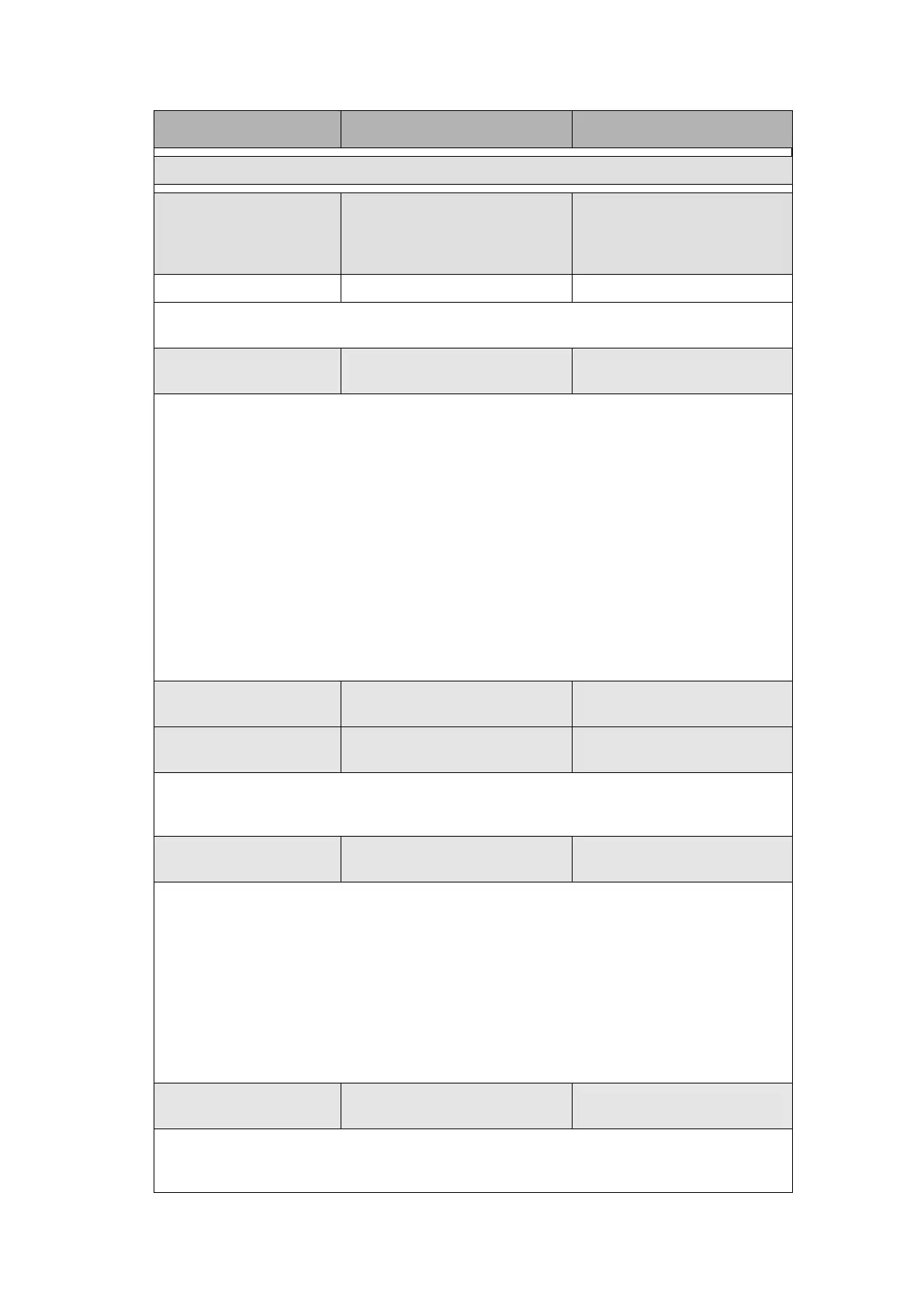44x/EN ST/Hb6
-56 MiCOM P40 Agile
Menu Text Default Setting Available Settings
COMMISSION TESTS
Monitor Bit 1 Relay Label 01
0 to 2047
See P44x/EN PL section for
details of digital data bus
signals
Monitor Bit 8 Relay Label 08 0 to 2047
The eight ‘Monitor Bit’ cells allow the user to select the status of which digital data bus
signals can be observed in the ‘Test Port Status’ cell or via the monitor/download port.
Test Mode Disabled
Disabled / Test Mode/
Blocked
The Test Mode menu cell is used to ease the maintenance of another feeder relay or to
allow secondary injection testing to be performed on the relay without operation of the
connected zone. It also enables a facility to directly test the output contacts by applying
menu controlled test signals. To select a test mode, select ‘Test Mode’. It causes an alarm
condition to be recorded and the yellow ‘Out of Service’ LED to illuminate and an alarm
message. However the output contacts are still active in this mode. To disable the output
contacts in addition to the above, select ‘Blocked’. Once testing is complete the cell must
be set back to ‘Disabled’ to restore the relay back to service.
WHEN THE ‘TEST MODE’ CELL IS SET TO ‘BLOCKED’ THE RELAY SCHEME LOGIC
DOES NOT DRIVE THE OUTPUT RELAYS AND SO THE PROTECTION WILL NOT
TRIP THE ASSOCIATED CIRCUIT BREAKER IF A FAULT OCCURS.
HOWEVER, THE COMMUNICATIONS CHANNELS WITH REMOTE RELAYS REMAIN
ACTIVE WHICH, IF SUITABLE PRECAUTIONS ARE NOT TAKEN, COULD LEAD TO
THE REMOTE ENDS TRIPPING WHEN CURRENT TRANSFORMERS ARE ISOLATED
OR INJECTION TESTS ARE PERFORMED.
Test Pattern 1 00000000000000000000
0 = Not Operated
1 = Operated
Test Pattern 2 00000000000000000000
0 = Not Operated
1 = Operated
Visible when “Test Mode” is disabled
This cell is used to select the output relay (or high break relay) contacts that will be tested
when the ‘Contact Test’ cell is set to ‘Apply Test’.
Contact Test No Operation
No Operation, Apply Test,
Remove Test
Visible when “Test Mode“ is disabled.
When the ‘Apply Test’ command in this cell is issued the contacts set for operation (set to
‘1’) in the ‘Test Pattern’ cell change state. After the test has been applied the command
text on the LCD will change to ‘No Operation’ and the contacts will remain in the Test
State until reset issuing the ‘Remove Test’ command. The command text on the LCD will
again revert to ‘No Operation’ after the ‘Remove Test’ command has been issued.
Note: When the ‘Test Mode’ cell is set to ‘Enabled’ the ‘Relay O/P Status’ cell does
not show the current status of the output relays and so can not be used to
confirm operation of the output relays. Therefore it will be necessary to
monitor the state of each contact in turn.
Test LEDs No Operation
No Operation
Apply Test
When the ‘Apply Test’ command in this cell is issued the eighteen user-programmable
LEDs will illuminate for approximately 2 seconds before they extinguish and the command
text on the LCD reverts to ‘No Operation’.
