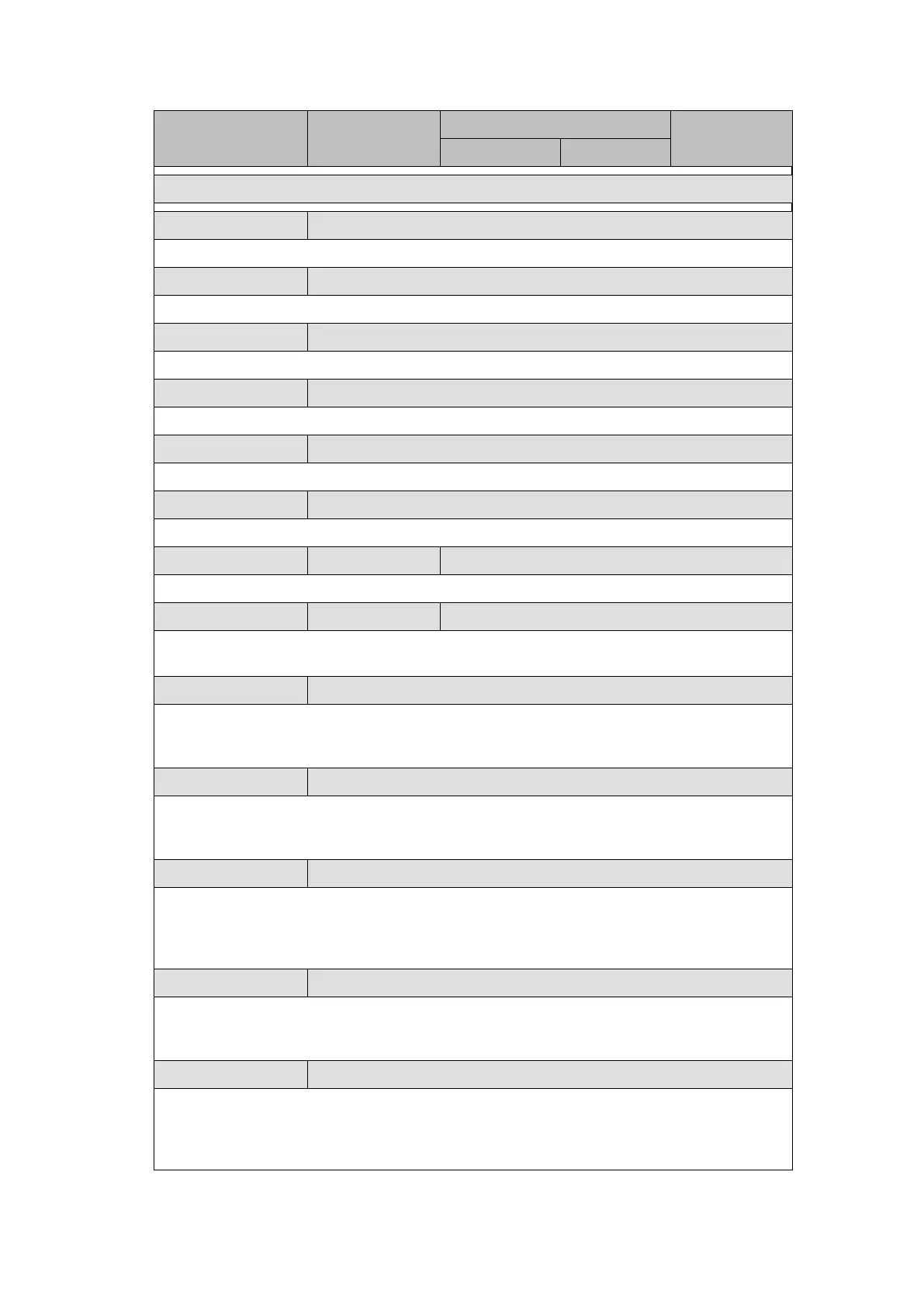44x/EN ST/Hb6
-60 MiCOM P40 Agile
Menu Text Default Setting
Setting Range
Step Size
Min Max
INTERMICOM COMMS
Rx Direct count Data
Number of Permissive Tripping messages received with the correct message structure.
Rx Block Count Data
Number of Blocking messages received with the correct message structure.
Rx Newdata count Data
Number of different messages received.
Rx Errored count Data
Number of incomplete or incorrectly formatted messages received.
Lost Messages Data
Number of messages lost within the previous time period set in “Alarm Window” cell.
Elapsed Time Data
Time in seconds since the InterMiCOM channel statistics were reset.
Reset Statistics No No / Yes
Reset channel statistics command.
Ch Diagnostics Invisible Invisible / Visible
Activates or hides the channel diagnostics. When visible is selected, the following menus
are displayed. Otherwise, next menu is “loopback mode”.
Data CD Status OK / Fail / Absent / Unavailable
Indicates when the “Data Carrier Detect” (DCD) line (pin 1) is energised.
OK = DCD is energised, FAIL = DCD is de-energised, Absent = InterMiCOM board is not
fitted, Unavailable = hardware error present.
FrameSync Status OK / Fail / Absent / Unavailable
Indicates when the message structure and synchronisation is valid.
OK = valid message structure and synchronisation, FAIL = synchronisation has been lost,
Absent = InterMiCOM board is not fitted, Unavailable = hardware error present.
Message Status OK / Fail / Absent / Unavailable
Indicates when the percentage of received valid messages has fallen below the
“IM Msg Alarm Lvl” setting within the alarm time period.
OK = acceptable ratio of lost messages, FAIL = unacceptable ratio of lost messages,
Absent = InterMiCOM board is not fitted, Unavailable = hardware error present.
Channel Status OK / Fail / Absent / Unavailable
Indicates the state of the InterMiCOM communication channel.
OK = channel healthy, FAIL = channel failure, Absent = InterMiCOM board is not fitted,
Unavailable = hardware error present.
IM H/W Status OK / Fail / Absent / Unavailable
Indicates the state of the InterMiCOM hardware
OK = InterMiCOM hardware healthy, Read Error = InterMiCOM hardware failure, Write Er
= InterMiCOM hardware failure, Absent = InterMiCOM board is either not fitted or failed to
initialise.
