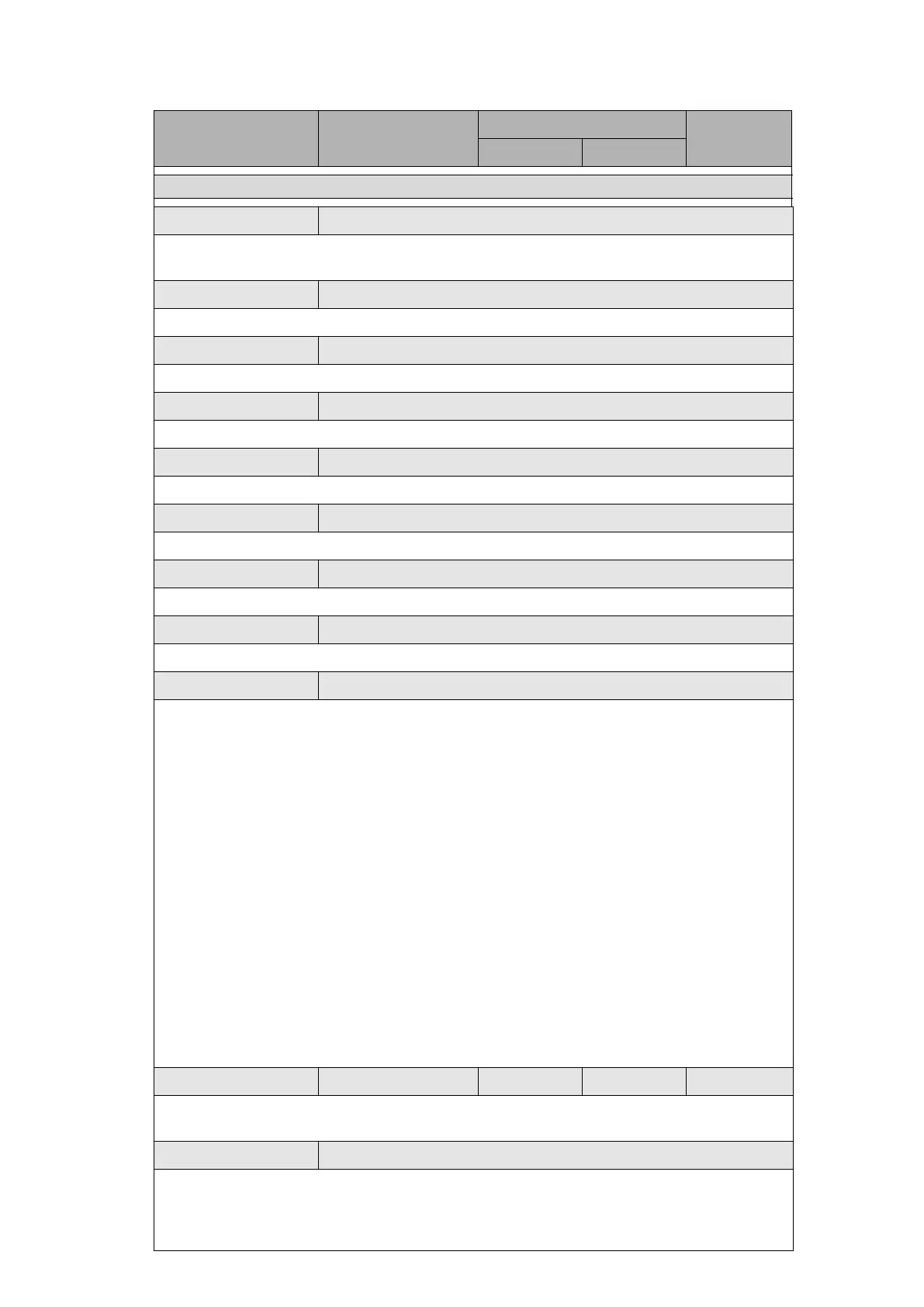44x/EN ST/Hb6
-6 MiCOM P40 Agile
Menu Text Default Setting
Setting Range
Step Size
Min. Max.
Software Ref. 2
Software Ref. 2 is displayed for a relay with IEC 61850 protocol only and displays the
software version of the Ethernet card.
Opto I/P Status 000000000000000000000000
Duplicate. Displays the status of opto-isolated inputs.
Relay Status 1 00000000000000000000000000000000
Duplicate. Displays the status of first 32 output relays.
Alarm Status 1 00000000000000000000000000000000
32 bits field give status of first 32 alarms.
Relay Status 1 00000000000000000000000000000000
Duplicate. Displays the status of the next output relays.
Alarm Status 1 00000000000000000000000000000000
32 bits field give status of the next alarms.
Alarm Status 2 00000000000000000000000000000000
Next 32 alarm status defined.
Alarm Status 3 00000000000000000000000000000000
Next 32 alarm status defined. Assigned specifically for platform alarms.
Access Level 2
Displays the current access level (see section P44x/EN GS for level description and
access):
– Standard models:
Level 0 (No password required) = Read access to all settings, alarms, event records and
fault records
Level 1(Password 1 or 2 required) = As level 0 plus: Control commands, e.g. circuit
breaker open/close + Reset of fault and alarm conditions + Reset LEDs, Clearing of
event and fault records
Level 2 (Password 2 required) = as level 1 plus all other settings
– Models with Cyber Security features:
Level 0 = read access to some cells (system data and security config columns). Write
access to password entry and LCD contrast
Level 1 = level 0 + read access to all data and settings, poll measurements. Write
access to some cells (level 1 pasword setting, select event, main and fault, extract
events
Level 2 = level 1 + write access to setting cells that change visibility, setting values
selector, reset indication, demand, statistics and CB data counters and level 2 password
setting,
Level 3 = All other settings.
Password Control 2 0 2 1
Sets the menu access level for the relay. This setting can only be changed when level 2
access is enabled.
Password Level 1 ****
Allows user to change password level 1.
Password in relays with Cyber Security deatures may be any length between 0 and 8
characters long (see section P44x/EN CS for password strengthening and validation and
blank password management).