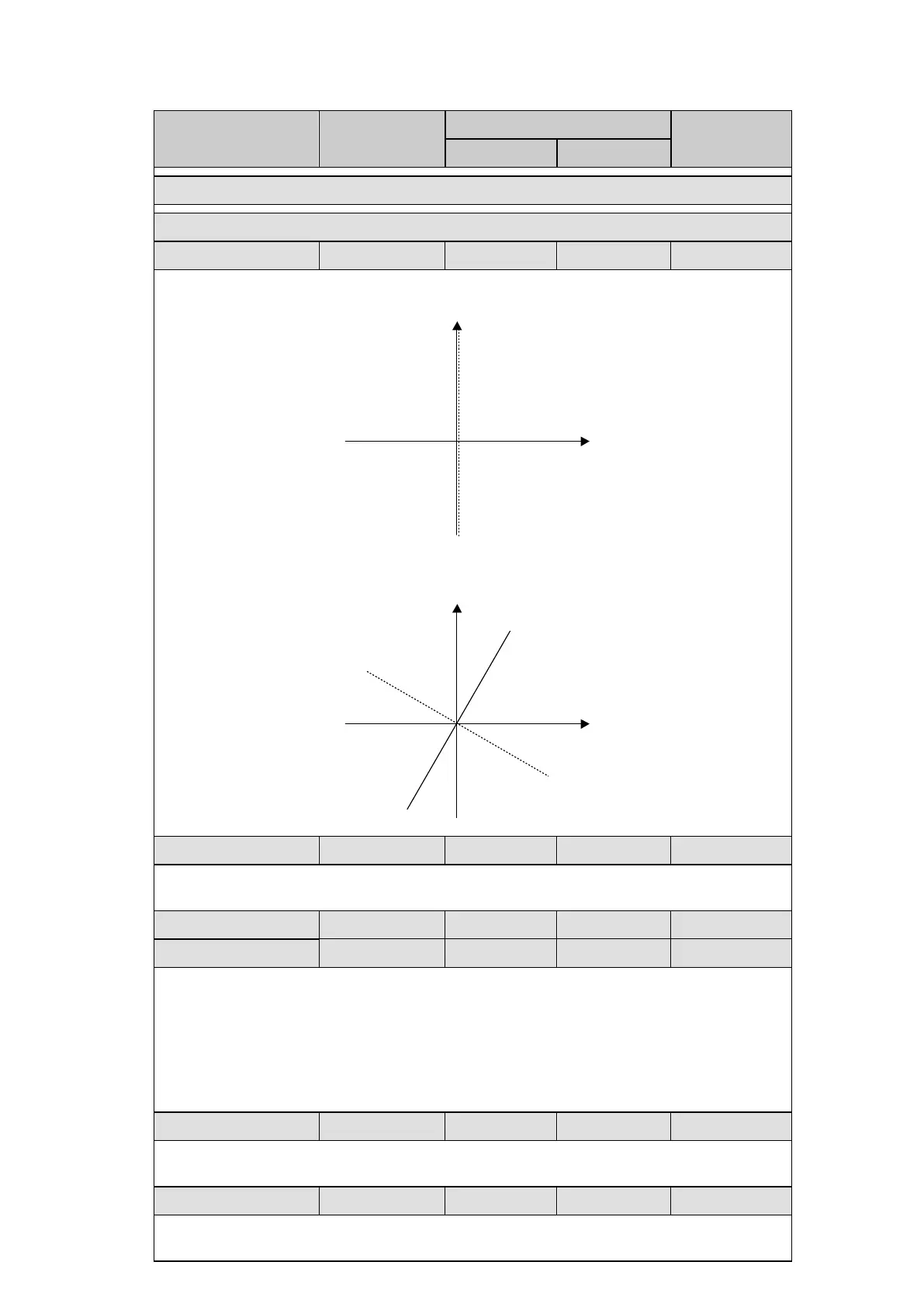44x/EN ST/Hb6
-16 MiCOM P40 Agile
Menu text Default setting
Setting range
Step size
Min Max
GROUP 1 – DISTANCE ELEMENTS
OTHER PARAMETERS
Serial Cmp.line Disable Enable Disable
Serial Compensated Line: If enabled, the Directional Line used in the Delta Algorithms is set
at 90° (Fwd = Quad1&4 / Rev = Quad 2&3).
If disabled, the Directional Line of the Delta algorithms is set at -30° like conventional
algorithms.
P0473EN
X
R
FWD
REV
FWD
-30°
FWD
REV
Overlap Z Mode Disable Enable Disable
Overlap Z Mode: If enabled, for a fault in Zp (fwd), then Z1 & Z2 will be displayed in
LCD/Events/Drec – The internal logic is not modified.
Z1m Tilt Angle 0° -45° 45° 1°
Z1p Tilt Angle 0° -45° 45° 1°
The settings dealing with the tilt (‘Z1m Tilt Angle’, ‘Z1p Tilt Angle’, ‘Z2p/Zp/Zq Tilt Angle’)
and the evolving forward zone detection to zone1 (to avoid a Z1 detection in case of
impedance locus getting out from the quad, due to remote CB operating) but crossing the
Z1 before being out from the quad (with enough points that a Z1 decision) can be confirmed
if that timer has been set to 0ms.
Z1m and Z1p Tilt Angle: The tilt angles can be independently set (±45°) for phase-to-
and phase-to-phase setting.
Z2/Zp/Zq Tilt Angle 0° -45° 45° 1°
Tilt characteristic for zone 2, zone P and zone Q (common setting for phase-to-ground and
phase-to-phase).
Fwd Z Chgt Delay 30ms 0 100ms 1ms
This time delay is set to prevent maloperation due to zone evolution from zone
n
to zone
n-1
by CB operation.