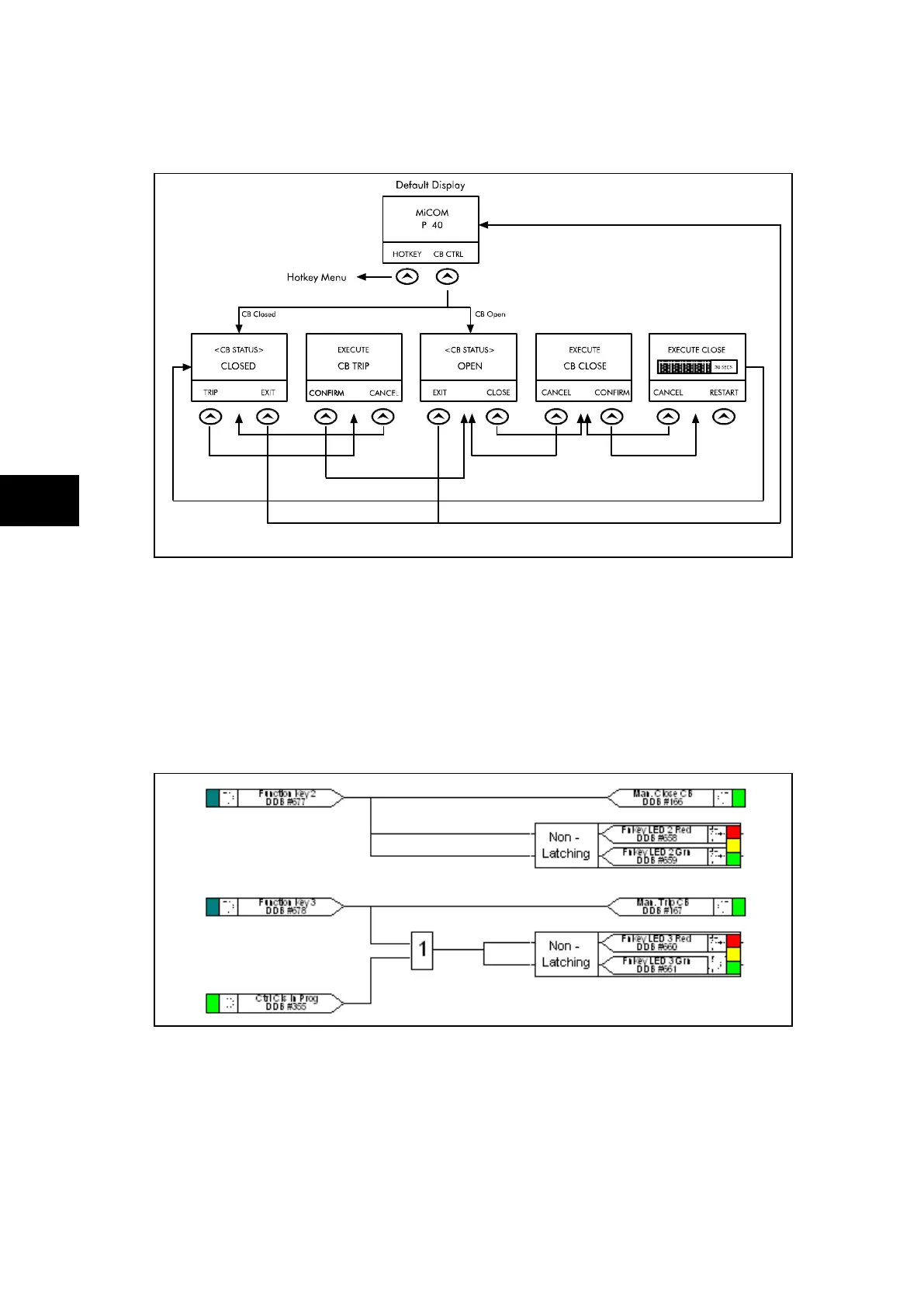Na7
-
MiCOM P741, P742
To avoid accidental operation of the trip and close functionality, the hotkey CB control
commands will be disabled for 10 seconds after exiting the hotkey menu.
FIGURE 31: CB CONTROL HOTKEY MENU
5.5.2 CB control using function keys
In the P743, the function keys allow direct control of the circuit breaker if programmed to do
this in PSL. local tripping and closing, via relay opto-isolated inputs must be set in the “CB
Control” menu ‘CB control by’ cell to enable this functionality. All CB manual control settings
and conditions will apply for manual tripping and closing via function keys.
The following default logic can be programmed to activate this feature:
FIGURE 32: CB CONTROL VIA FUNCTION KEYS DEFAULT PSL
Function key 2 and function key 3 are both enabled and set to ‘Normal’ Mode and the
associated DDB signals ‘DDB 677’ and ‘DDB 678’ will be active high ‘1’ on key press.
The following DDB signal must be mapped to the relevant function key:
Man. Trip CB – Initiate manual circuit breaker trip
Man. Close CB – Initiate manual circuit breaker close
The programmable function key LED’s have been mapped such that the LED’s will indicate
yellow whilst the keys are activated.
