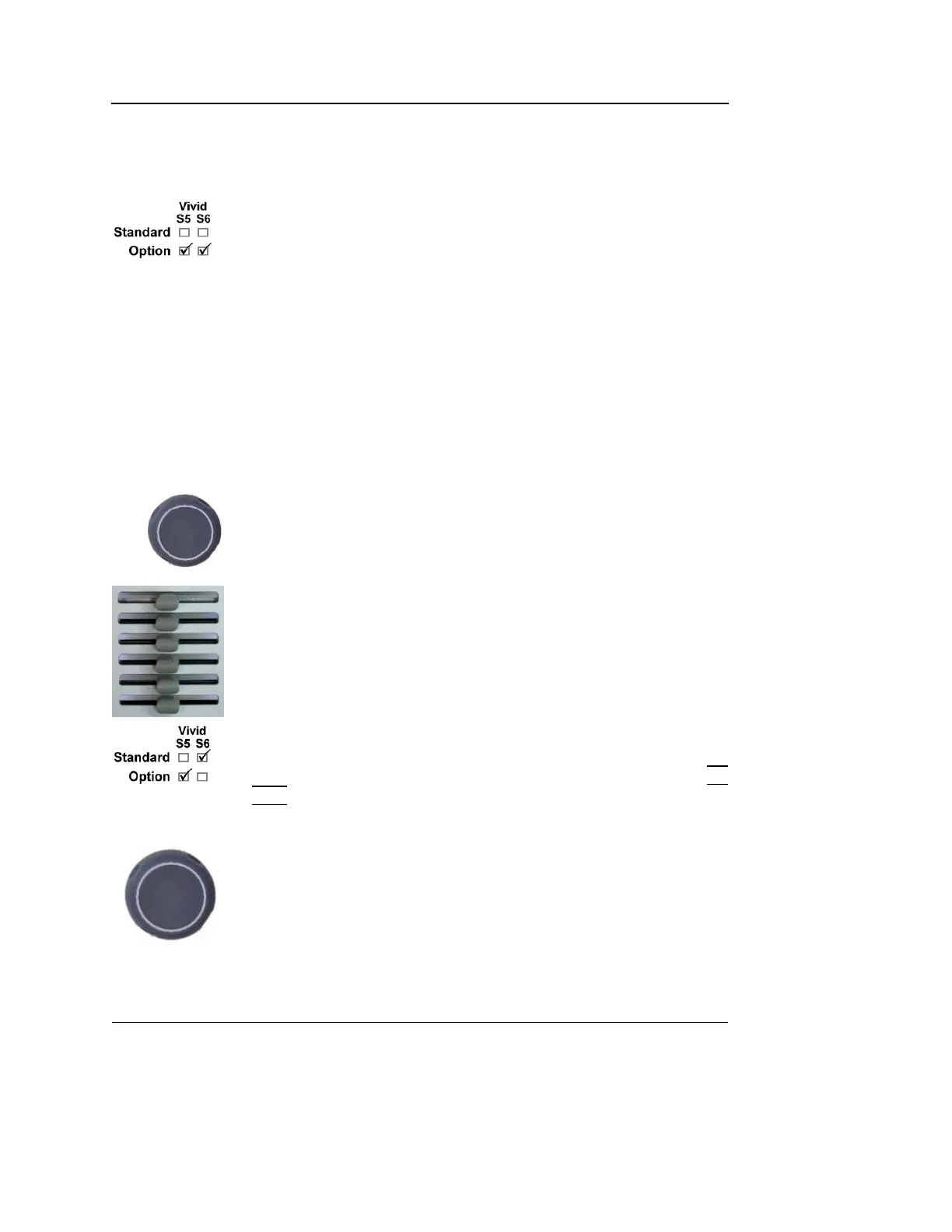Scanning Modes
144 Vivid S5/Vivid S6 User Manual
R2424458-100 Rev. 2
When active, the focal marker indicators change shape (see
"Focal Marker Shapes" on page 150 - compound is available
on Linear array and on 4C-RS curved array probes).
Virtual Convex
Virtual Convex is designed to provide a wider field of view in
the far field, and is available on linear probes. While in
2D-mode, use the Virtual Convex soft-key to turn virtual
convex ON or OFF. When Virtual convex is turned on, you may
enter other scanning modes such as Color, Doppler or M-mode
and virtual convex will remain active on the 2D image.
Note: While Virtual Convex is turned on, the Zoom function will
always activate in "Display-zoom" mode only.
Cineloop (in Freeze only)
Allocates different cineloop control functions to the assignable
soft keys.
Gain
When rotated clockwise, increases the overall gain applied to
the received echo signals equally for all depth.
Time Gain Compensation (TGC)
Compensates for depth-related attenuation in an image. The
sliders nearest the operator affect the far field. TGC amplifies
returning signals to correct for the attenuation caused by tissue
at increasing depths.
Automatic Tissue Optimization (ATO)
ATO provides an automatic optimization of the 2D image by
adjusting the gray scale curve. Press the Auto button or the
2D
GAIN rotary to toggle ATO on or off. When activated, ATO is
displayed in the information window.
Depth
Sets the maximum (far field) distance that will be imaged.
Decreasing the depth may allow higher frame rates.
