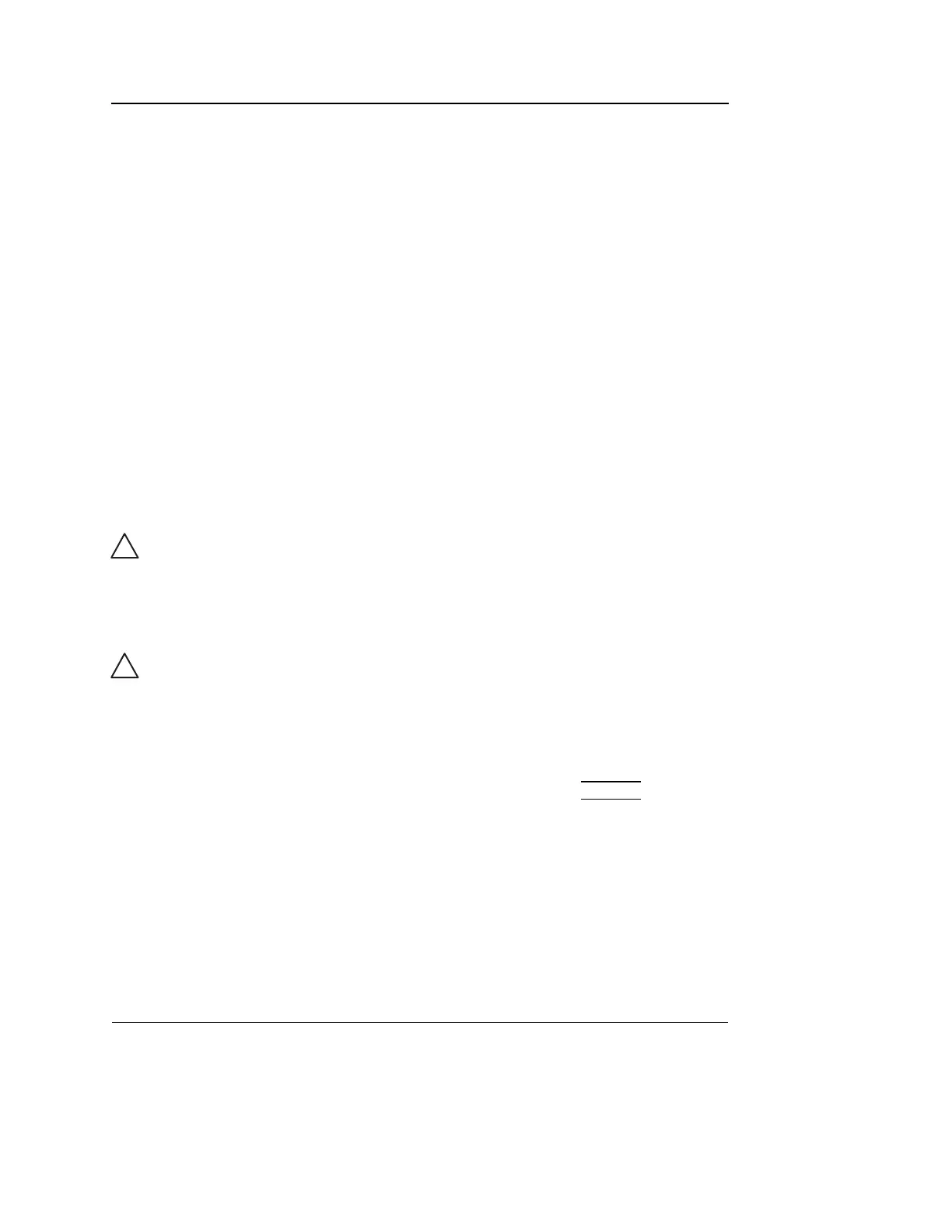Archiving
482 Vivid S5/Vivid S6 User Manual
R2424458-100 Rev. 2
Database import from Vivid 3 or Vivid 4
The Vivid 3/Vivid 4 Database Import option provides the
capability to import data from a Vivid 3 or Vivid 4 system with
software version BT02 or higher, into the Vivid S5/Vivid S6
system.
This feature allows the user to review examinations previously
acquired on a Vivid 3 or Vivid 4 system, on the
Vivid S5/Vivid S6 in DICOM format. In addition, the user may
review all measurements made on the Vivid 3/4 , using an
Excel viewer installed on a separate PC.
Note: The following procedure is valid for Vivid 3 or 4 of version
BT02 and upwards.
Transfer Procedure
This is a one-time procedure which will normally be performed
by your GE representative, during the system's installation.
1. While in regular scanning mode, press
PATIENT.
2. Log in as an Administrator.
3. Press Create New Patient/New Exam.
The Search/Create patient window is displayed.
4. Verify that the Patient list is empty.
5. From the Dataflow drop-down menu select No Archive
(see Figure 9-64).
CAUTION
The database imported from the Vivid 3 /4 into Vivid S5/Vivid S6
should only be imported during the installation, while the
Vivid S5/Vivid S6 archive is still empty. Importing the database at
a later stage is not possible without first erasing the whole
Vivid S5/Vivid S6 database.
CAUTION
Data must be imported only from the LATEST backup media. In
case you are not sure, it is advisable to perform another backup
from the Vivid 3/4.
Attempting to import data from any backup version other than
the latest, will make the Vivid S5/Vivid S6 database incomplete,
with missing exams.
